The latest Windows 11 Dev Channel build includes a new actions menu in the Settings app, which lets you configure which suggested actions appear in Click To Do.
It's a new week, which means Microsoft is now rolling out a new Windows 11 preview build for testers in the Dev Channel. Interestingly, this build includes an undocumented new menu in the Settings app called "Actions," which appears to let users control which apps can show as suggested actions across the OS.
Right now, the only area where an app appears as a contextual suggestion is in Click To Do, which is exclusive to Copilot+ PCs. The new Actions area in Settings gives an overview of all the apps that are tapping into this experience, and let the user turn them on or off at will.
The new area also gives a handy overview of which apps can do what. Right now, the only apps that appear are Paint and Photos, and it lists what each app is capable of.
Paint:
- Removes background with Paint
Photos:
- Blur background with Photos
- Erase objects in Photos
- Visual Search with Bing
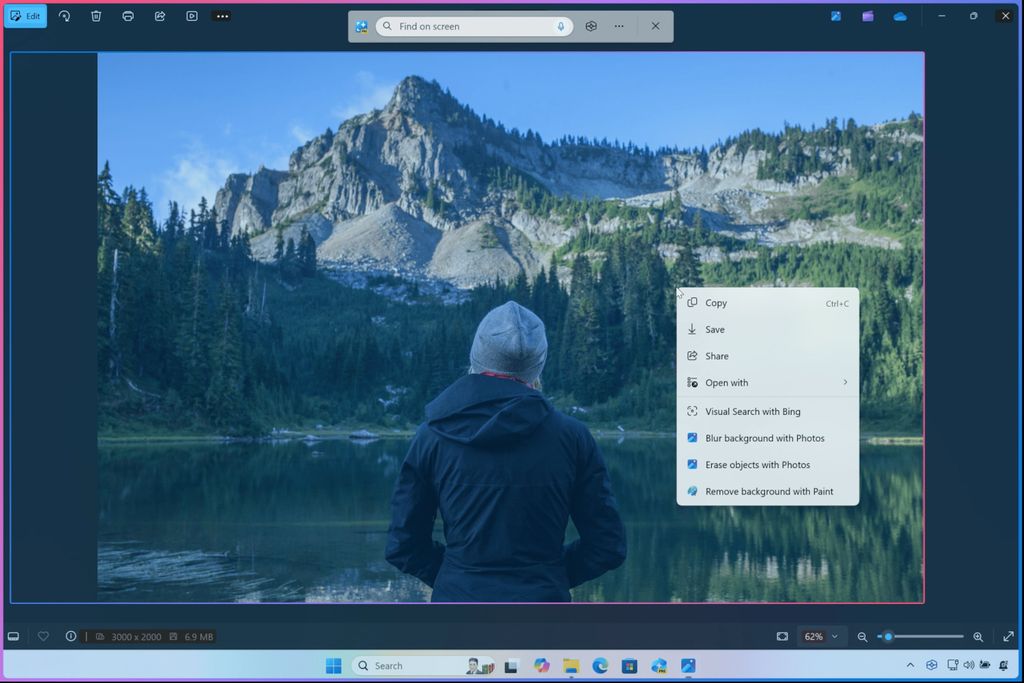
Click To Do suggested actions on Windows 11
(Image credit: Microsoft)
Indeed, in our testing of the feature, turning off Photos does remove suggested actions from the Photos app in Click To Do.
Microsoft is gearing up to ship the first wave of major Copilot+ features in May, which is likely to begin with Recall, before expanding to Click To Do and AI in Windows Search over the summer. All of these features are exclusive to Copilot+ PCs, meaning unless you have a computer that has an NPU capable of 40+ TOPS, you won't gain access to any of these.


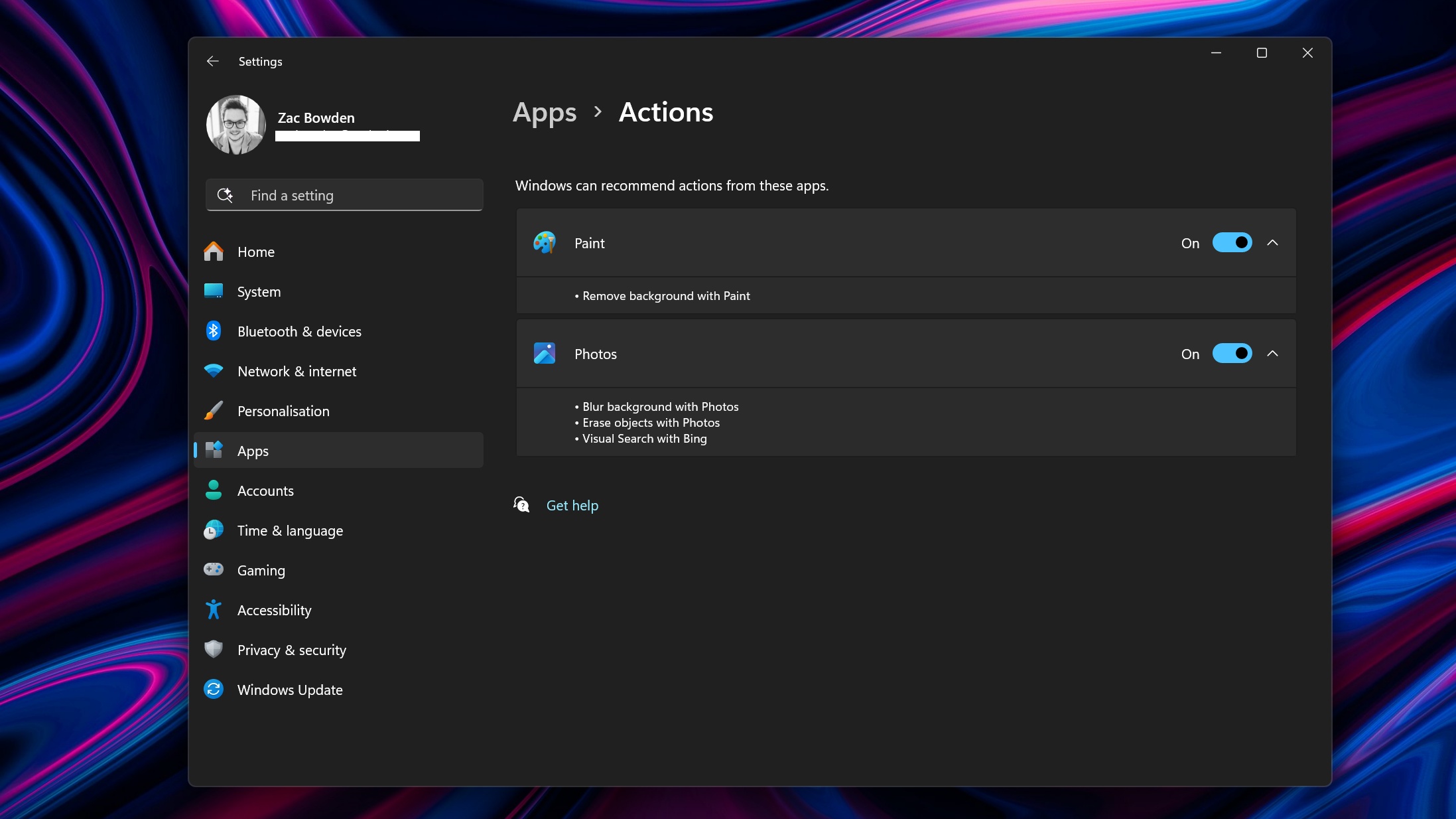
3175x175(CURRENT).thumb.jpg.b05acc060982b36f5891ba728e6d953c.jpg)
Recommended Comments
There are no comments to display.
Join the conversation
You can post now and register later. If you have an account, sign in now to post with your account.
Note: Your post will require moderator approval before it will be visible.