Clipchamp has a cleaner interface for editing videos and some handy new features following a recent update.
Microsoft's free video editor, Clipchamp, has a handful of welcome features on the way. The updated video editor will support switching between dark and light mode, feature improved asset grouping, and have a cleaner video editor. Clipchamp will also gain timestamp support, which should all more precise editing.
The new Clipchamp features are rolling out to those using a Clipchamp Personal account this month. Those using a Work account should receive the new features in March. Microsoft announced the new features in a recent Tech Community post.
I've included the full list of changes shared by Microsoft below. My favorite addition is timestamp support. Most of the videos I make appear on social media, so I need to trim them to specific lengths and make cuts that sync with music. Doing so will be a bit easier after the update. I also appreciate the cleaner video editing experience that comes as a result of the changes.
What is the best free video editor?

Clipchamp has an interface that's easy to use and an impressive library of features when you use the free version of the app.
(Image credit: Daniel Rubino)
Clipchamp is the default video editor on Windows 11. It's also available on the web and has an iOS app. Unfortunately, Microsoft has not made an Android version of Clipchamp yet, despite having purchased Clipchamp in 2021.
Clipchamp is a basic video editor designed to have a low learning curve. It's not meant to compete with Da Vinci Resolve or paid options like Adobe Premiere Pro. "Create videos with a few clicks in Clipchamp, the easy video editor by Microsoft," reads the app's description on the Microsoft Store.
I've used Clipchamp for years to make highlight reels for my American football team and to keep up to date with what's new in the app. The drag-and-drop interface is similar to what you're likely used to if you edit videos on a smartphone.
While the app isn't as powerful as other options on Windows 11, it does have features required to make more complex content, such as a multi-layered timeline, green screen support, and subtitle generation. The app also supports AI templates and AI voice generation. Some of Clipchamp's features require you to have a paid subscription but the free version is solid and feature rich. If you have a Microsoft 365 account, you'll get some extra perks in Clipchamp.


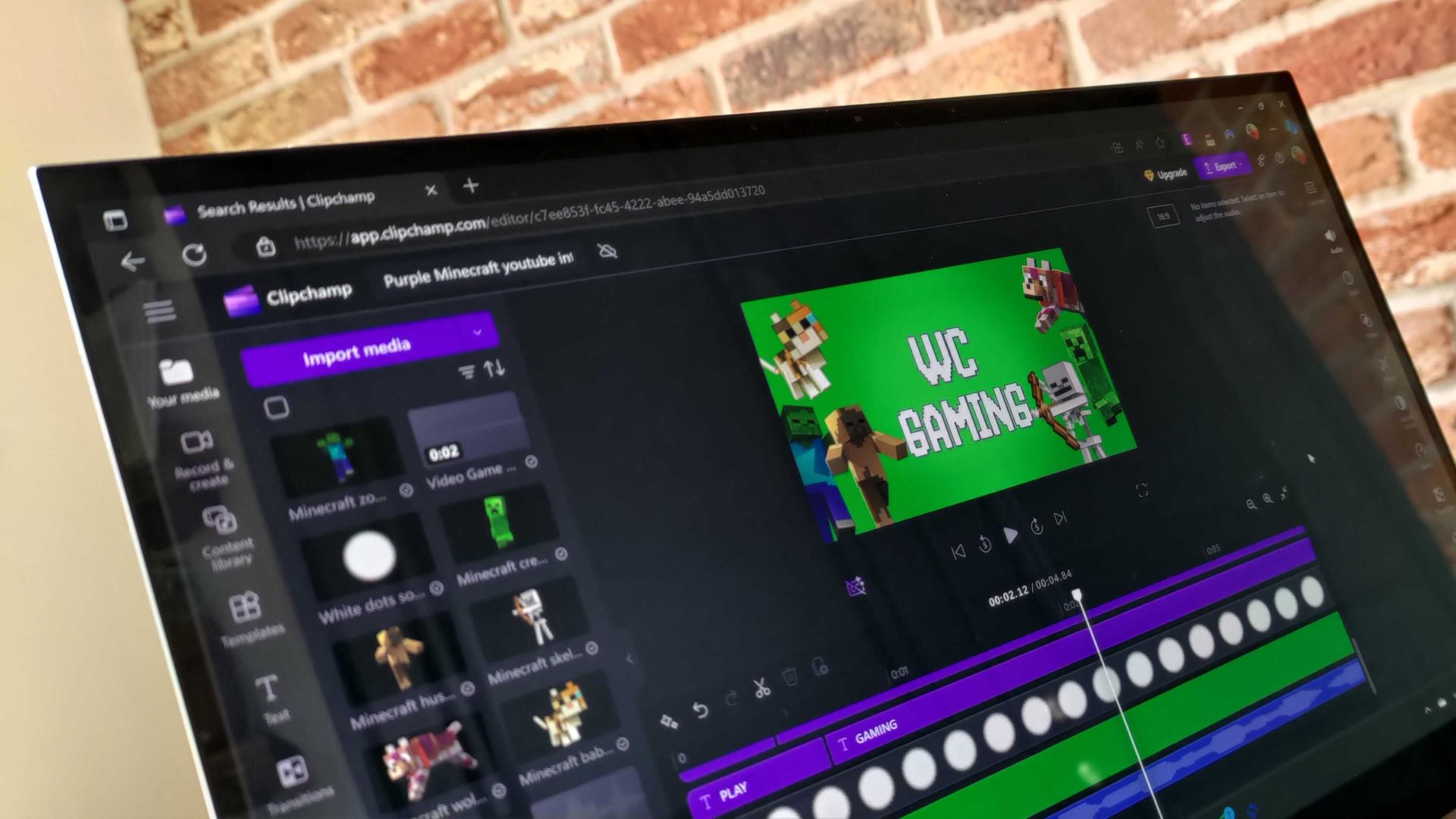
3175x175(CURRENT).thumb.jpg.b05acc060982b36f5891ba728e6d953c.jpg)
Recommended Comments
Join the conversation
You can post now and register later. If you have an account, sign in now to post with your account.
Note: Your post will require moderator approval before it will be visible.