Look, a new web browser that is not Chromium-based. Mullvad has just launched Mullvad Browser, a privacy-first web browser that is using the Firefox web browser as its base.
Mullvad is a Swedish company that is best known for its VPN service. It was founded in 2009 in Sweden and is best known for its strong focus on privacy.
Mullvad Browser
Mullvad Browser has been developed in cooperation with the makers of the Tor web browser. Tor Browser is also based on Firefox ESR code, but it includes advanced security and privacy features. One of the main ideas behind the creation of the browser was the realization that a privacy-focused VPN may not be enough, if the tools used, in this case the web browser, would reveal information to "big tech, authorities, and data brokers".
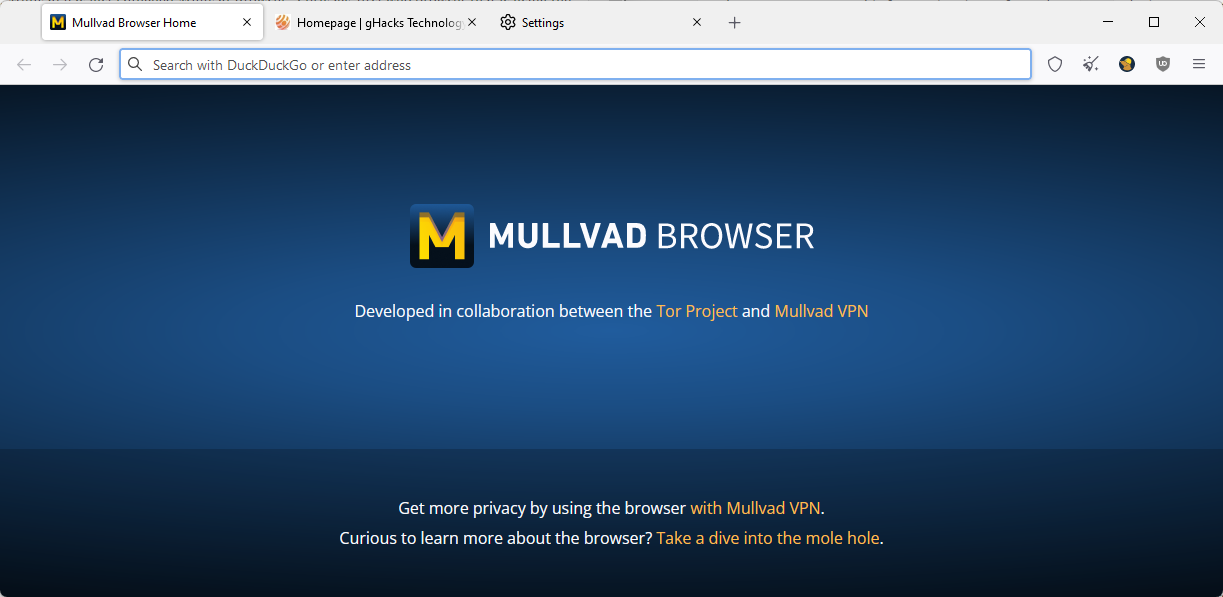
The web browser does lots of things different when compared to the majority of web browsers out there. One of the main differentiating factors is that Mullvad has no intention of making money with the browser. It has created the browser for users of its VPN service. As such, it has been designed with privacy in mind.
Developers have removed all Telemetry from the browser, added strong anti-fingerprinting protections from the Tor project, and made private browsing mode the default browsing mode. This means that cookies, cache and the browsing history are not retained between sessions. There is also a new reset button to reset the current session and start anew.
Mullvad lists all outgoing connections that the browser makes on its own on the FAQ page on the official website:
- Browser update (Mullvad)
- Mullvad Browser Extension update (Mullvad)
- Mullvad DoH (Mullvad)
- NoScript/Ublock Origin update (Mozilla)
- Certificates & Domains update (Mozilla)
- Ublock Origin filter lists update (various lists)
The default security level of the browser is set to standard, to ensure compatibility with the majority of websites. Users may increase security by switching to the safer or safest levels. These disable certain features that may be used for invasive acts, but it may lead to issues on some sites.
Mullvad Browser includes several browser extensions by default, including the popular uBlock Origin content blocker and the company's own Mullvad VPN extension.
Some users may wonder why they should use Mullvad Browser if they could use Tor Browser. The main difference is that Mullvad Browser is designed to be run with Mullvad VPN. It does work with any other VPN or no-VPN connection. Tor Browser on the other hand works best with a Tor connection.
Closing Words
Mullvad Browser follows the same release schedule as Firefox ESR and Tor Browser. It can best be described as Tor Browser without Tor. The decision to make private browsing the default may cause issues for some users, considering that cookies are not stored across sessions. Frequent sign-ins may be necessary because of this.
Other than that, it is an alternative to Tor Browser and also to the Firefox web browser. Used in combination with a VPN, that does not log connections, it is improving privacy even further.
- aum
-

 1
1




Recommended Comments
Join the conversation
You can post now and register later. If you have an account, sign in now to post with your account.
Note: Your post will require moderator approval before it will be visible.