MSEdgeRedirect 0.6.0.0 is an open source tool to redirect Microsoft Edge specific links on Windows 10 and Windows 11 devices to other browsers.
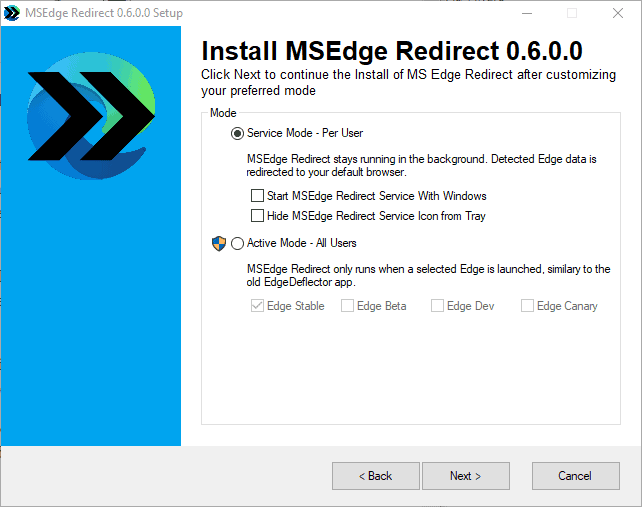
Microsoft decided to lock certain web links in its operating systems so that they always open in Microsoft Edge. This happens when you open web searches, support links in the Settings application, or links provided by the news widget. Edge is opened, even if another browser is the default. There is no technical reason for opening these in Edge either.
Tools like EdgeDeflector used to provide a workaround to get these links to open directly in another browser. Microsoft did lock the protocol in recent builds and this rendered these tools unusable as they could not provide the functionality anymore.
MSEdgeRedirect uses a different method, and it is one of the few working tools at the time of writing that can still redirect Edge specific links to another browser.
A new version of MSEdgeRedirect has been released. Interested users can download it from the official GitHub repository. It is available for 32-bit and 64-bit versions of Windows 8.1 and newer, including the latest Windows 11 builds.
Note: Google Safe Browsing and Microsoft SmartScreen may block the downloading or running of the tool. Since it is open source, you may check out the code to make sure it is legitimate. A scan on Virustotal returned three hits, but only from lesser known antivirus engines.
Setup displays a few options to the user. The default option is set to service mode, which has MSEdge Redirect run in the background and redirect Edge links automatically to the system's default browser. Options to start the service with Windows and to hide it in the system tray area are provided. The second main option is to run the program in active mode; this has it run only when Edge is launched.
The second page displays several additional options:

- De-embed Windows Store "Apps".
- Redirect PDFs to
- Replace Bing Search results with
- Replace Weather results with
These options remove some of the locked in options or default options of the Windows operating system. Web searches run with a different search engine once configured using the tool, and the other options use different services as well if you choose to configure those.
The new version improves several core features, including performance, installation and the detection of the default browser on the system.
The latest version of MSEdge Redirect, version 0.6.0.0, introduces the following changes:
- Added Install Success screen
- Added Install Settings screen
- Improved Installer screen layouts
- Added ability to update dev builds
- Improved Default Browser detection
- Improved Service Mode Performance
- Improved Installer Admin Rights handling
- Fixed 32-bit version failing Edge location checks
- Fixed Tray Icon not hiding when selected in installer
- Added additional Security Safeguards for URI handling
- Fixed Update Checker not running due to inverted logic
- Added ability for installer to detect and show existing settings values when updating
- Added ability to redirect weather results to one of two available alternative providers
- Added ability to semi-automatically repair IFEO Exclusion issues caused by Edge Updates
MSEdgeRedirect tool to redirect Microsoft Edge links has been updated
- vhick and aum
-

 2
2


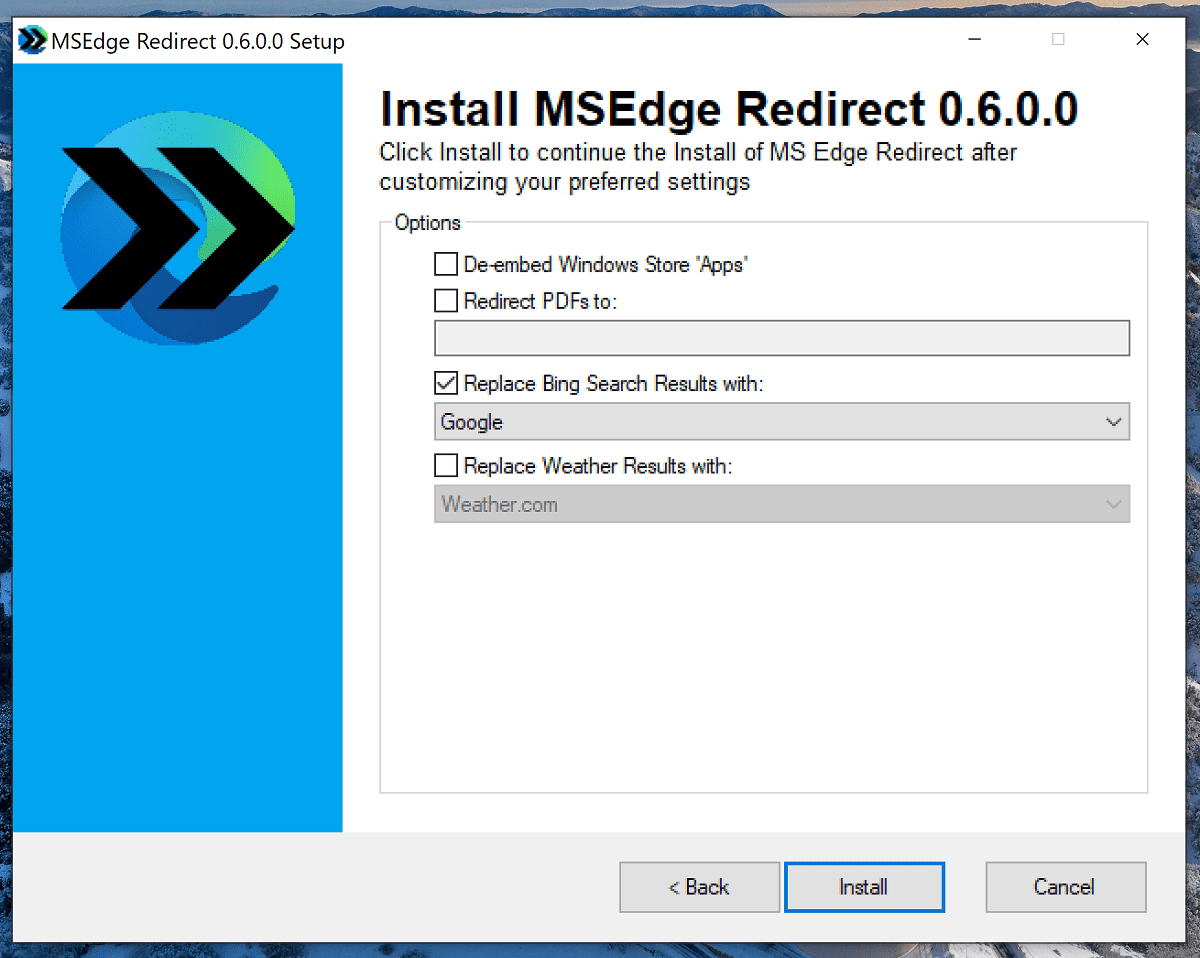
3175x175(CURRENT).thumb.jpg.b05acc060982b36f5891ba728e6d953c.jpg)
Recommended Comments
There are no comments to display.
Join the conversation
You can post now and register later. If you have an account, sign in now to post with your account.
Note: Your post will require moderator approval before it will be visible.