By Susan Bradley (AKA The Microsoft patch lady)
Every month, I read headlines claiming that the latest patches for Windows 11 22H2 are causing major issues and impacting gazillions of users.
Every month, I also note that the deployments of Windows 11 in my home and office are well behaved. Some of that is surely the result of my tender ministrations, such as using an alternate menu system. But for the rest, Windows 11 is not some sort of monster stomping through neighborhoods and ruining lives.
I consider the current updates safe, so I’m lowering the MS-DEFCON level to 4.
My key change to Windows 11 is using Stardock’s Fences program to organize the desktop. For several users at the office who find the new start menu difficult, I endorse Stardock’s Start11. But I’ve also given up on the new File Explorer and returned to the traditional copy-and-paste menu (see Figure 1).
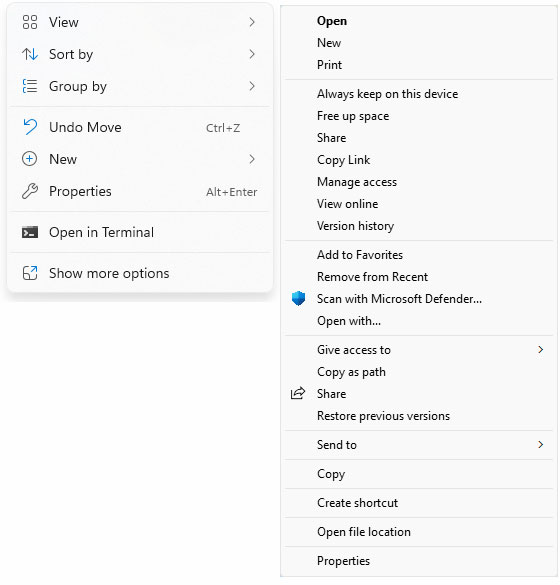
Figure 1. Explorer’s context menu in Windows 11 (left) and Windows 10 (right)
Honestly, I tried to use the new File Explorer’s context menu. But it was just a bridge too far for me — impacting my productivity at the office, where efficiency is most important. Thankfully, there is a way to restore the mode of operation I prefer. Run the Registry editor and follow these steps (see Figure 2):
- Find the registry key HKCU\Software\Classes\CLSID.
- Right-click CLSID, choose New, then Key.
- Name the new key {86ca1aa0-34aa-4e8b-a509-50c905bae2a2}.
- Right-click this new key to create another, naming it InprocServer32.
- Right-click the (Default) entry in the right-hand pane, select Modify, and clear the value so it is blank.
- Reboot your computer.

Figure 2. New Registry key to restore old Explorer behavior
You should now be able to right-click in File Explorer and get the full copy-and-paste menu. It remains to be seen whether this will stay after the next feature release.
Nearly everyone I know who runs Windows 11 22H2 received an unusual reboot the other night. The Windows Configuration Update was installed on Friday night (Figure 3) and demanded a reboot.

Figure 3. Not a security update
The update is not a security update, and it blew past nearly everyone’s deferral settings. I still have not seen an acknowledgment from Microsoft as to why this update was pushed and required. Needless to say, I’m not going to rest until I find out why it was handled in this fashion. It appears to be an update in advance of the next Windows 11 release. More on this below.
In this week’s optional updates, Microsoft will be releasing Copilot for Windows. This is not the same as Microsoft 365 Copilot that adds AI features to Word and Excel. Rather — as some have described it — it’s a means to counter the lack of good Windows documentation on the Web. In this week’s updates, Windows Copilot is optional, gated behind Moments control (aka commercial control). But Windows 11 23H2 is just around the corner. It will turn on Copilot by default.
Remember: You can use Group Policy to control these Moments. Launch Group Policy Editor on your local computer (Windows Pro and above) and go to Computer Configuration | Administrative Templates, then to Windows Components | Windows Update | Manage end user experience, and find Enable features introduced via servicing that are off by default. Make sure this item is disabled (see Figure 4). I’ll be putting more links and information on the Master Patch List page once the preview is released.

Figure 4. Control Moments with Group Policy Editor
Also remember: I do not recommend installing preview releases. Note that 23H2 will not be released on September 26 — just this beginning of the dribbling of the Copilot technology.
Although I consider the Windows 10 updates safe, be aware that the September release of Windows 10 22H2 included a new Backup app in your Start menu. The service is set to manual. It will want to back up your device to OneDrive, ostensibly to facilitate a move to a new computer. Ignore this — at the present time, there is no way to remove it. I’m hoping that Microsoft will provide some sort of script, as this works only with Microsoft accounts and not with local, education, and work accounts. I’ll have more on this in an upcoming newsletter.
Now is the time to be sure you are on Windows 11 22H2, because it will minimize problems with the upcoming 23H2. I recommend using the InControl application to confirm the feature release you are on and to control other feature releases. If you set the feature release for Windows 11 22H2 and are currently on 21H2, you should soon receive the 22H2 feature release. Because this is a minor release, it should be a quick update.
Be aware that we’ve seen appwiz.cp-/mso.dll errors since the Office 2016 Update KB5002457 was applied. I have not seen this in click-to-run deployments of Office, so it appears to be limited to the .msi installation versions of Office. If you are impacted, click to uninstall the update. On Office 2013, I’m tracking problems with the click-to-run version. For this, you’ll need to roll back to the prior release. Rolling back click-to-run is not easy. As described in this Reddit post, perform the following:
- Open an elevated command prompt (run cmd.exe as administrator)
- Change to the Office 2013 click-to-run base folder %programfiles%\Microsoft Office 15\ClientX64.
-
Revert to version 15.0.5571.1000, which does not have this bug, by using this command:
- officec2rclient.exe /update user updatetoversion=15.0.5571.1000
Wait a bit. Be patient; it takes a few minutes. You will eventually see a box pop up, informing you that updates are being downloaded. Then that box will close and another will pop up, telling you that updates are being installed. When this second box closes, you are done.
I’ve noticed that the Windows backup app provided to all Windows 10 22H2 users doesn’t work in a business setting. It launches to a page indicating we are not supported for the app. Hopefully, Microsoft will provide a script to remove this software that is needed only in a limited consumer setting. No business that I’ve ever interacted with would use OneDrive to migrate their applications to a new computer.
Microsoft is clearly getting ready for 23H2. In addition to the backup application, Microsoft decided several days ago that we all needed Windows Configuration Update. Not only that, Microsoft also decided we needed to reboot all our computers. If you had a Windows 22H2 machine, this update bypassed all patching deferrals we had in place. No one from Microsoft is indicating what went wrong, but my guess is that someone (or some team) accidentally put a reboot command into the code. Normally, these windows configuration updates are like Defender updates — no reboot required. Clearly this one did, much to everyone’s dismay.
It appears that this is a change to notifications, perhaps laying the foundation to advertise the 23H2 release. Hopefully, the next feature release will go a bit more smoothly.
Apple had its fall hardware event last week. Soon after, iOS 17 was released. This is a relatively large release: depending on your device it may offer 4GB to 6GB of data to download. With major releases, bugs are soon found. So it’s wiser to wait until the 17.1 release comes out. Recently, 17.0.1, which fixes only security issues, was released. I installed it on a sacrificial phone and found I had to hard-shut it down and reboot it after install. This allowed the phone to let me to log in and continue any additional prompts.
I didn’t notice any major changes. In fact, the biggest change I’ve seen is that when I call someone, the speaker button is much more obvious. Another new feature is StandBy, which turns your phone into a smart display. Turn your phone horizontally, and place it onto a charger. You’ll see that it changes into a clock that you can use at night. The good news is that all my two-factor applications survived the upgrade without an issue. That said, for firms having to do large-scale upgrades across many devices, you’ll need to allot some downtime and some over-the-air bandwidth for this update.
Always ensure your devices are backed up before beginning any upgrade process. In addition, review your free space on a device. You may find that you need to remove some photos or music files before starting the upgrade process.
Resources
- Susan’s Master Patch List
- The MS-DEFCON System explained
- BlockAPatch — Tools to help you hide or block updates
- Steve Gibson’s excellent InControl to manage feature releases



3175x175(CURRENT).thumb.jpg.b05acc060982b36f5891ba728e6d953c.jpg)
Recommended Comments
Join the conversation
You can post now and register later. If you have an account, sign in now to post with your account.
Note: Your post will require moderator approval before it will be visible.