By Susan Bradley
Because of the ongoing rollout of Copilot enhancements, I recommend deferring or pausing updates.
That’s why I’m raising the MS-DEFCON level to 2.
I continue to test and evaluate all updates on my test PCs and will provide my analysis and recommendations as soon possible. Meanwhile, defer. And while you’re doing that, those of you in North America should prepare to lose an hour of sleep this weekend.
Wouldn’t it be nice if all software were completely immune to bugs? Reality bites. A recent update to a plugin we use on our site is triggering the worst sort of bug — the intermittent, hard-to-reproduce bug.
If you purchase a subscription to AskWoody and get an error message during the checkout process, do not try to pay for another subscription. Your subscription has gone through. An expert developer is now looking into the problem, and I will report back to you in a special Plus Alert when the problem is resolved. We think it’s under control, but we’re still testing. Meanwhile, here’s some guidance.
Most importantly, your financial information is safe. This is not a security problem; it is a processing problem.
If you receive an error message during the subscription process, do not delay — send an email to [email protected]. Be sure to include your name and the email address you are using for your account. Please be patient; remember that besides dealing with this issue, I’m in the middle of tax season. I’ll get to each support request as quickly as I can.
I apologize for any inconvenience. The only consolation is that the bug is erratic and does not seem to happen often. But even one failure is unacceptable to me.
For those of you on Windows 10 22H2, be aware that you have full support all the way through October 2025. In addition, Microsoft has already announced that it plans to offer an Extended Security Updates program for customers. Whether that includes an offering for consumers remains to be seen, although the note from Microsoft says, “ESU is a paid program that provides individuals and organizations … .” If I were a betting person, I’d guess that the license might be hooked into some sort of Microsoft 365 license, but we’ll see. We also know that 0patch plans to offer its version of targeted fixes and support after October 2025.
Just like you, I’m still using Windows 10 both at home and at the office, and I foresee doing so for the coming year.
Microsoft released a new script for the KB5034441/KB5034440 issues. My take? Skip it. I still recommend hiding the offending update and not installing it on consumer Windows machines.
Included in the March security updates will be a removal of the offering of the Windows Backup app (KB5032038) to devices and computers where it doesn’t make sense. This “backup” is actually a migration tool that uses OneDrive. You will probably still see it offered on a consumer machine, but if Windows Update believes that your PC is on a domain or is a guest user, it will probably not be pushed. I’m unclear what will happen on any PC with a local account and thus no Microsoft account. So far, my Windows 11 Home Edition PC with its local account is still getting offers to use the Backup app. I’ll let you know if that goes away after the March security updates.
Speaking of local accounts, apparently even Elon Musk isn’t aware of the trick of using the [email protected] email address to get around the mandate of a Microsoft account. For the record, the trick still works. I tried it out just the other day on a recent 23H2 Windows 11 ISO. When you get to the point where it asks you for a Microsoft account, simply use that bogus email address and any password. It will complain about a locked account, tell you to try again, and just keep insisting; but on the third time around, it gave up — I was able to configure a local account.
Keep in mind that this is not the ideal setup if you have consumer versions of Microsoft 365. However, rest assured that it’s still possible for all those folks like Elon out there.
Coming to Windows 11 in the late-March nonsecurity updates (and thus in the April security updates) will be additional Copilot features (what else?) that include additional vendor add-ins to use Copilot. 23H2 will see the bulk of the changes, whereas those on 22H2 should see less impact, especially if you have used registry keys to block Copilot. Remember: If you want to stay on any feature-release version, use InControl.
Microsoft is also including hooks into Android phones to pull in the photos from your phone as well. As it notes in the Windows blog post Microsoft Copilot improvements for Windows 11:
Soon you will be able to access recent photos on your PC or use your phone as a webcam on all video conferencing apps, making your Android device a productivity partner to your Windows 11 PC.
That Windows blog post also contains information about forthcoming Copilot features.
If you don’t want all these newfangled Windows 11 things, don’t worry — you are less likely to see them with a local account. As long as you don’t enable Get the latest …, you will be the last in line, not the first, to get them.
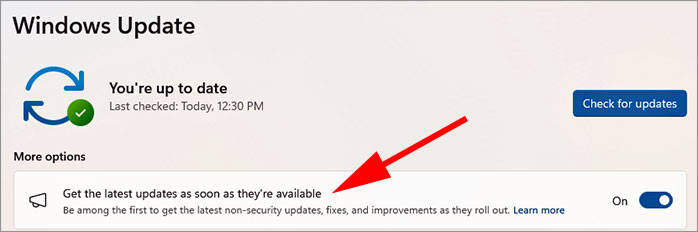
If you have computers on Windows 10, and if they are considered “Managed” — that is, patched by Microsoft Intune, Configuration Manager, Windows Autopatch, Windows Update for Business, Windows Server Update Services (WSUS), or select other third-party management tools — updates will not be offered via the Windows update process. You, the patching administrator, will need to manage updates yourself.
Of course, you may, like me, need to buy your way to Windows 11. That’s because the hardware running those Windows 10 instances does not meet the minimum requirements for Windows 11. I’ll need new PCs.
Both the February security updates and the March preview updates (and presumably the March security updates) are failing to install on some computers. The workaround at this time is to remove the hidden WinRE folder.
Included in the February prerelease updates (and thus in the March security updates) is a change to the Search box. As noted in KB5022913:
This update improves the search box experience on the taskbar. As you type in the search box, search results now appear in the search fly-out box. You can also change the search experience you want for your taskbar by going to Settings > Personalization > Taskbar. For commercial customers, this update adds a new policy for IT administrators to manage how the search box on the taskbar appears in your organization.
You’ll want to evaluate this policy ahead of time. As Microsoft notes, the following options will be available:
- Hide: If you enable this policy setting and set it to “Hide,” search on taskbar will be hidden by default.
- Search icon only: If you enable this policy setting and set it to “Search icon only,” the search icon will be displayed on the taskbar by default.
- Search icon and label: If you enable this policy setting and set it to “Search icon and label,” the search icon and label will be displayed on the taskbar by default.
- Search box: If you enable this policy setting and set it to “Search box,” the search box will be displayed on the taskbar by default.
I’ll be testing and evaluating whether my users’ settings will be respected throughout this updating process. Many just want the Search icon only — with no search box. I’ll report my findings.
Resources
- Susan’s Master Patch List
- The MS-DEFCON System explained
- BlockAPatch — Tools to help you hide or block updates
- Steve Gibson’s excellent InControl to manage feature releases
- Akaneharuka
-

 1
1



3175x175(CURRENT).thumb.jpg.b05acc060982b36f5891ba728e6d953c.jpg)
Recommended Comments
Join the conversation
You can post now and register later. If you have an account, sign in now to post with your account.
Note: Your post will require moderator approval before it will be visible.