Mozilla released a new stable version of the Firefox web browser this week. The new version fixes a shutdown crash and enables hardware acceleration on newer AMD cards.
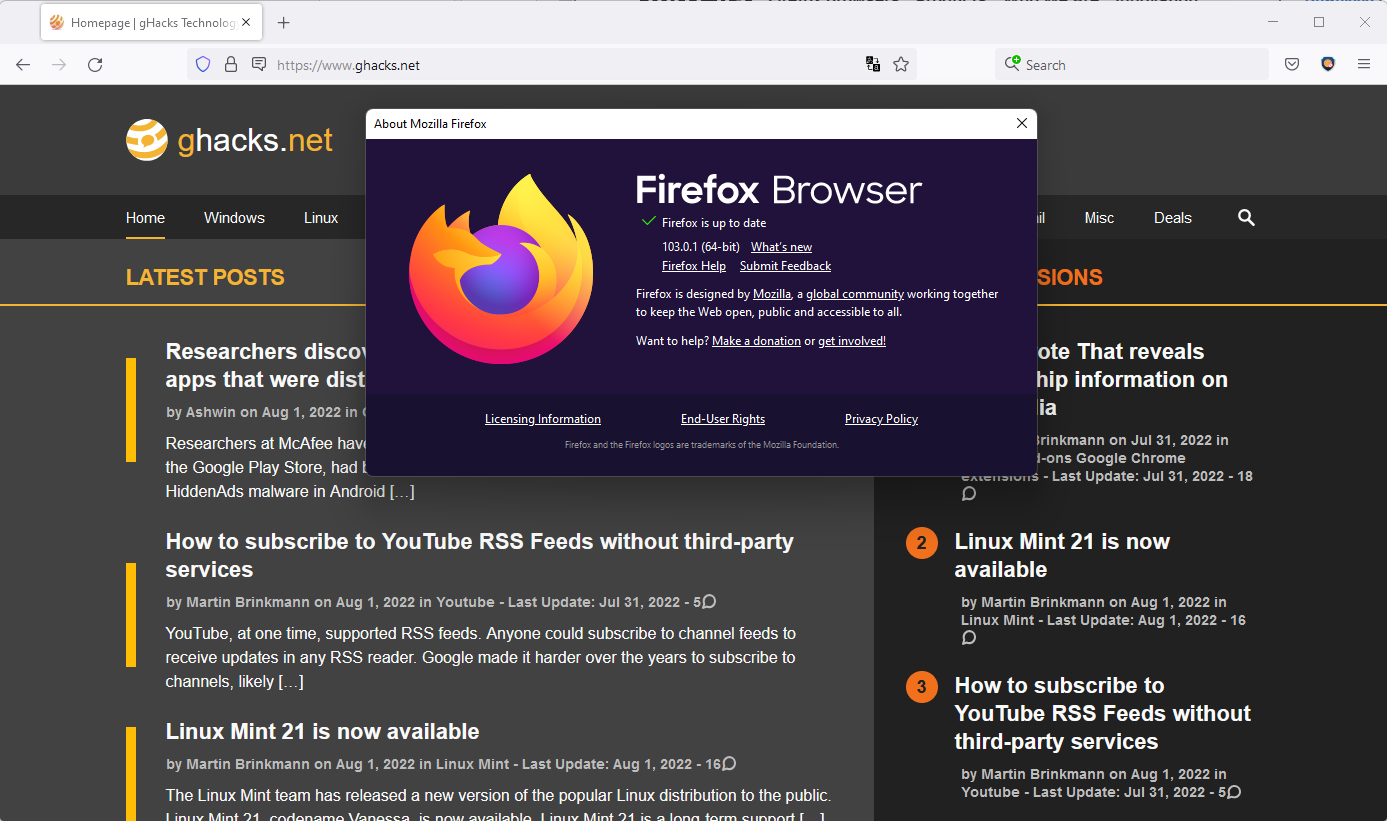
Firefox 103.0.1 is already available. The new version of the browser can be downloaded from Mozilla's official download repository or by using the built-in updating functionality.
To use it, select Menu > Help > About Firefox; this opens a small window that displays the version of Firefox. Firefox runs a check for updates whenever the window is opened to download and install new versions.
Firefox 103.0.1 is the first point release of Firefox 103. Mozilla released Firefox 103 on July 26 to the public. The new release introduced a new option to access toolbar items with the keyboard and enabled Total Cookie Protection as well.
The official release notes for Firefox 103.0.1 lists just two items:
- Enabled hardware acceleration on newer AMD cards.
- Fixed a crash on Firefox shutdown caused by a bug in the audio manager.
Mozilla does not list the newer AMD cards that have hardware acceleration enabled in the release notes. A quick check on Mozilla's bug tracking website Bugzilla reveals that it has been enabled for AMD Yellow Card cards. First devices with AMD's new card, designed specifically for laptops and other mobile devices, started to become available earlier this year.
Firefox users who bought such a device may notice improvements when accessing graphics-heavy content such as games or videos.
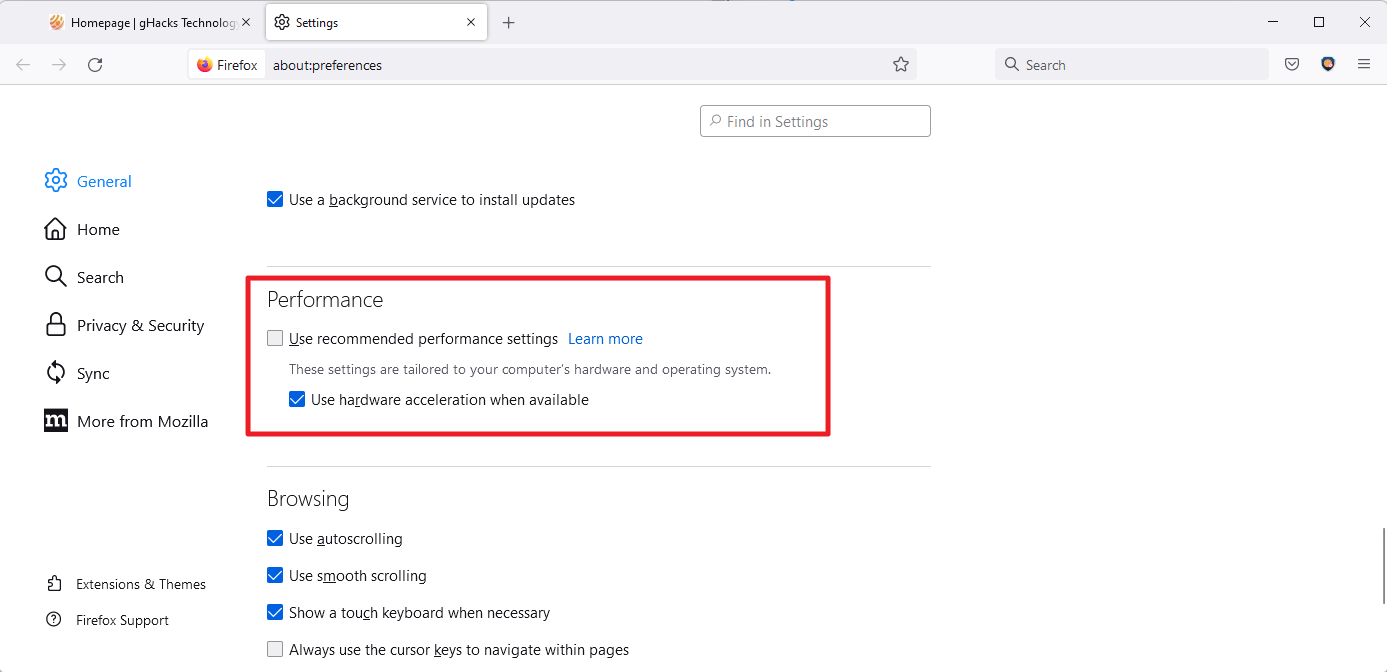
Here is how to check if hardware acceleration is enabled in Firefox:
- Load about:preferences in the browser's address bar.
- Scroll down until you come to the Performance group.
- Uncheck "Use recommended performance setting".
- Firefox expands the preference and reveals if hardware acceleration is enabled.
- Check the "Use recommended performance settings" box again.
The second issue that is fixed in the new Firefox release addresses a crash during shutdown that was caused by an audio manager bug.
Now You: do you use hardware acceleration?
Mozilla Firefox 103.0.1 fixes a crash
Frontpaged: Mozilla Firefox Browser 103.0,1
- aum, npo33770 and flash13
-

 3
3



3175x175(CURRENT).thumb.jpg.b05acc060982b36f5891ba728e6d953c.jpg)
Recommended Comments
There are no comments to display.
Join the conversation
You can post now and register later. If you have an account, sign in now to post with your account.
Note: Your post will require moderator approval before it will be visible.