Windows 11 version 24H2 is now available to all users with supported hardware. Despite the now-broad rollout, the operating system has a big list of known issues and upgrade blocks that keep certain users from updating due to compatibility issues. Luckily, Microsoft is busy fixing those issues, and one of the recent upgrade blocks has finally been lifted.
Microsoft has updated the official Windows Health Dashboard documentation to notify users that the block preventing upgrades to Windows 11 version 24H2 due to issues with certain Ubisoft games has been fully removed (it was partially lifted in early December 2024).
In November 2024, the company confirmed problems with games like Star Wars Outlaws, Assassin's Creed: Odyssey, and more. Microsoft said the games would hang during loading or gameplay or get stuck on a black screen. Ubisoft helped Microsoft resolve the bug by releasing updates to affected games, and with updates now fully out, the software giant is giving the green light to Windows 11 version 24H2.
If you have Ubisoft games on your PC, you should update them to the latest version first before proceeding with Windows updates. Here are the details:
Star Wars Outlaws and Avatar: Frontiers of Pandora are no longer affected by this issue due to temporary hotfixes deployed by Ubisoft. While these fixes mitigate the crashes, players might still experience some performance issues. For more details, see the release notes for Avatar: Frontiers of Pandora – Title Update 1.2 and Star Wars Outlaws – Title Update 1.4.0. The safeguard hold (ID 54580160) that was previously in place for these two games has been lifted as of 12/05/2024.
Assassin’s Creed: Odyssey, Origins, and Valhalla are no longer affected by this issue due to fixes deployed by Ubisoft. These updates have resolved the compatibility issues with Windows 11, version 24H2, ensuring that players can now enjoy these games without previous disruptions. The safeguard hold (ID 54437462) that was previously in place has been lifted as of 1/16/2025 to exclude these games.
Note that despite the removal of the upgrade block, your system might still take some time to find version 24H2 in Windows Update. If you want to speed things up, restart your system. You can also perform an in-place update using the Media Creation Tool app or a Windows 11 image.
Note that some gaming-related upgrade blocks remain in place, such as issues with Auto HDR. Microsoft is still working on a fix for that, but there is an easy workaround for those who cannot wait.
Hope you enjoyed this news post.
Thank you for appreciating my time and effort posting news every day for many years.
News posts... 2023: 5,800+ | 2024: 5,700+
RIP Matrix | Farewell my friend ![]()
- scarabou and sima3069
-

 2
2


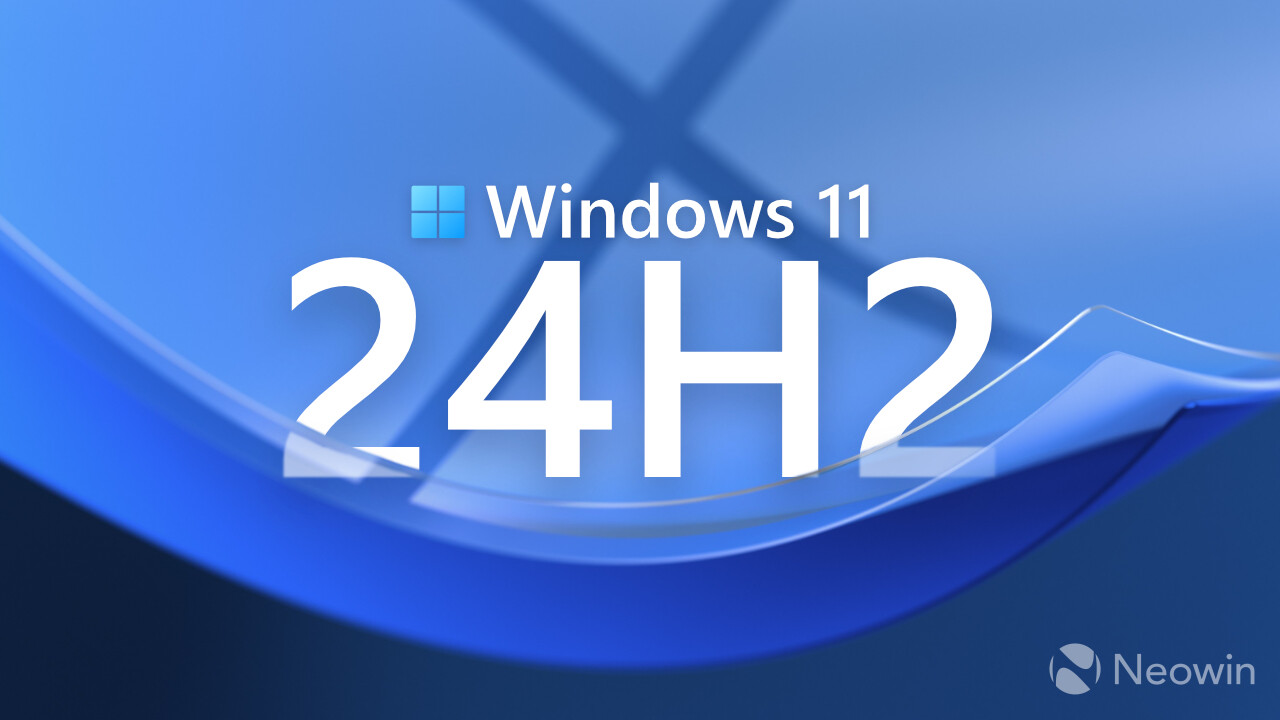
3175x175(CURRENT).thumb.jpg.b05acc060982b36f5891ba728e6d953c.jpg)
Recommended Comments
There are no comments to display.
Join the conversation
You can post now and register later. If you have an account, sign in now to post with your account.
Note: Your post will require moderator approval before it will be visible.