Aptos, the new default font for Office apps might not be a welcome change for users.
What you need to know
- Microsoft's new default font for Office apps, Aptos, is rolling out to more users.
- Multiple users have taken to social media platforms to express how much they dislike the change.
- Luckily, you can switch back to Calibri if you don't like the new font, though the old Office theme has been renamed to Office Theme 2013 – 2022.
- Some users have even made tutorials on TikTok showcasing how to switch back to Calibri as the default font on Office apps.
After what might have seemed like an eternity (15 years to be precise), Microsoft finally decided to change the default font for its Office apps from Calibri to Aptos (Bierstadt). The company made this announcement last year in July, and the change has been rolling out to users in waves.
The new default font for Office apps has seemingly shipped to more users, which has been received with a cocktail of mixed feelings. Several users have turned to social media platforms to express their feelings regarding the font change. It has also turned into an overnight sensation, and is currently trending on TikTok.
Users have shared videos highlighting their shock over the change, which could be an indication that not everyone was aware of Microsoft's plans to make this change. Some users have even created turorials showcasing steps to follow for those who'd like to revert to Calbri.
It's apparent that this change isn't welcome, at least by most users, if we're to go by the videos and posts shared online. According to Jim Earley, a seasoned life coach, most people are likely to resist change due to several reasons, including mistrust, insecurity, bad timing, and predisposition.
He also pointed that forcing changes on people abruptly tends to be counterproductive and ineffective. This is why out of the targeted audience, only 20% embrace the change though with a lot of reservations, while the remaining 80% do nothing.
That said, Aptos will now be the default font across Office apps, including Word, Outlook, PowerPoint, and Excel. The new Office theme also spots a refreshed colour palette, style, and line weights. Aptos also includes variants such as narrow, serif, and monospace.
Here are a few steps you can follow to switch back to Calibri if you're not a big fan of the new default font on Office apps:
HOW TO CHANGE THE DEFAULT FONT ON OFFICE BACK TO CALIBRI

(Image credit: Microsoft)
Users can still revert to the old Office theme, though it has been renamed to Office Theme 2013 – 2022. It's also worth noting that the change of the default font won't affect existing documents, just the new documents that you create after the change has rolled out.
For purposes of this guide, I'll use the New Outlook desktop client while switching back to Calibri as my default font from Aptos.
- First, launch the New Outlook app on your PC and click on the Settings cogwheel button on the top-right just before the Tips icon.
- Next, click on the Mail option on your right and select Compose and reply.
- Click on the dropdown menu under Message format and change the default font to Calibri from Aptos.
- Click on the Save button to apply the changes and restart the app.
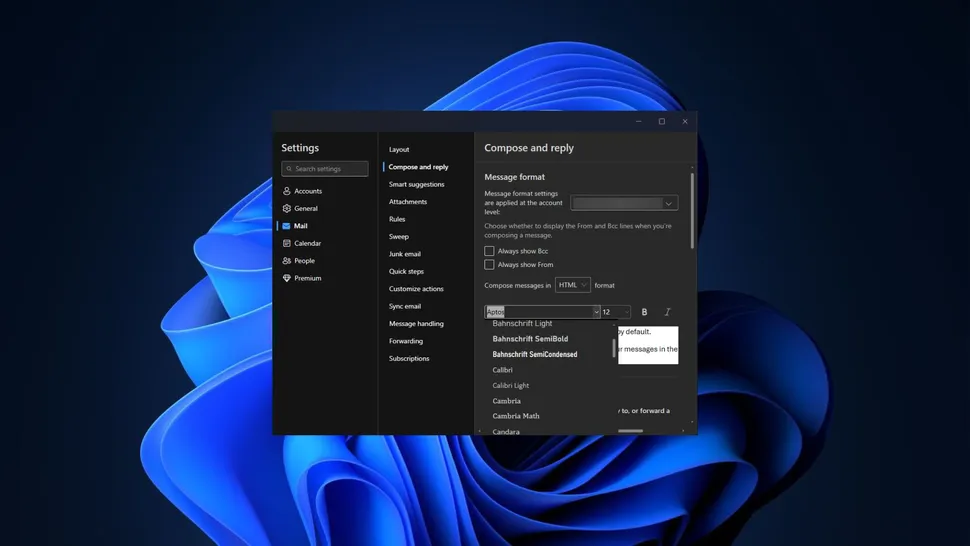
select Calibri as your default font from the dropdown menu on the message format settings on the Outlook app(Image credit: Kevin Okemwa)
The new Office theme also ships with increased default outline weights and enhanced consistency between shapes and lines. The new theme also features better contrast. It's in place to enhance readability while simultaneously promoting professionalism.


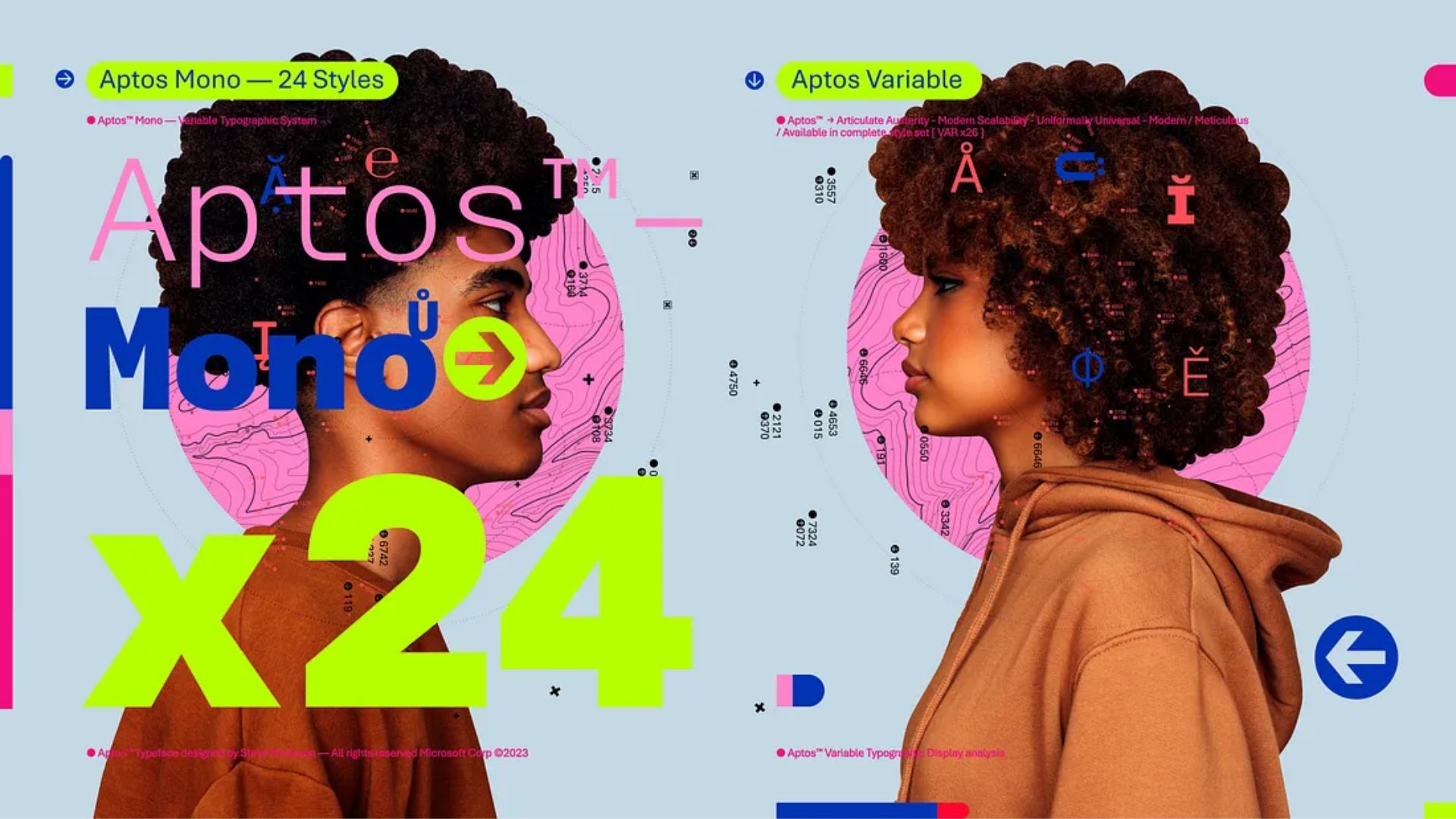
3175x175(CURRENT).thumb.jpg.b05acc060982b36f5891ba728e6d953c.jpg)
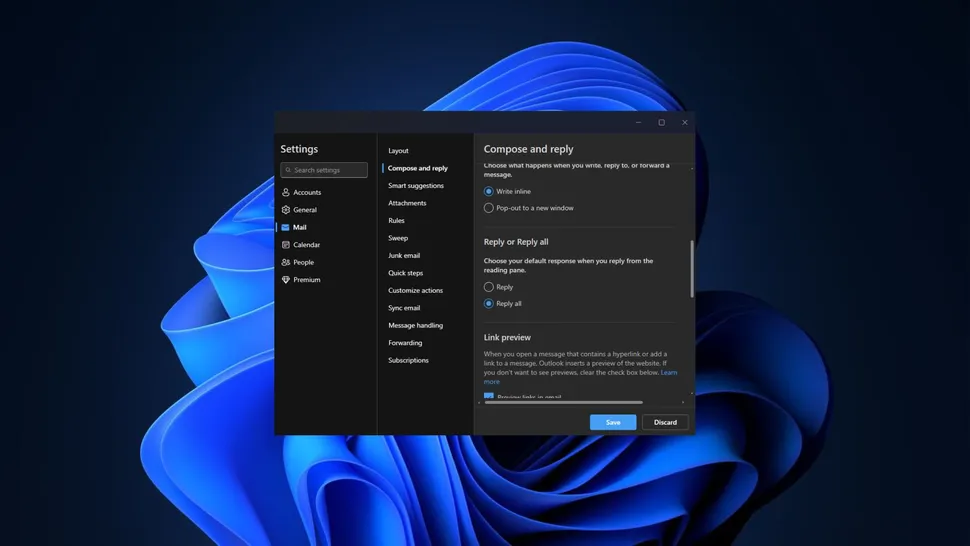
Recommended Comments
Join the conversation
You can post now and register later. If you have an account, sign in now to post with your account.
Note: Your post will require moderator approval before it will be visible.