If you follow this site, you know that Microsoft plans to launch the first feature drop for Windows 11 later this month. Included in the package is the long-awaited tab support in File Explorer.
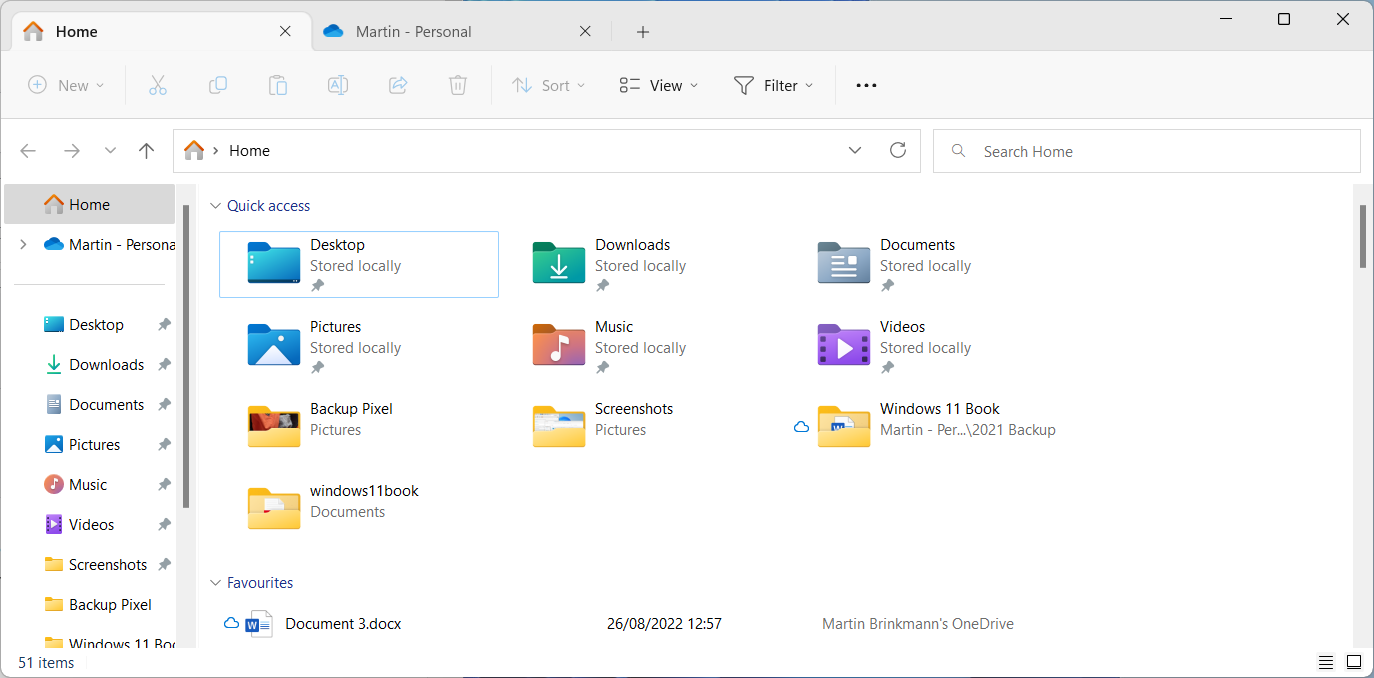
Designed to reduce clutter while using the default file browser of the Windows operating system, tabs in File Explorer look like a power user's dream come true on first glance.
The core feature works similarly to tabbed browsing in web browsers. There is a plus icon to create a new tab, and a close icon to terminate it. Microsoft added the same keyboard shortcuts that browsers use, meaning that you may use Ctrl-T to open a new tab and Ctrl-W to close the active tab. A right-click menu displays the same options to complement the feature set.
Internet users who use browsers that support tabs will feel right at home using the core tabbed browsing functionality.
The missing features
While you can create and close tabs in File Explorer once the feature lands, you may soon find out that the functionality is limited otherwise. The only other options right now are to drag tabs to reorder them, and to close all other tabs or tabs to the right using the context menu (no shortcuts for these, apparently).
Want to drag a tab to create a new File Explorer instance, or drag a tab from one File Explorer window to another? These features are not supported, which means that you can't perform these common operations right now. There is also no history to quickly reopen a tab that has been closed, or an option to add a tab to the Quick Access, sorry Home, menu for permanent access. Lastly, there is no option to push each tab to individual File Explorer instances and display them aligned on the screen.
Compared to free alternatives, some of which have been around for decades, Microsoft's implementation of tabs loses out. Programs like Explorer++ or XYplorer, or the "commander" applications, such as Free Commander, Altap Salamander, or Total Commander, offer richer sets of features.
Closing Words
File Explorer tabs, with all the current shortcomings, is still a work in progress. Microsoft could, in theory, launch the feature this month with the missing options to make it more useful. It seems more likely, however, that tabs will launch exactly the way they work right now in preview builds of Windows 11.
It is possible that Microsoft has plans to add missing features at a later point in time.
For now, tabs are still a nice-to-have feature to access multiple locations in a single File Explorer window.
Now You: what is your view on Microsoft's implementation of tabs in File Explorer?
Microsoft's implementation of Tabs in File Explorer is lacking severely


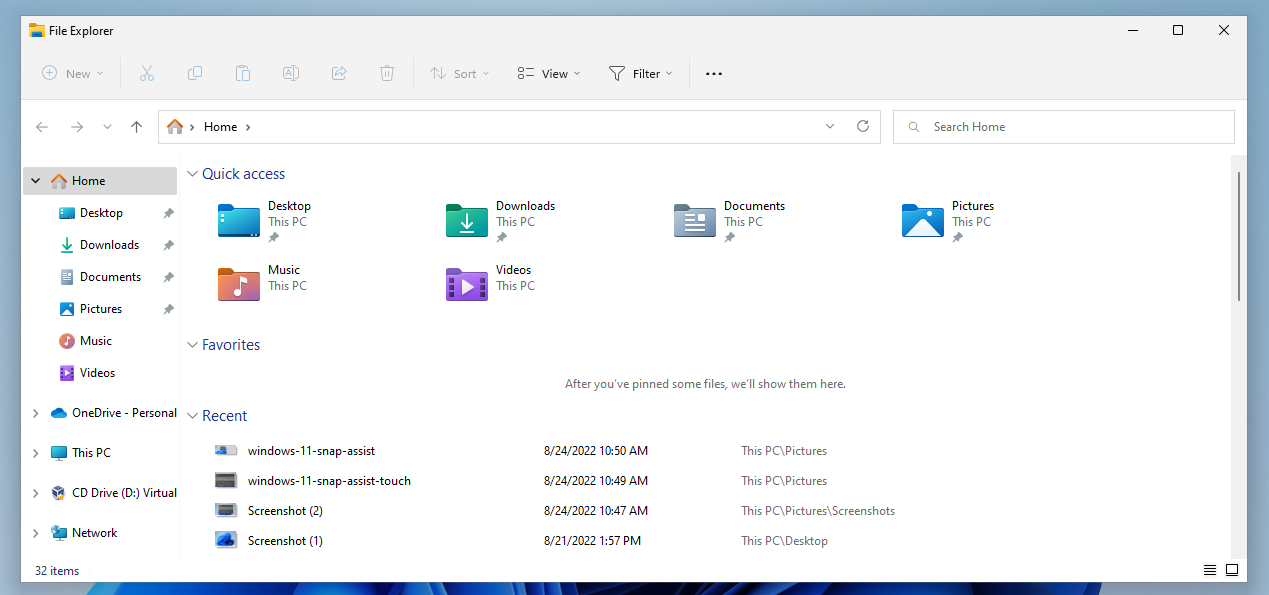
3175x175(CURRENT).thumb.jpg.b05acc060982b36f5891ba728e6d953c.jpg)
Recommended Comments
Join the conversation
You can post now and register later. If you have an account, sign in now to post with your account.
Note: Your post will require moderator approval before it will be visible.