The popular "bypassnro" command, which let users to skip connecting to the Internet and signing into a Microsoft Account, is being removed.
Microsoft has confirmed that it's removing a popular command line that allowed users to bypass connecting to the internet and signing into a Microsoft Account when setting up a new Windows 11 PC.
When Windows 11 version 22H2 launched, Microsoft made it so that both Windows 11 Home and Windows 11 Pro required an internet connection and Microsoft Account during setup, but users quickly discovered workarounds.
The most popular workaround is the command "bypassnro", which when entered into a command prompt while in the Windows setup experience would enable the ability to skip connecting to the internet, therefore bypassing the Microsoft Account requirement.
As noted in the latest Windows 11 preview build, the company is removing the command to "ensure that all users exit setup with internet connectivity and a Microsoft Account."
This change will be controversial among Windows users who don't want to use a Microsoft Account on Windows 11. Going forward, there will be no easy way to bypass this requirement on a new Windows 11 PC.
There are still ways to bypass these requirements, including setting up an unattend.xml installation, which bypasses the setup phase, but this requires a lot more work and includes creating a new Windows installation image from scratch.
Currently, it's also possible to manually re-add the bypassnro command to your system by typing the following into a command prompt: "reg add HKLM\SOFTWARE\Microsoft\Windows\CurrentVersion\OOBE /v BypassNRO /t REG_DWORD /d 1 /f shutdown /r /t 0"


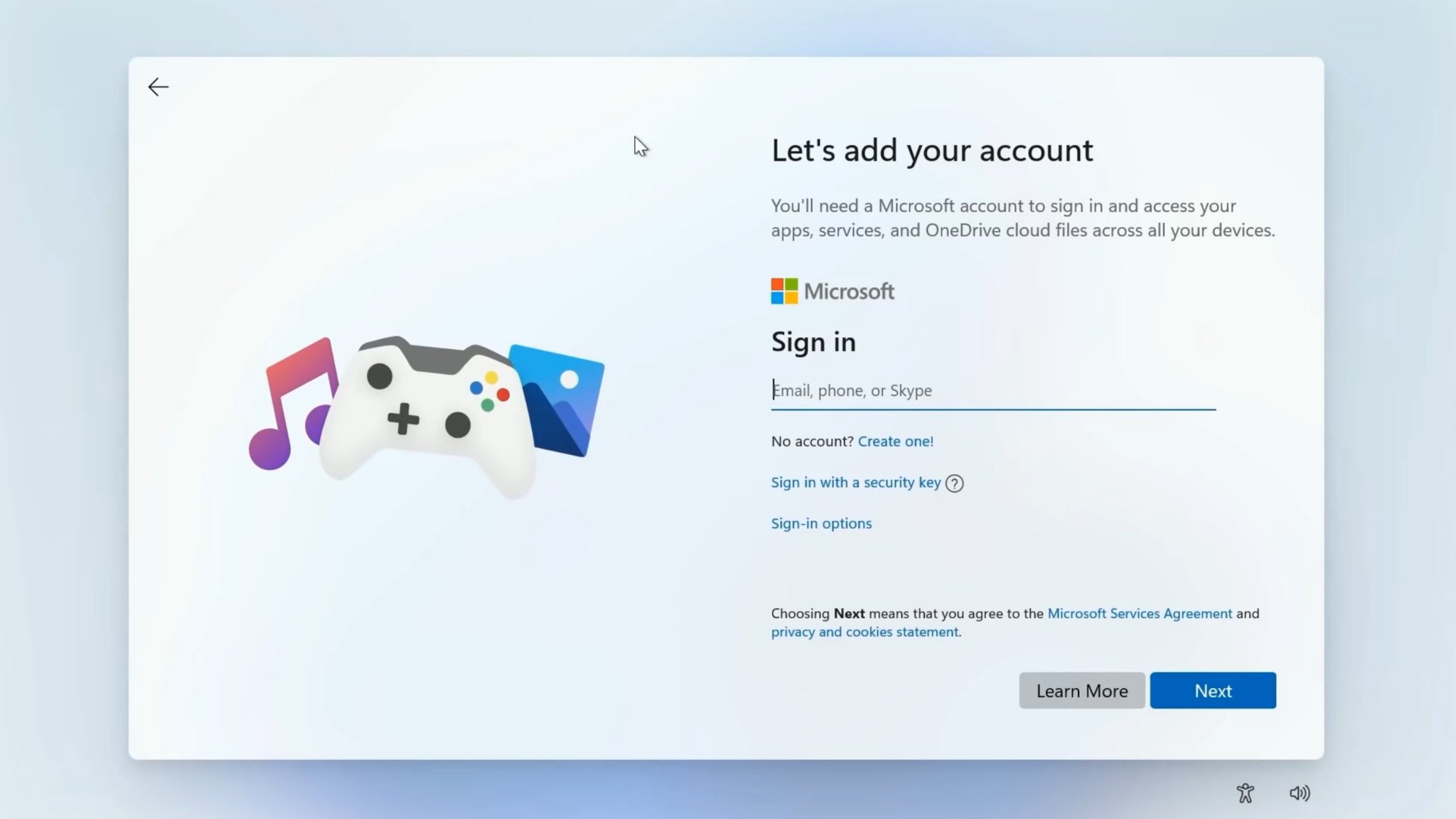
3175x175(CURRENT).thumb.jpg.b05acc060982b36f5891ba728e6d953c.jpg)



Recommended Comments
Join the conversation
You can post now and register later. If you have an account, sign in now to post with your account.
Note: Your post will require moderator approval before it will be visible.