Microsoft To Do, the result of Microsoft's Wunderlist acquisition in 2015, is a capable app for managing tasks and reminders. It is available on all modern platforms and offers various features and capabilities. On iOS, for example, the app supports natural language recognition, and now this feature has arrived on Windows.
Natural language recognition is a neat feature that will save you several clicks and taps when adding reminders to Microsoft To Do. It removes the need to manually add a due date, reminder time, and repeat schedule. For example, you can type "Check Neowin daily at 7 AM" to automatically create a daily reminder with notifications at 7 AM. Previously, users had to populate the reminder, due, and repeat fields manually.

Date and time recognition is an optional feature you can turn off globally in settings or case-by-case. The latter will come in handy when a word is not meant to be a date. In this case, press the Backspace button after a highlighted word to remove the suggestion.
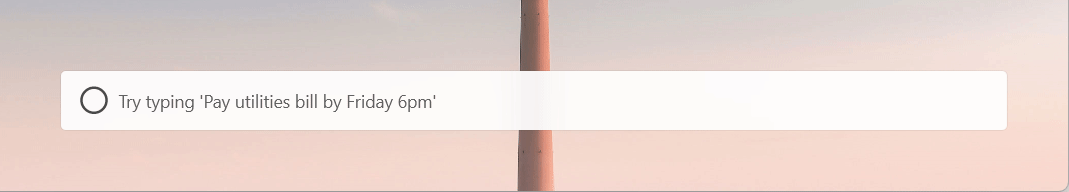
Currently, natural language recognition is available in Microsoft To Do on Windows 10, 11, and iOS for English-speaking users. You can learn more about how this feature works in the official Microsoft support documentation.
Microsoft To Do is a stock Windows 11 app that comes with every "clean" installation. If you uninstalled To Do (learn how to delete stock Windows apps here) and now want to give the app a spin, download it from the Microsoft Store.
Microsoft To Do gets smart due date and reminder recognition



3175x175(CURRENT).thumb.jpg.b05acc060982b36f5891ba728e6d953c.jpg)
Recommended Comments
There are no comments to display.
Join the conversation
You can post now and register later. If you have an account, sign in now to post with your account.
Note: Your post will require moderator approval before it will be visible.