Here's what we learned about the next version of Windows during Qualcomm's event.
This week, Qualcomm unveiled the Snapdragon X Elite, its next generation PC chip that takes aim at Apple Silicon and is able to beat an Intel Core i9 and AMD Ryzen 7 in various benchmarks. It's a world-class chip that finally puts Windows on ARM on the map, and unsurprisingly plays a larger role in some of the functionality coming to the next version of Windows.
In fact, Microsoft was even on stage with Qualcomm, with both CEO Satya Nadella and CVP Windows + Devices Pavan Davuluri there to talk about what the Snapdragon X Elite, and NPUs in general means for the future of Windows. While much of their conversations were vague, with no demos or specific mentions of "Windows 12," both executives did tease some of the features that are in the works for the next version of Windows.
So, what exactly did we learn? Let's start with Satya Nadella's comments and break down exactly what he means.
"Gen AI has the potential to be as big as the mobile revolution, the cloud revolution, the web and PC, that class. I think fundamentally if you think about what the dream of computing always was, can you make interfaces much more human-friendly, much more natural? Can you augment human capability with computing? It starts with language, but it's quickly going beyond that. That will fundamentally change what an OS is, what a UI looks like, how application interaction goes. So UI change is always big, and this is a big UI change."
Here, Nadella claims that generative AI integration in Windows will change how we interact with our computers. He's teasing this idea of a revolutionary new interface that becomes possible when the OS uses AI to do things for you. He continues:
"The other one is we now have a new reasoning engine. Anytime you use something like Github Copilot, it gives you a completely new thing to have an assistant you can reason about and help you create. So with these two things, a reasoning engine and a new natural UI, pretty much all software categories can be changed."

Hybrid computing is a key part of the next version of Windows. (Image credit: Qualcomm)
Nadella then mentions hybrid computing, which I mentioned previously, will play a critical role in the next version of Windows. Microsoft foresees many experiences utilizing a hybrid approach, where some functionality is processed locally while also reaching out to the cloud for additional compute power and capabilities.
"If we look at the innovation that's coming, on [devices where] you have very powerful NPUs, how do you compose an application that's built using local compute and cloud inferencing together? That's what we're enabling with our Windows AI ecosystem. So I think we're literally going to have lots of applications that have local models, hybrid models, and that is the future of AI going forward."
Hybrid is vital because not all PCs can render AI workloads locally. This next-generation wave of computers with NPUs will be able to handle many more aspects of AI locally, but not everything can be done on device. This will be how features like the Microsoft Copilot function, where much of what you'll use it for is rendered in the cloud but with a mixture of on-device processing where it makes sense.
"There is a new generation of AI PCs that are being created, so the work we're doing together is going to bring together these experiences that cannot be done without a new system architecture. And the marquee experience for us is going to be Copilot. When Windows first came together, we had the Start button. The Copilot is like the Start button. So, for example, I go there and express my intent, and it either navigates me to an application or it brings the application to the copilot. So it helps me learn, query, create, and completely changes the user's habits."
This is our first real hint at the experiences Microsoft wants to build out with AI integration in the next version of Windows. Nadella mentions the Start button and gives an example of how Copilot can jump into an activity or workflow based on a user's intent.
Instead of clicking Start, finding the app you want, opening a project file, and getting to work, AI will allow you to type what you want to be doing, and Windows will bring everything to you. I know Microsoft is working on being able to use natural language to search for files or restore previous workflows, and this is one example of how that might be implemented.
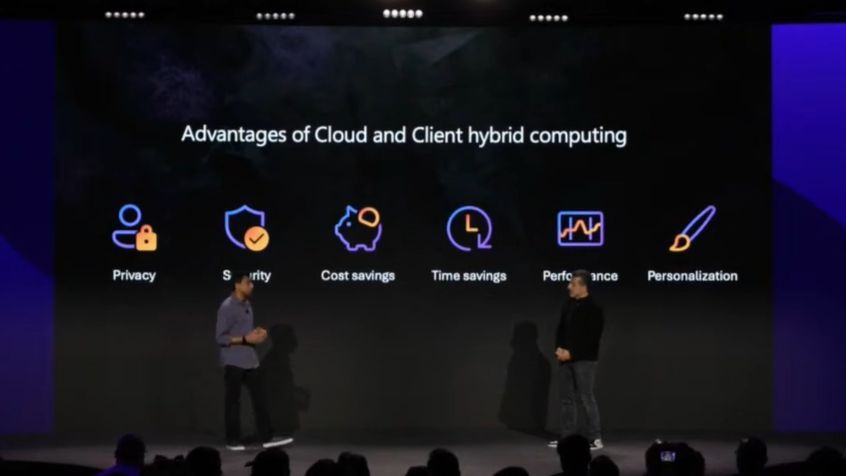
These are the benefits of a hybrid approach. (Image credit: Qualcomm)
Let's move on to Pavan Davuluri's comments, which echo the same sentiment that hybrid experiences will be a key part of the future of Windows:
"I would say it's all about the synergy between the cloud and client. For us, powerful NPUs like the one we're building will work well in the Windows 11 AI ecosystem that we are creating for developers to build and create what we think of as hybrid apps. Hybrid AI applications that take advantage of local computing and Azure compute. To me, this has many advantages: enhanced privacy, cost savings, latency benefits, performance optimizations, and this notion of this extended personalization. "
Davuluri helpfully outlines why hybrid computing benefits the end user and companies like Microsoft. For the end user, it means the capabilities of the AI are endless. If your PC cannot render a specific AI function locally, it can reach out to the cloud for help.
For Microsoft, this is beneficial because it reduces server costs and carbon footprint. We all know running AI workloads on Azure server farms isn't very energy efficient, so PCs that can render at least some AI functions locally will reduce the load on Microsoft's servers.
"We are building Windows to be the destination for the best AI experiences. Moving forward, this will require an OS that simply blurs the lines between the cloud and the edge, and using the right silicon in the right place is foundational for us."
This further highlights Mictosoft's focus on hybrid experiences. Some AI features will be capable of running locally using next-generation NPUs, while others will depend on the cloud for full functionality.
Davuluri also teases some of the experiences that will be possible with some of the AI features it's building into the next version of Windows:
"As we think about the future of these Windows devices, you will be able to personalize every interaction. The AI is going to be able to orchestrate across multiple apps, services, and devices, functioning as an agent in your life that can connect and keep context across entire workflows."
This sounds a lot like Cortana and is likely hinting at a future version of Microsoft Copilot that is more personal and able to remember you as a user, learn your habits, and become more valuable based on how it understands you. Using an app, it will function across devices, whether multiple Windows PCs or phones.

(Image credit: Windows Central)
I also think this hints at a capability that will allow the Copilot to understand what you're doing on your computer and use that information to make the OS more productive for the user. Windows could identify content on screen at any given time and offer suggestions, shortcuts, and other quick ways to jump into a project or workflow based on what’s currently on display.
Next, let's look at Davuluri's comments on Windows on ARM and how the platform handles app-emulation:
"As we look forward to future generations of the platform, Snapdragon X Elite and Windows 11 will deliver faster performance, better performance for sure, with emulation becoming more efficient ... Our engineering teams have been working to optimize performance and compatibility of this platform. We're excited that the vast majority of top-tier applications will run natively or via seamless emulation efficiently and in a performant manner."
It's unclear if Davuluri is teasing improvements to the emulation engine or is simply touting performance gains thanks to the more powerful Snapdragon X Elite. He does mention a more efficient emulation layer, which might suggest some improvements on the OS side.
So here's what we've learned about the next version of Windows:
- The next version of Windows will have context aware AI integration.
- Many AI features and apps will utilize hybrid computing.
- AI will enable new UI experiences not previously feasible.
Without specifically announcing anything, Microsoft has done an excellent job at teasing some of the stuff it's working on for the next version of Windows coming in 2024. Nadella mentioned the possibility of an all-new UI built around AI, Davuluri mentioned context-aware AI functionality, and both highlighted the importance of hybrid computing scenarios.
How this all shakes out remains to be seen, but it's clear that whatever Microsoft is cooking up internally will be a big deal for the PC space in 2024 and beyond. Microsoft is racing to make Windows the first AI-powered OS. Will it be able to pull it off? Only time will tell.


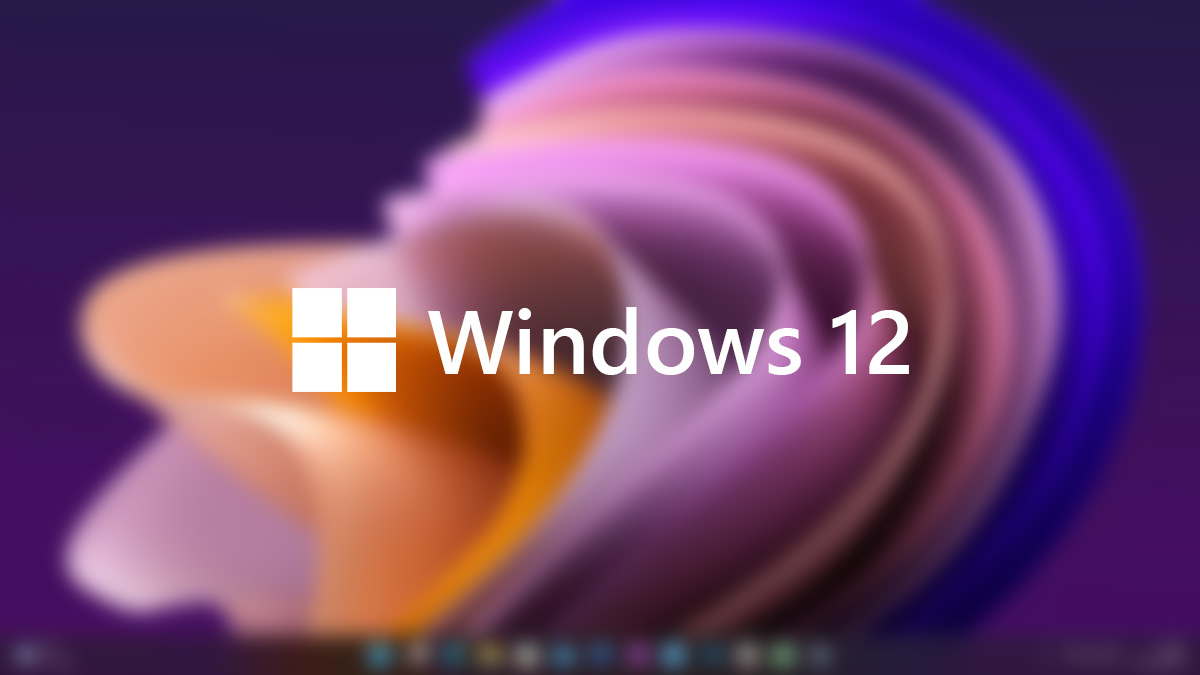
3175x175(CURRENT).thumb.jpg.b05acc060982b36f5891ba728e6d953c.jpg)
Recommended Comments
There are no comments to display.
Join the conversation
You can post now and register later. If you have an account, sign in now to post with your account.
Note: Your post will require moderator approval before it will be visible.