As usual, Microsoft is packing in a bunch of new features to its various Teams collaboration services for the month of August. In a blog post, Microsoft announced that the animated background for Teams video users is now available after being launched in June for Microsoft 365 Insiders.
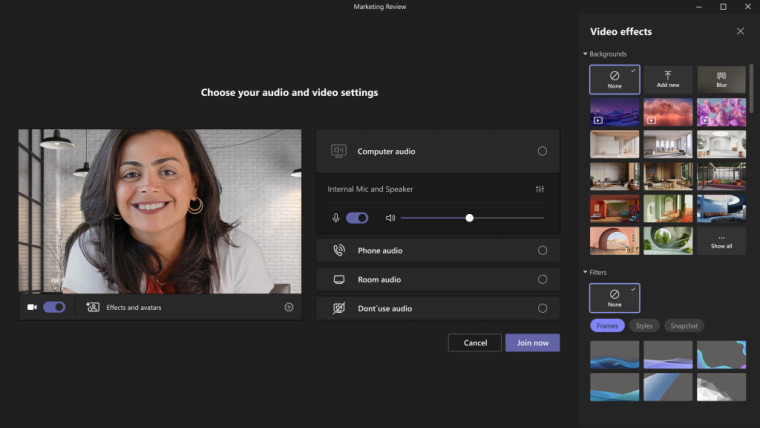
Microsoft stated in the blog:
The dynamic background feature in Teams Meetings allows you to replace their existing background with a dynamic animation for a more immersive virtual environment. It offers various options to enhance meeting experience with creativity and personalization according to their preferences.
Microsoft has also made some changes to the user interface in Teams Phones. There's now a redesigned dial pad along with a new “dial pad only” viewpoint when a phone is in landscape mode.
Microsoft has also made some changes to the chat message hover menu in Teams:
Replying to a specific message in a chat thread or editing a message you’ve sent is now easier with an intuitive hover menu design. Alongside emojis and reactions, the hover menu now includes the reply button icon, making it easy to quickly reply to a received message. If you need to make an edit to a sent message, simply click on the edit icon button that shows up in the hover menu on sent messages.
Teams chat can also be switched over to a new compact mode that, among other things, adds things like time stamps and extra line breaks between each message. It also includes indicators of who sent messages.
Teams Rooms also now support spatial audio, which we first reported on at the beginning of August. Microsoft has also added a new sync feature to task lists in Microsoft Loop. It stated:
Tasks added to task lists in Microsoft Loop components will now be accessible in Microsoft Planner and To Do. Simply edit your task list component in Outlook or Teams and your changes will appear across apps, helping you stay on top of your tasks no matter which app you're in.
There's a lot more to check out in the Teams August 2023 blog update, including a number of new third-party Teams hardware devices.



3175x175(CURRENT).thumb.jpg.b05acc060982b36f5891ba728e6d953c.jpg)
Recommended Comments
There are no comments to display.
Join the conversation
You can post now and register later. If you have an account, sign in now to post with your account.
Note: Your post will require moderator approval before it will be visible.