Recent performance enhancement on Microsoft Teams has reduced power consumption by 50% since 2020. This is advanced through performance approaches to assure high-quality experiences in the said app.
This is very timely, especially in the increased demand for excellent digital communications where distance communication becomes the alternative to regular work. Even before the pandemic, the globalized nature of some work operations requires efficient tools that would be able to stand long meetings and tedious work demands across varied locations. This is further intensified at present, where team collaborations have to migrate to the online platforms in order to balance efficiency with health safety amid the pandemic.
In line with this, Microsoft teams initiated various enhancements to assure that Teams would be able to deliver a superior performance amid great demands. These improvements did lower not only the energy costs but also the demands for the company’s hardware.
The challenge
MS Teams recognized that optimization is essential to ensure consistency and efficiency of meetings across devices. To achieve the best performance, it is vital to assure that device resources (like memory and CPU) would be used efficiently. This also requires elasticity to ensure quality experiences for individuals using different types of devices, network speeds, and variability in connections.
However, the diverse Windows ecosystem poses a challenge to this desire to offer exceptional experiences. Thankfully, with the enhancements leading to reduced power consumption, users with low-end and high-end workstations could enjoy quality digital team collaborations through an energy-efficient operation.
How did Microsoft make it happen?
Microsoft began by testing the power consumption in necessary meeting conditions to minimize energy demands and provide consistency and efficiency of meetings across devices. These include group video meetings and screens sharing, which have high-energy processes like content capture, encoding, and rendering. They used a test framework to measure these energy use with accuracy.
Afterward, the said processes were evaluated and optimization opportunities were explored. This process of isolation and optimization led to a significant reduction in power consumption which would be more friendly across device types.
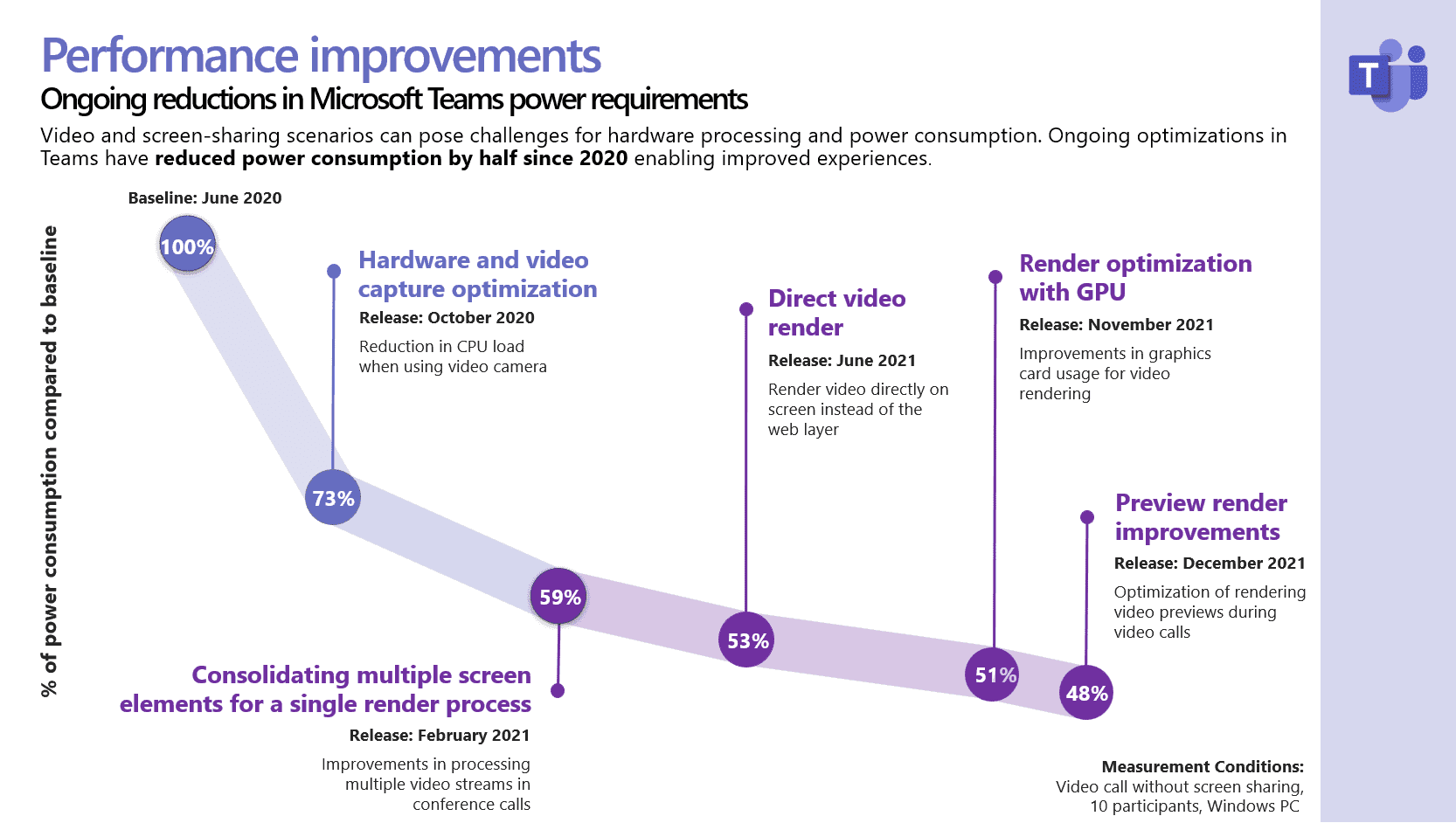
As the video capture feature is one of the crucial aspects of quality meeting and calling experiences, Microsoft emphasized camera optimization. This aids the CPU to be less burdened in such video meetings by enhancing configurations and lowering the complexity of codes for auto-exposure, auto-white balance and auto-aliasing. Further, they consolidated the operations in video rendering and made a significant reduction in energy requirements from the devices.
Microsoft assures that these enhancement initiatives were subjected to testing to ensure that they would deliver the target benefit to the consumers.
More improvements to look forward to
Microsoft’s initiatives in further promoting high-quality experiences do not end with this significant reduction of power consumption to 50%. More enhancements are targeted to ensure better team collaborations. For one, Microsoft aims to ensure that the next generation silicon would enhance the collaboration experience with Teams by working continuously with the CPU and GPU chipset vendors. They are also aiming to further optimize screen-sharing later this year. Microsoft also evaluates every new Teams feature they are planning on, so there wouldn’t be any compromise on the current processing efficiency.
Microsoft Teams lowers power consumption by 50% for consistent quality experience



3175x175(CURRENT).thumb.jpg.b05acc060982b36f5891ba728e6d953c.jpg)
Recommended Comments
There are no comments to display.
Join the conversation
You can post now and register later. If you have an account, sign in now to post with your account.
Note: Your post will require moderator approval before it will be visible.