With Windows 11, we have a new Windows logo and a new default wallpaper (Bloom). Microsoft today published a blog post explaining the process that went into making the new Windows 11 logo and the Windows 11 Bloom wallpaper. Engineering, design and marketing teams at Microsoft collaborated together to create the Bloom. Also, Bloom was created to complement the new centered layout of Windows 11.
“The thing about Bloom is that it has movement to it. It doesn’t look like it’s a static object. You could almost imagine it moving around ambiently changing shape, morphing,” said Christina Koehn, creative director for Windows 11.
It’s a color that was critical to identify with Windows 11 and to signal something new to consumers, says Karina Vivas, director of Windows integrated marketing. “We are purposely using its electric blue color as a creative through line across different elements.”
You can read the full story behind the new Windows 11 Bloom from the link below.
Source: Microsoft
Microsoft talks about the new Windows 11 Bloom and Windows 11 logo


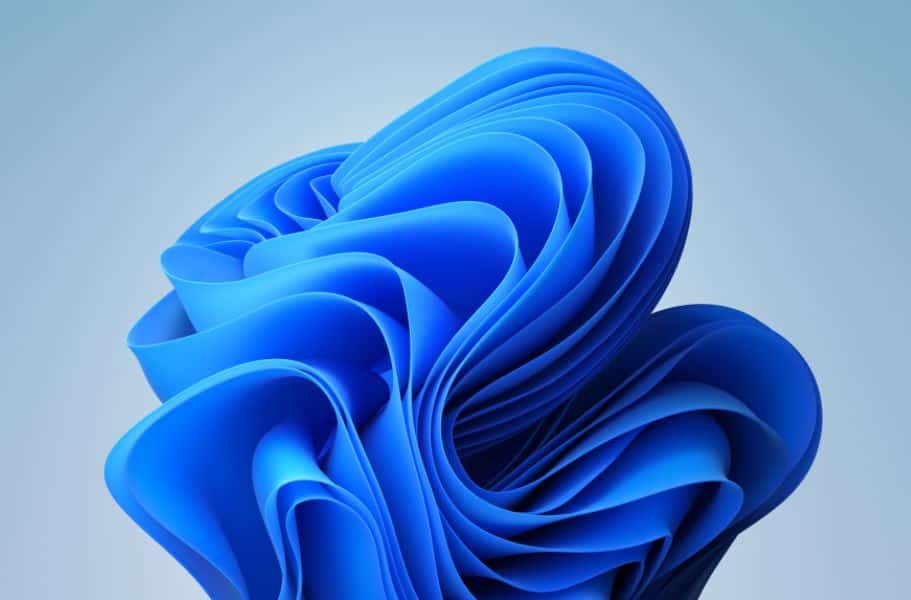
3175x175(CURRENT).thumb.jpg.b05acc060982b36f5891ba728e6d953c.jpg)
Recommended Comments
There are no comments to display.
Join the conversation
You can post now and register later. If you have an account, sign in now to post with your account.
Note: Your post will require moderator approval before it will be visible.