Microsoft says Edge 91 will be the best-performing browser on Windows 10
Microsoft's Build event for 2021 is about to kick off, and with it comes a torrent of announcements for developers and businesses. But there's also some news for Edge users, which are getting an update to version 91 later this week. Microsoft has said that, after the update, Edge will be the most performant browser on Windows 10, thanks to improvements made to two features: startup boost and sleeping tabs.
First off, startup boost will help Edge launch even faster by running some core Edge processes in the background. Microsoft says this doesn't use additional resources when Edge windows are open. Naturally, to keep background processes running, some resources do have to be used before the browser is opened, though.
As for sleeping tabs, Microsoft says it can help you save up to 82% in memory usage by putting inactive tabs to sleep. When a tab is put to sleep, Edge can do things like pause ads immediately, saving up resources right off the bat. There are also some Windows-specific improvements to save system resources in this update. You can customize sleeping tabs so they're put to sleep after a specific period of time, and protect certain websites from going to sleep if there's a risk of losing important content.
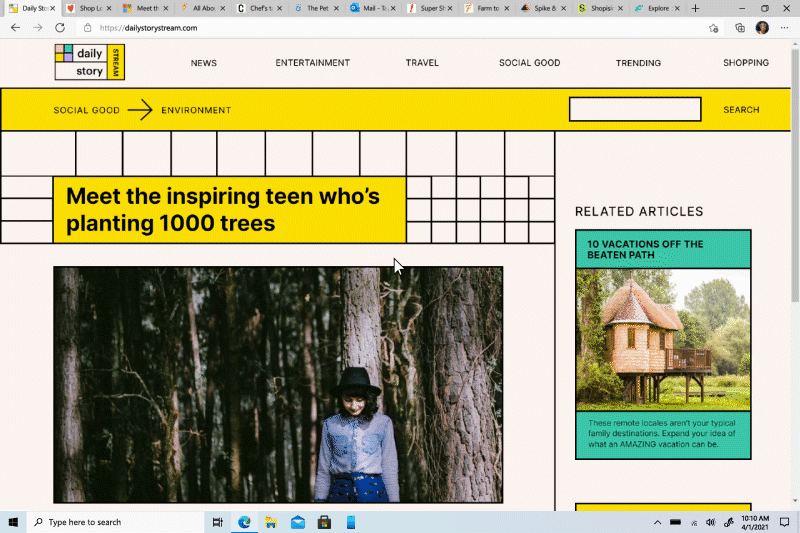
Edge 91 is currently available in the Beta channel, so we already have a good idea of what other features will be in the stable release, like new color themes available out of the box, a new price history feature, and a password monitor.
These user-facing announcements come on top of some developer news like the general availability of WebView2 in WinUI 3. Additionally, PWAs can now be submitted to the Microsoft Store.
Source: Microsoft says Edge 91 will be the best-performing browser on Windows 10
- aum
-

 1
1



Recommended Comments
Join the conversation
You can post now and register later. If you have an account, sign in now to post with your account.
Note: Your post will require moderator approval before it will be visible.