Microsoft gave us a sneak peek into what's coming next to Microsoft 365.
KEY TAKEAWAYS
- Microsoft Teams mobile users can now seamlessly transfer calls to the phone's native dialer for more control.
- Teams on Android and iOS can now ask Copilot questions after meetings and access citations for each statement.
- Outlook mobile users will soon be able to open a Teams meeting chat directly from their Outlook mobile calendar.
From removing one of the most wanted features in Windows 11 to spamming the lock screen with Copilot ads, last week saw Microsoft making some controversial changes to Windows. But nothing was controversial about the features Microsoft added to its roadmap.
It’s that time of the week again when we bring the latest new features Microsoft added to the Microsoft 365 Roadmap page. From giving you updates about noteworthy features coming to Microsoft 365 apps, including one of the best video conferencing apps, Microsoft Teams, to explaining how those capabilities can align with your workflow, our weekly digest puts an end to your anticipation about what's coming next to Microsoft 365.
Microsoft Teams: new call capability and Copilot features
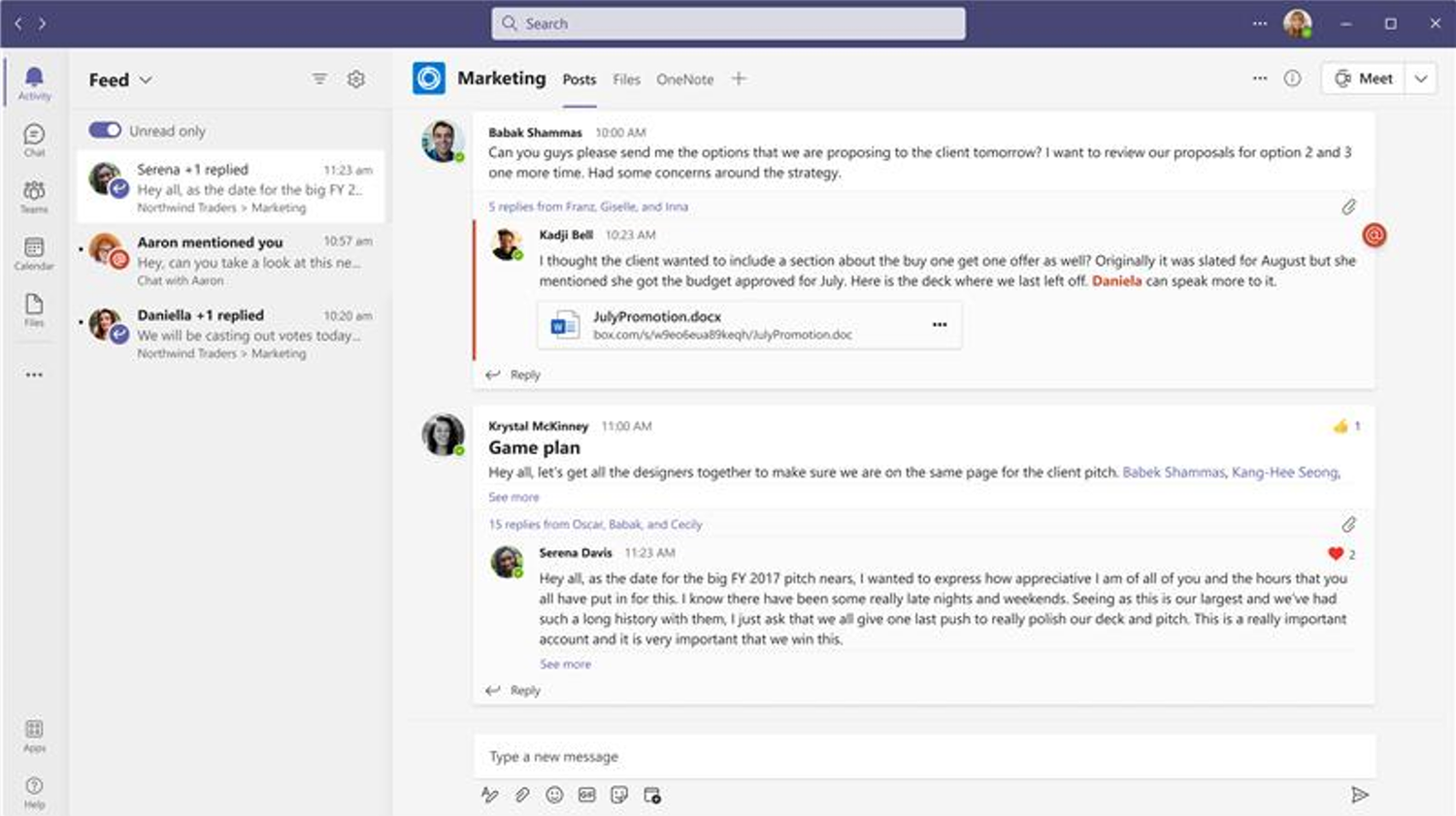
Transfer Teams calls to mobile calls
Microsoft added a couple of useful Teams features to its roadmap for mobile users, including allowing users to transfer Teams calls to mobile calls and strengthening Copilot.
Teams users on mobile will be able to transfer their ongoing Teams calls to the phone's native dialer. The transfer will be seamless, "without any disruption or loss of context", according to Microsoft (Feature ID: 385349). However, it isn't clear whether this is an attempt to integrate Teams calls with regular phone calls. But it'll surely give you more control in managing your Teams calls.
Microsoft plans to introduce the ongoing call transfer capability for iOS and Android phones next month.
Copilot can now answer questions and provide citations on mobile
Being able to ask questions after meetings (Feature ID: 384363) and Citations support (Feature ID: 331507) for Copilot in Teams are two other noteworthy features that will be available for Teams users on Android and iOS next month.
Teams users will be able to ask questions after the meeting ends, and for every Copilot statement, there will be a citation number, clicking on which reveals various details, including the speaker the citation is attributed to on a transcript viewer, the exact quote from the source, and the time stamp of when the quote occurred during the meeting.
Microsoft Outlook: Teams integration for mobile, and more ways to organize your emails
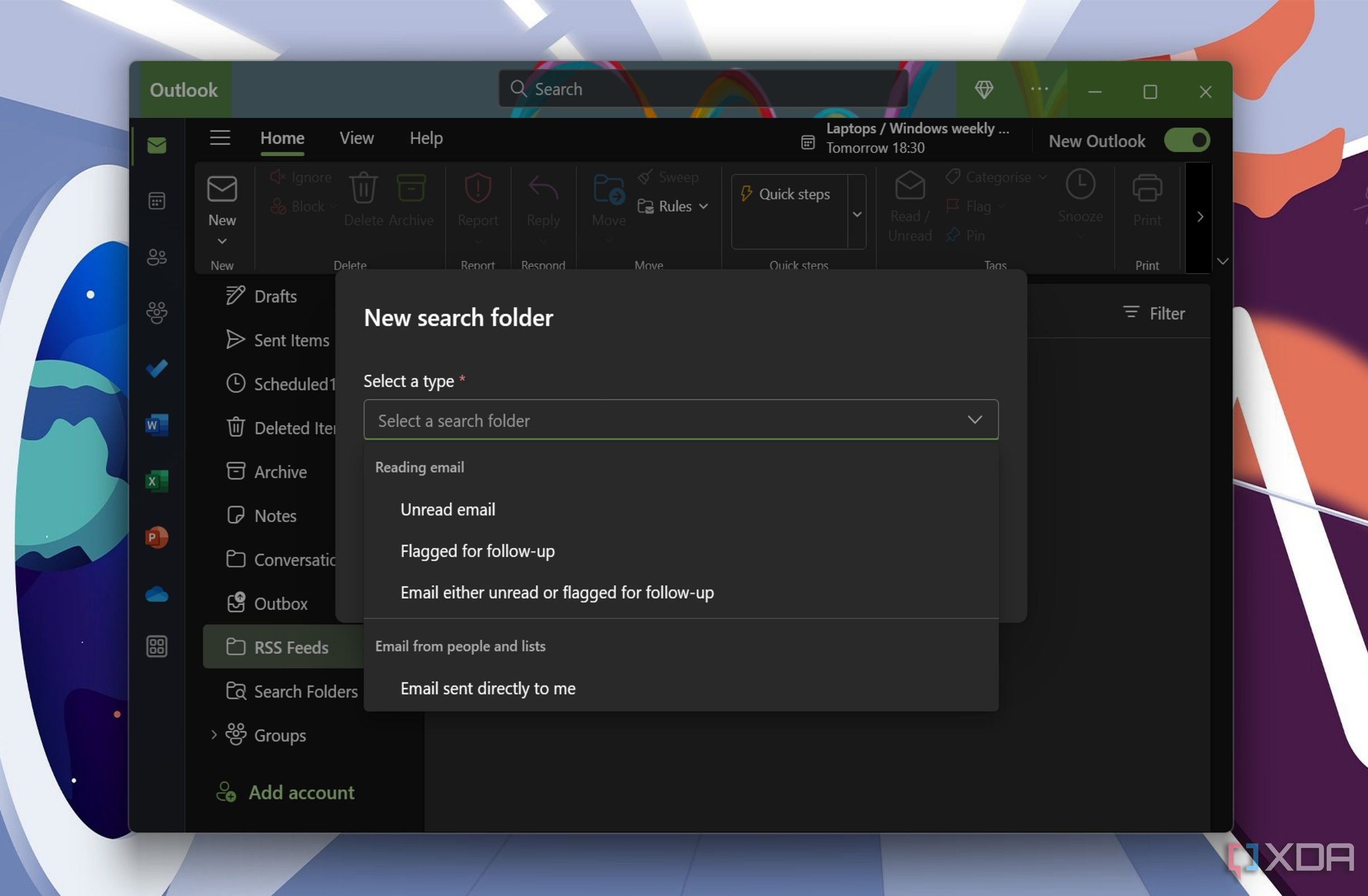
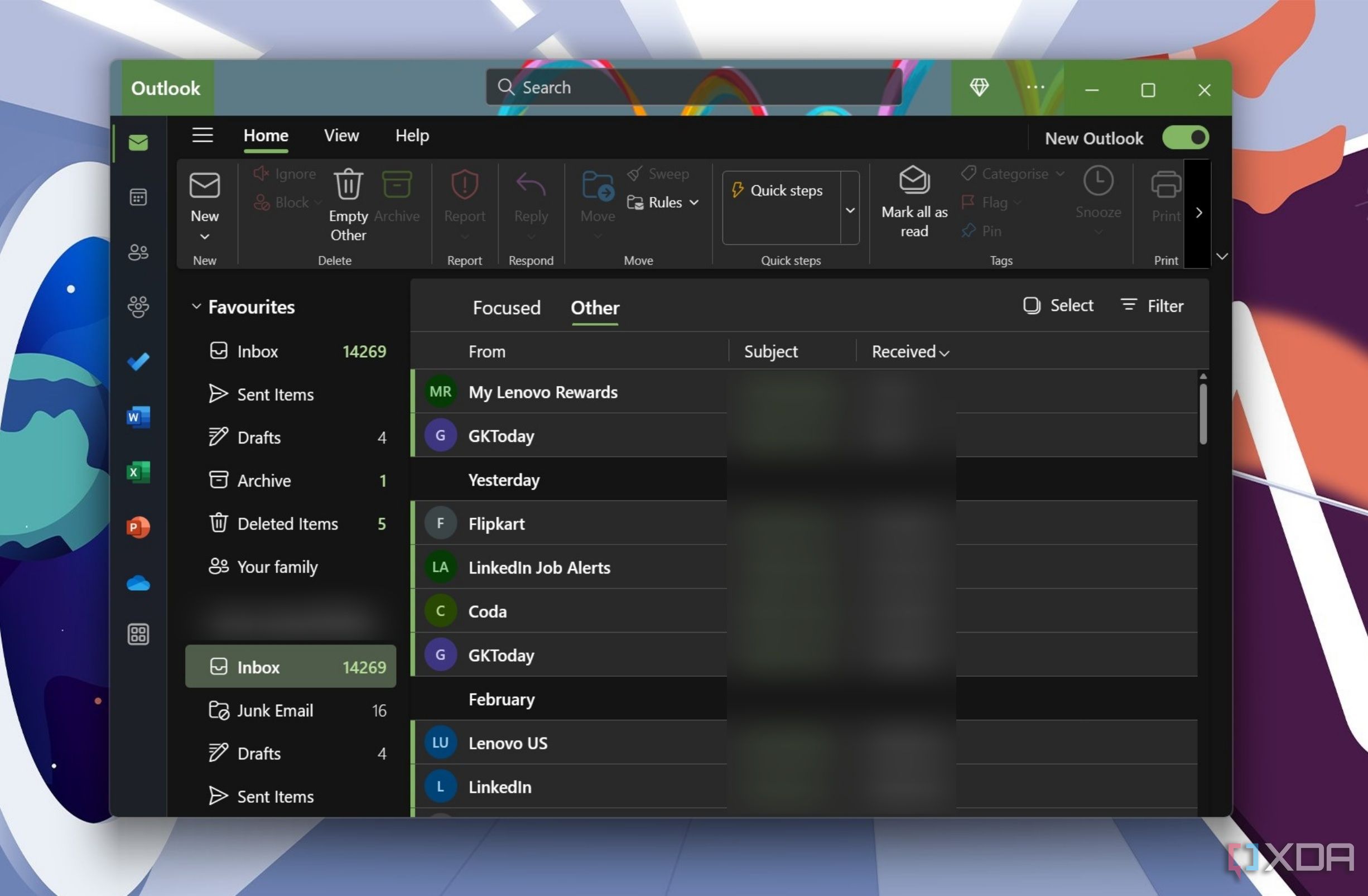
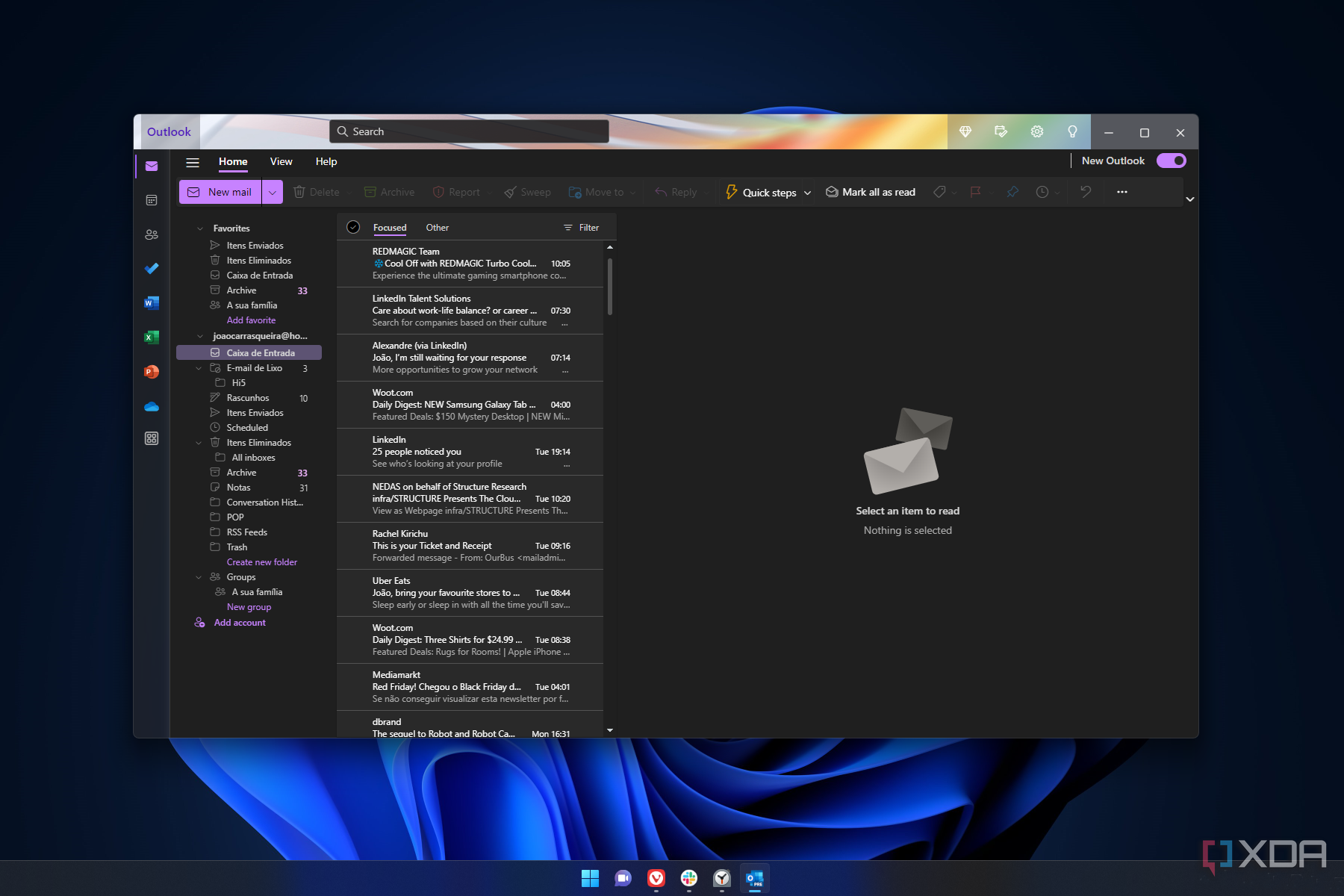
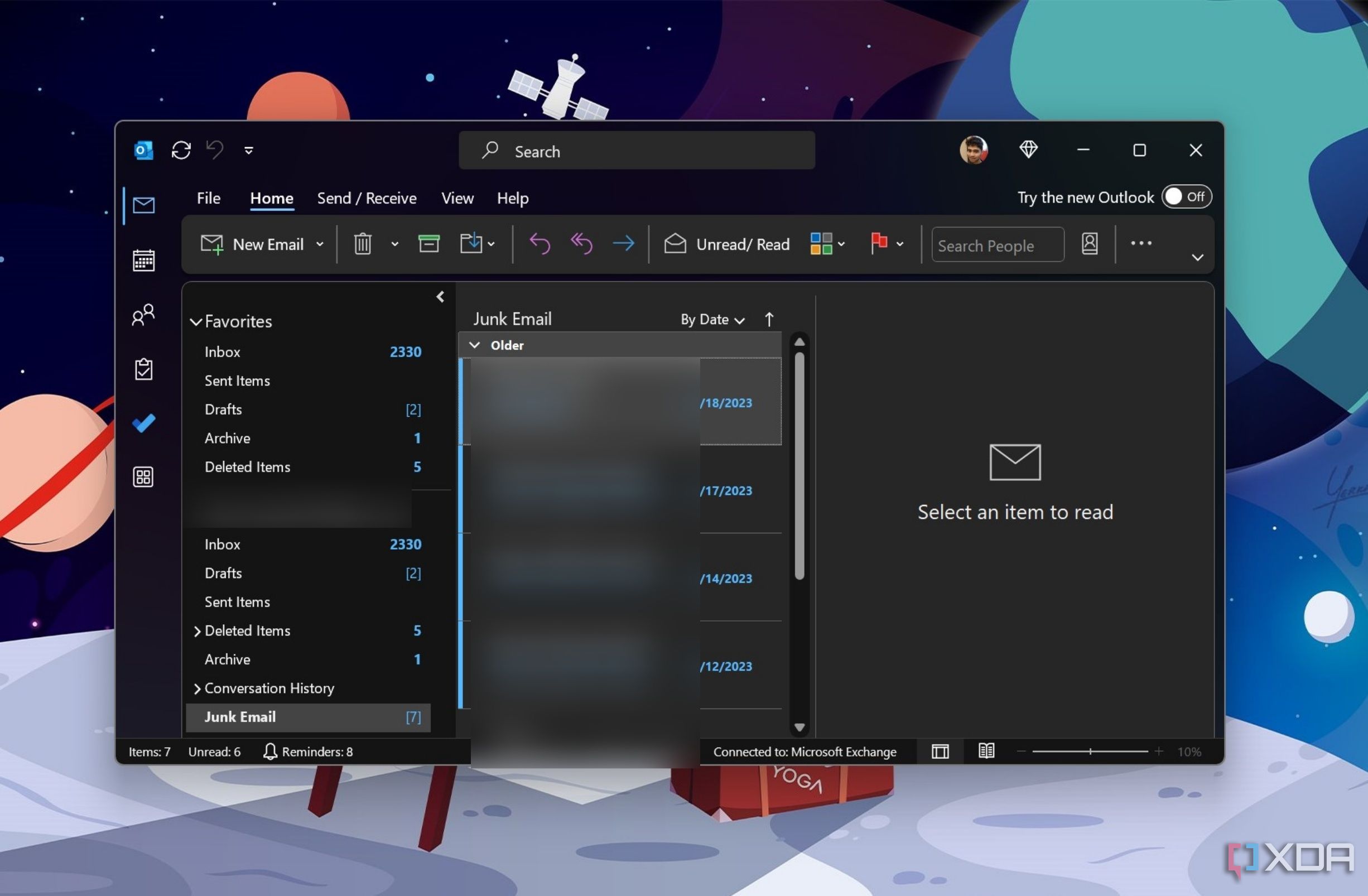
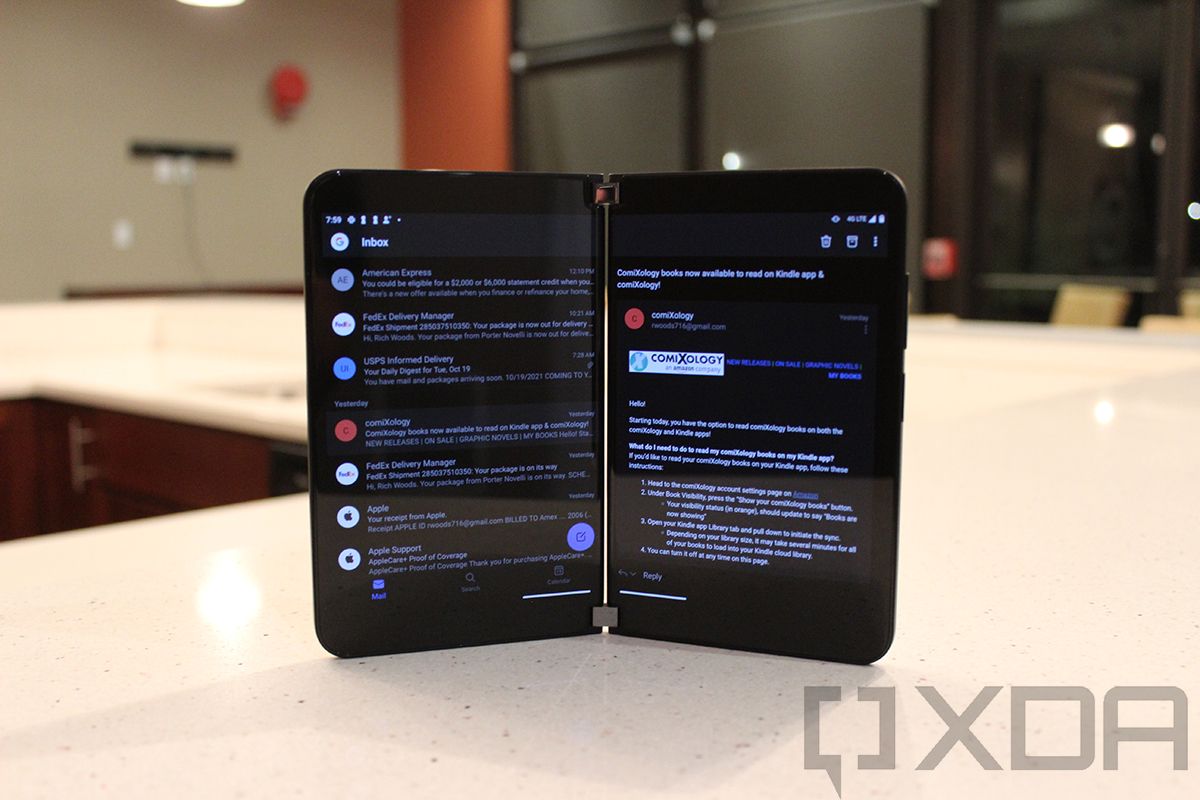
Open Teams meeting chat
Microsoft started rolling out the ability to chat in a Teams meeting from Outlook last month. The integration back then was for the new Outlook for Windows. From next month, however, mobile users will also be able to open a Teams meeting chat from the meeting event on their Outlook mobile calendar, as stated by Microsoft on its Roadmap page (Feature ID: 387501).
The Teams chat won’t open on Outlook mobile, though. Instead, it’ll open the Teams app if you’ve it installed on your phone. If you don’t have it installed, clicking the option to open Teams chat will simply tell you to download and install the Teams app on your phone. Microsoft is also eyeing next month for its release.
Show online archive storage
Microsoft has plans to replace the legacy Outlook with the new web-based Outlook for Windows. Before that happens, Microsoft wants to ensure that important features in the Outlook desktop client are also available for the new Outlook for Windows app. Promising users to give information on online archive storage in the new Outlook for Windows (Feature ID: 386902) is a step in that direction.
The new Microsoft Outlook app currently displays emails you archived in the Archive folder, but it doesn't show you the size of the folder. This will change in June when Microsoft will display archive storage information in the new Outlook for Windows. The feature will help users monitor storage usage and make informed decisions about which emails to delete and which ones to move to regular folders to ensure sufficient storage for archiving emails, thus helping you better organize your emails. All of this will also be available for the Outlook web client in the same month.
New search folders
If you want to find specific emails, you're better off using the search folder capability in Outlook. Search folders are virtual folders that display emails from a certain sender or other parameters you've set. In the new Outlook for Windows and the web, the parameters that you'll able to set include Unread email, Flagged for follow-up, Email either unread or flagged for follow-up, and Email sent directly to me.
On top of those aforementioned parameters, users will get two more options in the new Outlook for Windows and the web: Categorized email and Mail from specific people (Feature ID: 386903). Choosing the first option will help users filter emails that belong to specific categories.
The other option is self-explanatory — it'll help you quickly find emails from a particular sender or contact. So, if you receive a large number of emails from certain contacts, it can help you save time and effort in sorting those.
The aforementioned search folders will be available for the new Outlook for Windows and the web client next month.
Keep your expectations in check about the release timeline
Launch timelines mentioned in the Microsoft 365 Roadmap site are subject to change. So, if something goes wrong, Microsoft will delay those functionalities to a later month. But what will not change is our commitment to bringing you the latest roadmap update every week. We'll be back with another roundup, explaining new features that will be added to Microsoft 365.


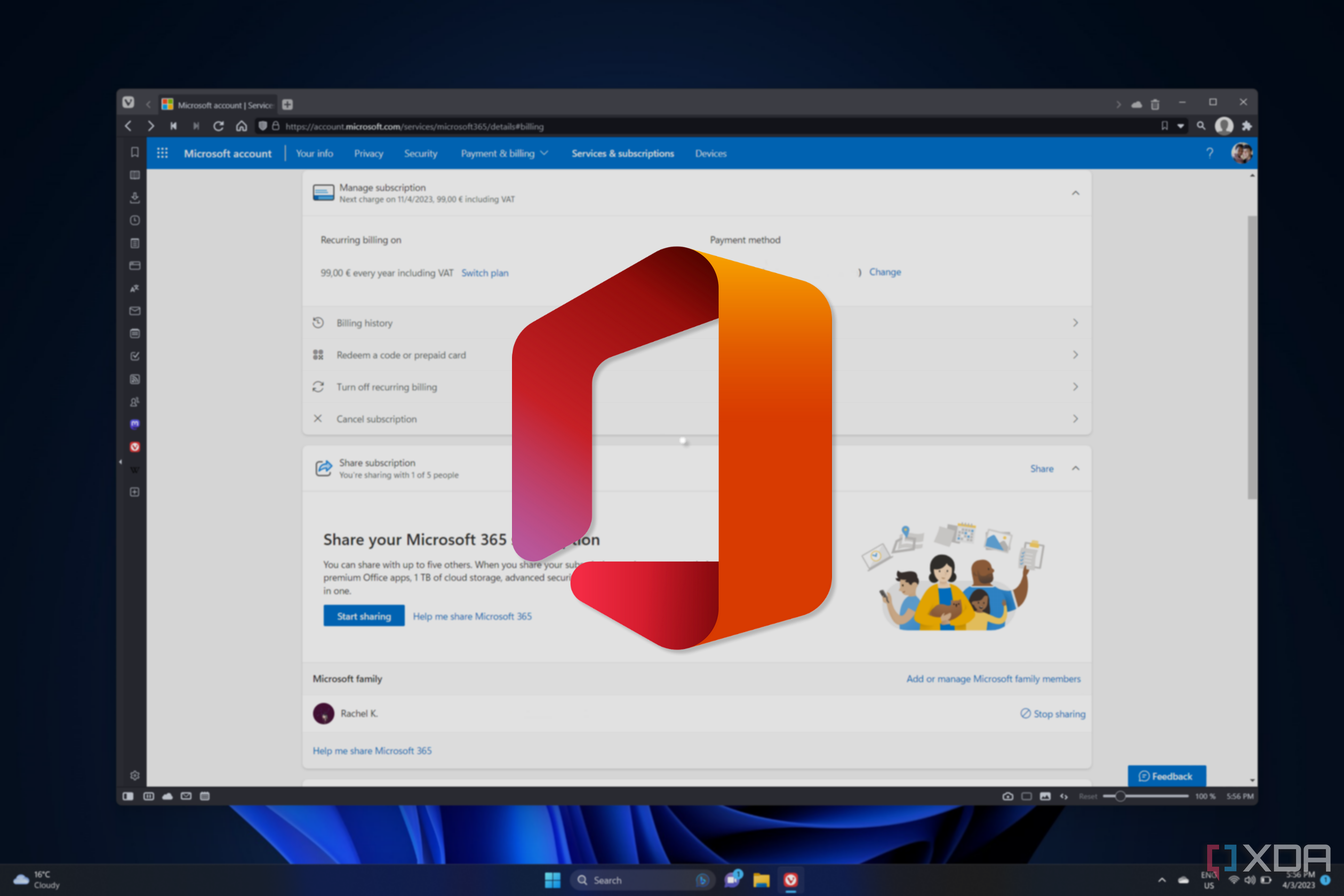

Recommended Comments
There are no comments to display.
Join the conversation
You can post now and register later. If you have an account, sign in now to post with your account.
Note: Your post will require moderator approval before it will be visible.