Microsoft has released a new Office Insider Preview Build 14706.20000 for Windows users that registered in the Beta Channel of the Office Insider program. The new build adds no new features and includes only bug fixes for issues found in Word, Excel, Outlook, Project, Office Suite. You can read the full official changelog below to know about what’s been fixed.
Changelog
Excel
Notable Fixes
- We fixed an issue where the filter dropdown arrows stopped working when the sheet was zoomed in.
- We fixed an issue where newly created PivotTables could lose custom settings if the data source range was changed.
- We fixed an issue where certain formula results weren’t updated after their inputs had changed.
- We fixed an issue with the LOGEST worksheet function, where a transient overflow error was not handled and cleared, and was incorrectly picked up for unrelated subsequent calculations.
Outlook
Notable Fix
- We fixed an issue where received emails that users sent to themselves (the same email address) rendered a blank message body.
Word
Notable Fix
- We fixed an issue where the cursor does not appear in the reply box when inserting a new comment if any pane is open on the right side of the document.
Project
Notable Fixes
- We fixed an issue where progress lines aren’t being drawn correctly when a summary task is at 0% complete.
- We fixed an issue where, when tasks are rescheduled in Project, manually scheduled tasks may be scheduled earlier than they should be.
Office Suite
Notable Fix
- We fixed an issue where explanations for TrialNotificationBarDismissed, DateHigh, and DateLow DWORDS were removed.
To update to the latest Microsoft Office Insider Preview Build, open any Office program and go to File> Account> Update Options> Update Now.
Microsoft releases Windows Office Insider Preview Build 14706.20000 for Windows users


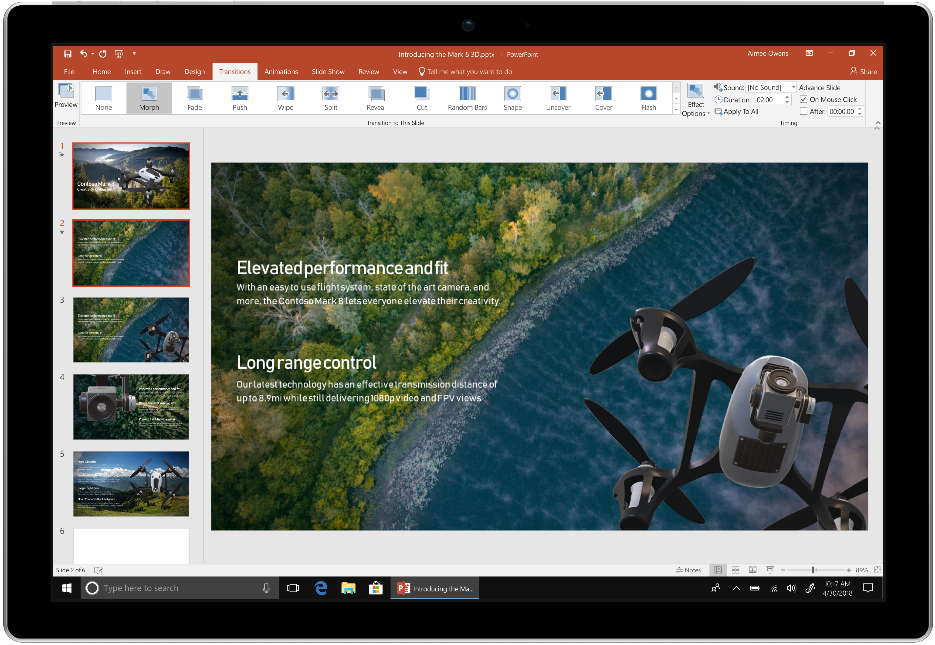
3175x175(CURRENT).thumb.jpg.b05acc060982b36f5891ba728e6d953c.jpg)
Recommended Comments
There are no comments to display.
Join the conversation
You can post now and register later. If you have an account, sign in now to post with your account.
Note: Your post will require moderator approval before it will be visible.