Microsoft has released a new Office Insider Preview Build 14517.20000 for Windows users that registered in the Beta Channel of the Office Insider program. The new build adds tons of fixes for issues found in Word, Excel, Office Suite, Project, Outlook, but brings no new features. You can read the full official changelog below to know about what’s been fixed.
Changelog
Word
Notable fixes
- We fixed an issue where changes failed to sync and progress was lost in both the synced file and the locally backed up file.
- We fixed an issue where Word would become slow to respond while using a high CPU percentage.
- We fixed an issue where AutoCorrect was not working in Modern Comments.
Excel
Notable fixes
- We fixed an issue where the error ERROR_DISK_FULL would appear before maintenance would begin.
- We fixed an issue where Excel’s enclosed numeric characters showed as question marks.
Project
Notable fix
- We fixed an issue where the beforetaskchange event would fire twice and included incorrect information when the predecessors field changed.
Outlook
Notable fixes
- We fixed an issue where the sensitivity tab was disabled in the frame-control window for some users.
- We fixed an issue where search did not include items from an online archive mailbox.
Office Suite
Notable fix
- We fixed an issue where a user can’t open an .xls/.ppt/.doc file in a folder that was synced from a SharePoint folder with read permission.
To update to the latest Microsoft Office Insider Preview Build, open any Office program and go to File> Account> Update Options> Update Now.
Microsoft releases Windows Office Insider Preview Build 14517.20000 for Beta Channel subscribers
- Melgas
-

 1
1


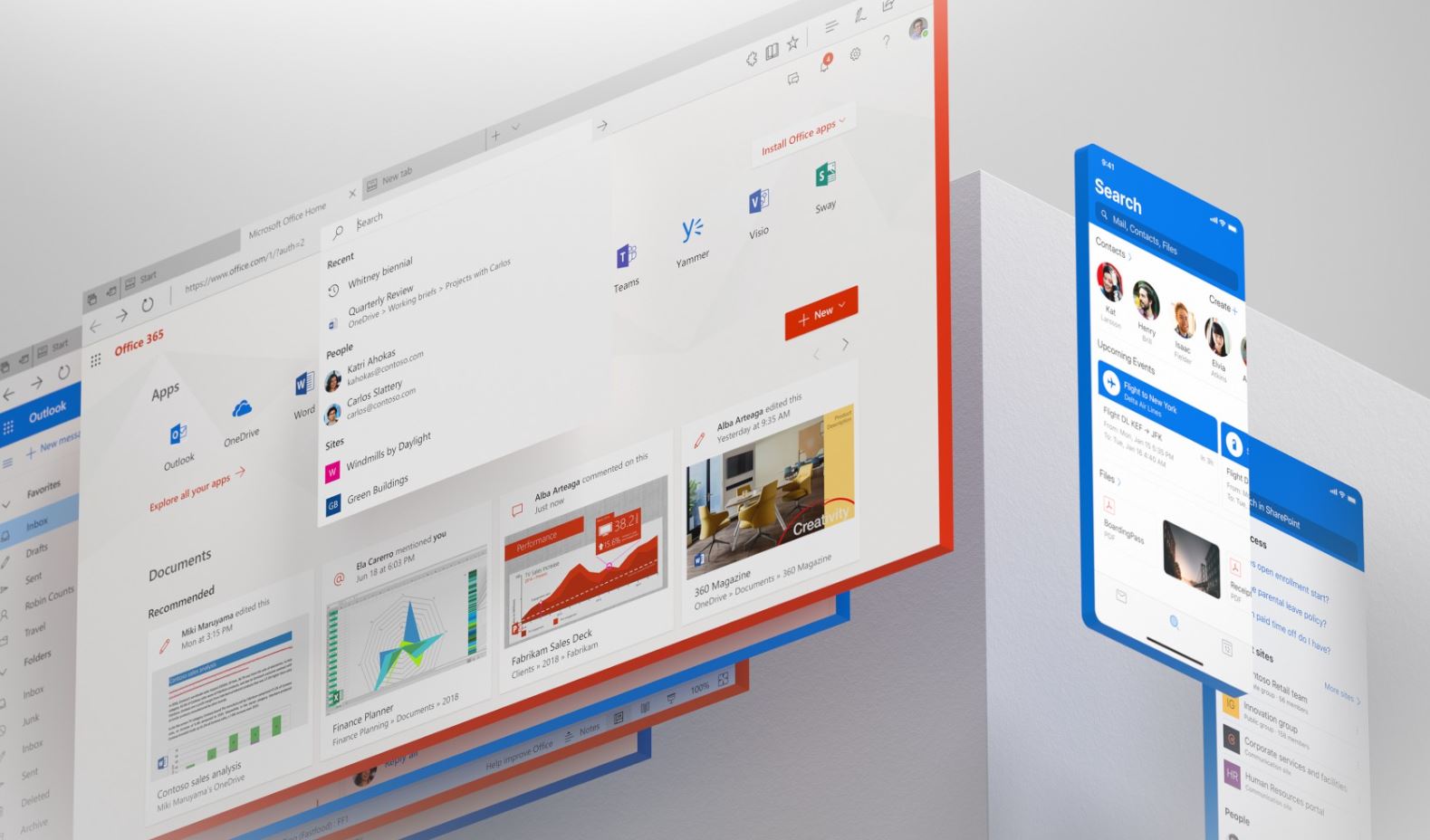
3175x175(CURRENT).thumb.jpg.b05acc060982b36f5891ba728e6d953c.jpg)
Recommended Comments
There are no comments to display.
Join the conversation
You can post now and register later. If you have an account, sign in now to post with your account.
Note: Your post will require moderator approval before it will be visible.