Microsoft has released Windows 11 Build 22000.829 (KB5015882) to Insiders in the Release Preview Channel. It adds a good set of improvements and fixes but no new features. Some noteworthy improvements include the ability for you to consent to receive urgent notifications when focus assist is on, and the ability to update to a newer Windows 11 version during the OOBE when you first sign in. You can read the complete official changelog to learn more about what’s been improved and fixed.
Changelog
Improvements

Windows 11 Build 22000.829 also includes a known issue, which you can’t fix right now.
Known issues

In other Windows 11-related news, Microsoft released Windows 11 Build 25158 for Dev Channel Insiders a couple of days ago, bringing dynamic Widgets content to your taskbar with notification badging for Widgets. Microsoft also introduced some visual treatments for Search on Taskbar. Aside from that, another big news is that Microsoft is said to be moving to a new development cycle for Windows which will see the company releasing major updates every three years.
Meanwhile, you can upgrade to the latest Windows 11 Release Preview Build by navigating the Settings app> Windows Update> Check for Updates. If you are an Insider in the Release Preview Channel, share your experience in the comments section.
Microsoft releases Windows 11 Build 22000.829 (KB5015882) to the Release Preview Channel
- flash13
-

 1
1


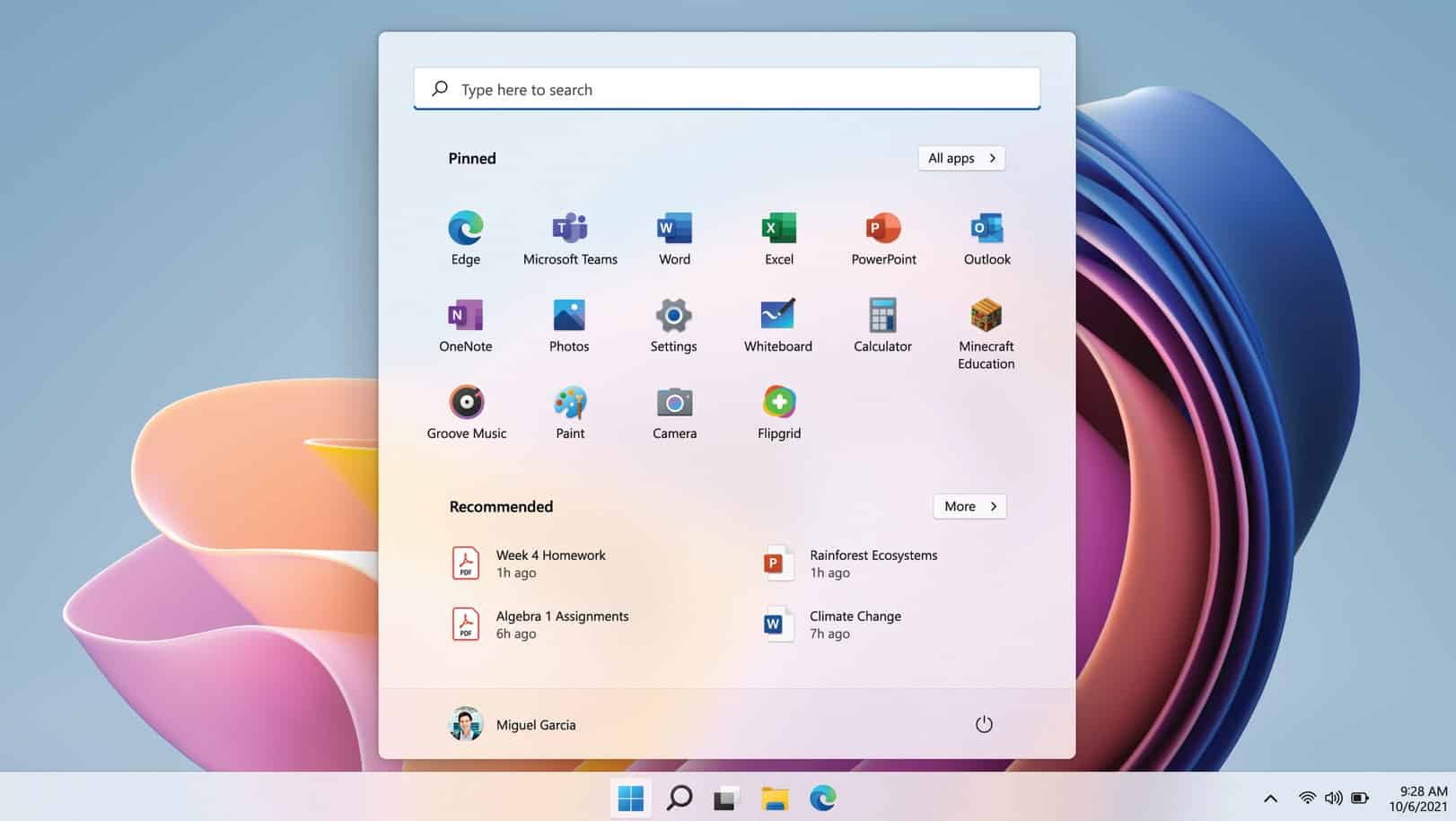
3175x175(CURRENT).thumb.jpg.b05acc060982b36f5891ba728e6d953c.jpg)
Recommended Comments
There are no comments to display.
Join the conversation
You can post now and register later. If you have an account, sign in now to post with your account.
Note: Your post will require moderator approval before it will be visible.