Microsoft has released a new Office Insider Preview Build 14509.20000 for Windows users that registered in the Beta Channel of the Office Insider program. The new build adds the ability for the users to apply default sensitivity labels when modifying existing files. The update also includes bug fixes for issues found in Word, Excel, PowerPoint, Outlook, Project. You can read the full official changelog below.
Changelog
Word, Excel, PowerPoint
Apply default sensitivity labels when modifying existing files
Up until now, default sensitivity labels, configured by your administrator, were automatically applied when a file was created. Now, labels are applied whenever a document, worksheet, or presentation is either created or modified. Note that you can select a different label if one better matches the sensitivity of a given file.

Word
Notable fixes
- We fixed an issue that negatively impacted the typing speed in a document when an animated GIF is playing.
- We fixed an issue that caused the Save indicator to stop responding.
Excel
Notable fix
- We fixed an issue that caused an insufficient memory warning to appear when copying and pasting content.
PowerPoint
Notable fix
- We fixed an issue where ink would not be displayed when a PowerPoint slide was pasted in another program.
Outlook
Notable fix
- We fixed an issue that negatively impacted the typing speed in a document when an animated GIF is playing.
Project
Notable fix
- We fixed an issue that caused the Visual Basic Applications (VBA) OrganizerMoveItem method that is used to move custom field information from one project to another to not work properly when the Name parameter is omitted.
To update to the latest Microsoft Office Insider Preview Build, open any Office program and go to File> Account> Update Options> Update Now.
Microsoft releases new Windows Office Insider Preview Build 14509.20000 for Beta Channel subscribers


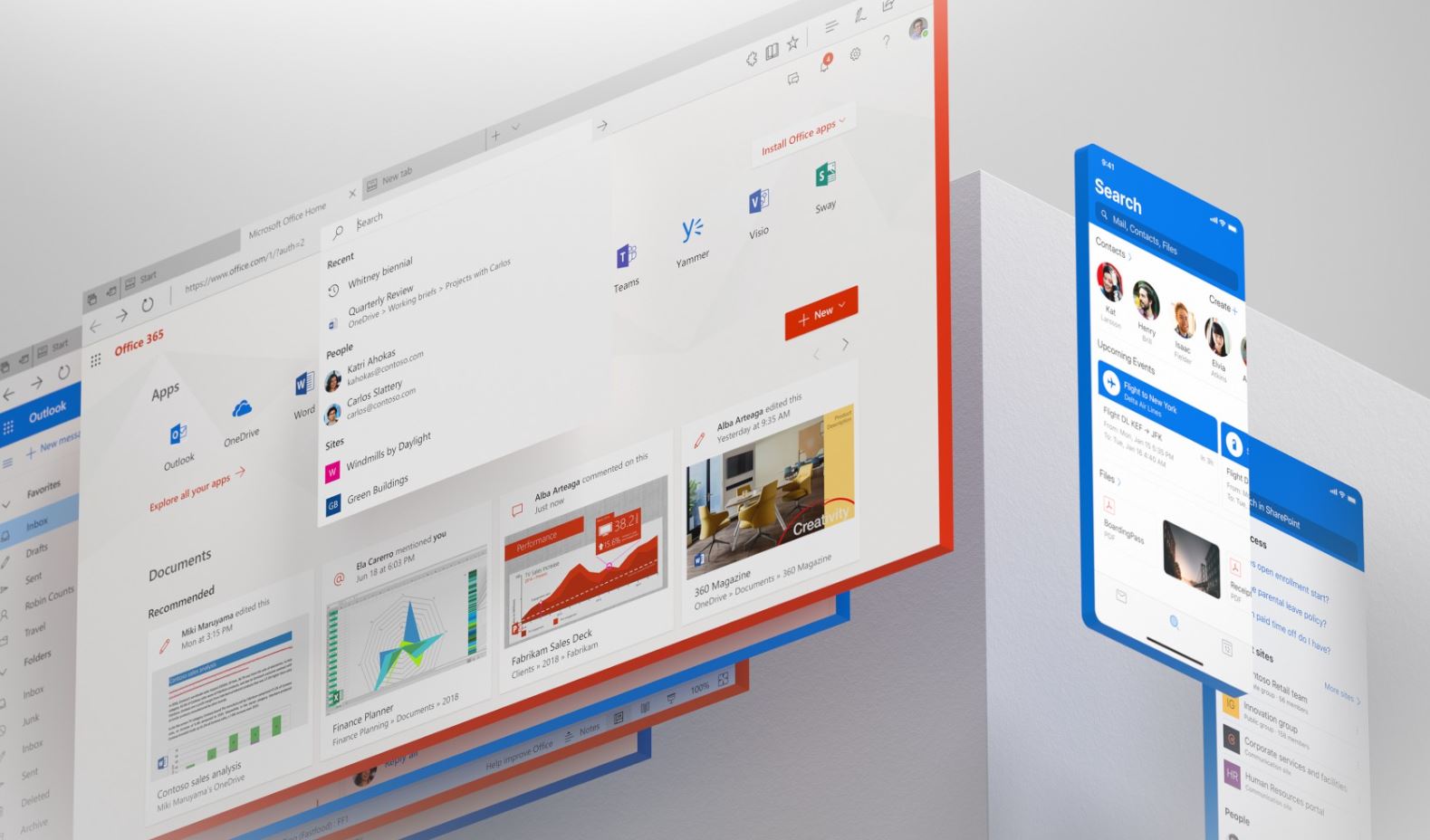
3175x175(CURRENT).thumb.jpg.b05acc060982b36f5891ba728e6d953c.jpg)


Recommended Comments
There are no comments to display.
Join the conversation
You can post now and register later. If you have an account, sign in now to post with your account.
Note: Your post will require moderator approval before it will be visible.