Windows 11's calendar flyout is frankly a joke and a massive downgrade from what we had in the Windows 10 days. While some good third-party apps can partially fix that, Microsoft remains radio silent about solving the missing calendar features. Now, however, we have a new Calendar app for Windows 11 from Microsoft itself.
In the official Microsoft 365 Blog, the company announced a new Calendar app for Windows 11, the latest Microsoft 365 Companion. This app joins the recently launched People and File Search mini-apps. The goal of the Calendar companion is to show your day and schedule at a glance with a simple flyout right above the taskbar.
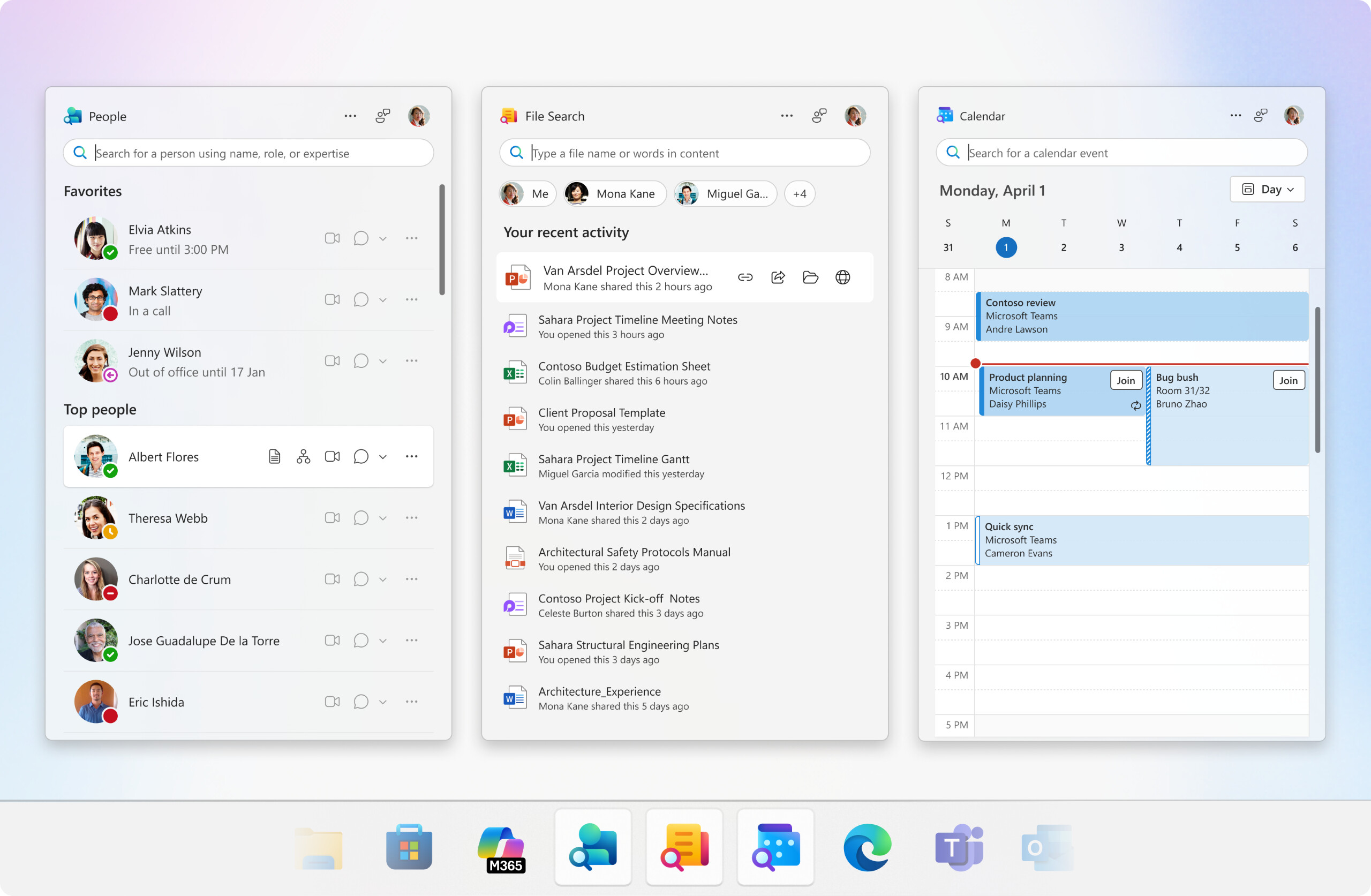
Click the app's icon, and Windows 11 will show a small window with your schedule, calendar, search bar, and more. This window allows you to quickly check upcoming meetings, accept invitations, join calls on Teams, participate in meeting chats, and more. The idea is simple and quite exciting, especially when you consider that Windows 11's native calendar is still criminally lackluster, with no option to create an event, view your agenda, or join a meeting.
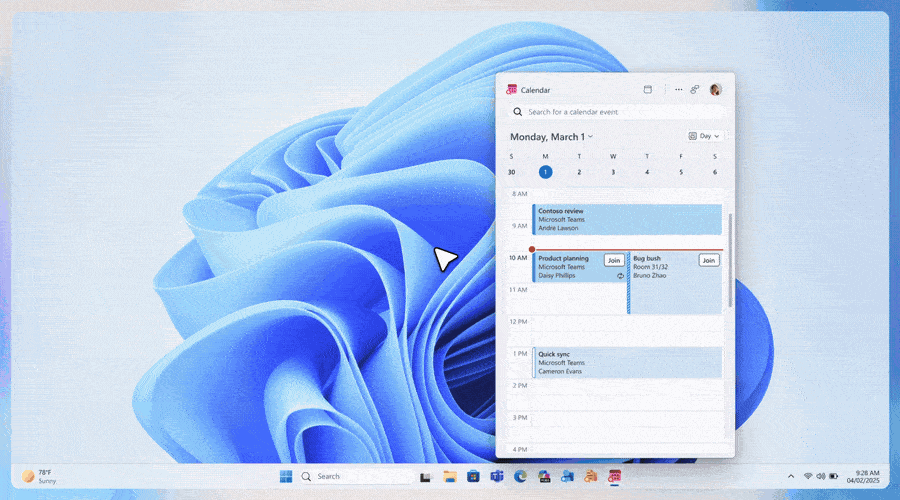
Here is how Microsoft describes it in the official documentation:
The Calendar companion app lets users quickly view their Microsoft 365 calendar directly from the Windows taskbar, eliminating the need to switch between apps and lose context. View upcoming events, join meetings, and search for appointments to stay on top of your schedule.
Sadly, there is a big catch. The new Calendar companion is only available to Microsoft 365 users on Enterprise or Business editions, just like the People and File Search apps. Therefore, no luck for those with consumer versions of the subscription. Also, the Calendar app is only available to Microsoft 365 Insiders in the Beta Channel
Hope you enjoyed this news post.
Thank you for appreciating my time and effort posting news every day for many years.
News posts... 2023: 5,800+ | 2024: 5,700+ | 2025 (till end of April): 1,811
RIP Matrix | Farewell my friend ![]()


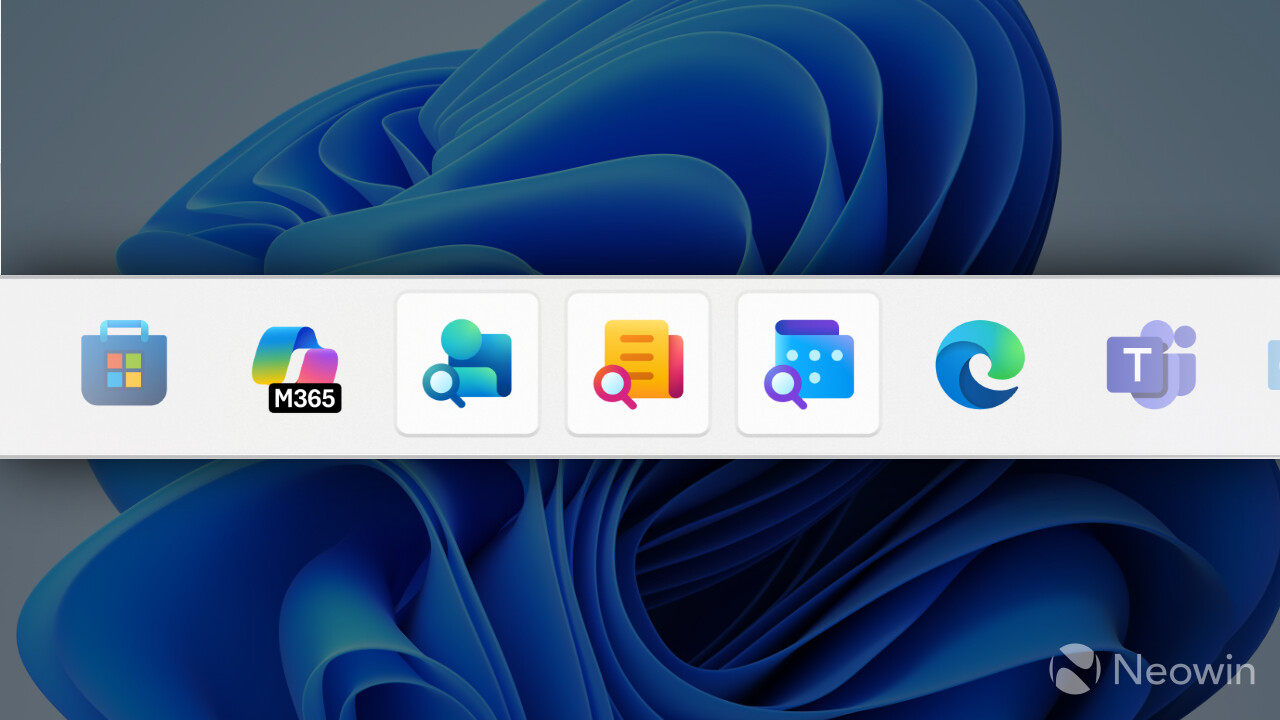
3175x175(CURRENT).thumb.jpg.b05acc060982b36f5891ba728e6d953c.jpg)
Recommended Comments
There are no comments to display.
Join the conversation
You can post now and register later. If you have an account, sign in now to post with your account.
Note: Your post will require moderator approval before it will be visible.