It’s the second Tuesday of the month, so that can mean only one thing: it’s Patch Tuesday. The update you’re looking out for this month is KB5022303, once it’s installed on your computer, your OS Build should be 22621.1105. Given that much of the last month has included holidays, it’s not too surprising that the highlights in this update are a bit scarce. Here are the full release notes:
Highlights
- This update addresses security issues for your Windows operating system.
Improvements
This security update includes quality improvements. When you install this KB:
- This update addresses issues that affect the Local Session Manager (LSM). These issues might allow users who do not have admin rights to perform actions that only an admin can.
- This update addresses a known issue that affects apps that use Microsoft Open Database Connectivity (ODBC) SQL Server Driver (sqlsrv32.dll) to connect to databases. The connection might fail. You might also receive an error in the app, or you might receive an error from the SQL Server.
Known isiues in this update
| Applies to | Symptom | Workaround |
|---|---|---|
|
IT admins
|
Using provisioning packages on Windows 11, version 22H2 (also called Windows 11 2022 Update) might not work as expected. Windows might only be partially configured, and the Out Of Box Experience might not finish or might restart unexpectedly. Provisioning packages are .PPKG files which are used to help configure new devices for use on business or school networks. Provisioning packages which are applied during initial setup are most likely to be impacted by this issue. For more information on provisioning packages, please see Provisioning packages for Windows.
Note Provisioning Windows devices using Windows Autopilot is not affected by this issue.
Windows devices used by consumers in their home or small offices are not likely to be affected by this issue.
|
If you can provision the Windows device before upgrading to Windows 11, version 22H2, this will prevent the issue.
We are presently investigating and will provide an update in an upcoming release.
|
|
IT admins
|
Copying large multiple gigabyte (GB) files might take longer than expected to finish on Windows 11, version 22H2. You are more likely to experience this issue copying files to Windows 11, version 22H2 from a network share via Server Message Block (SMB) but local file copy might also be affected.Windows devices used by consumers in their home or small offices are not likely to be affected by this issue. |
To mitigate this issue, you can use file copy tools that do not use cache manager (buffered I/O). This can be done by using the built-in command-line tools listed below:
robocopy \\someserver\someshare c:\somefolder somefile.img /J
or
xcopy \\someserver\someshare c:\somefolder /J
We are working on a resolution and will provide an update in an upcoming release.
|
Windows 11 servicing stack update - 22621.898
This update makes quality improvements to the servicing stack, which is the component that installs Windows updates. Servicing stack updates (SSU) ensure that you have a robust and reliable servicing stack so that your devices can receive and install Microsoft updates.
As always, this update is available through Windows Update and eventually, it’ll install on its own accord if you don’t install it. If you need to install this update on an offline machine, you can download the update from the Microsoft Update Catalog website for offline use.
Microsoft pushes KB5022303 update to Windows 11 for Patch Tuesday


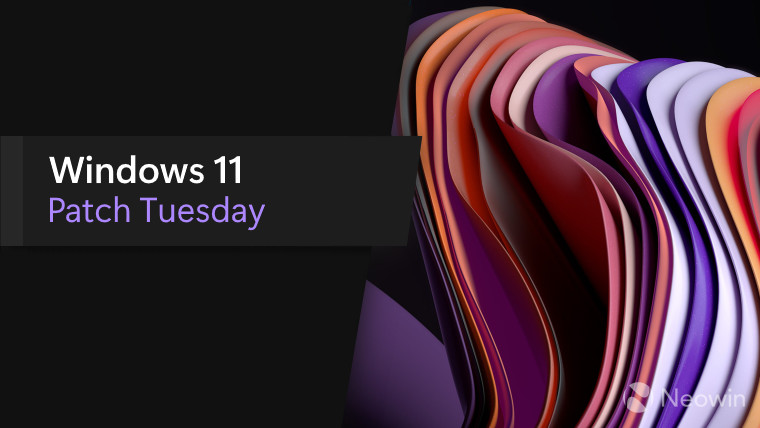
3175x175(CURRENT).thumb.jpg.b05acc060982b36f5891ba728e6d953c.jpg)
Recommended Comments
There are no comments to display.
Join the conversation
You can post now and register later. If you have an account, sign in now to post with your account.
Note: Your post will require moderator approval before it will be visible.