On Friday, Microsoft announced major changes to its upcoming Recall feature after overwhelming criticism from security researchers, the press, and its users. Microsoft is turning Recall off by default when users set up PCs that are compatible with the feature, and it's adding additional authentication and encryption that will make it harder to access another user's Recall data on the same PC.
It's likely not a coincidence that Microsoft also quietly pulled the build of the Windows 11 24H2 update that it had been testing in its Release Preview channel for Windows Insiders. It's not unheard of for Microsoft to stop distributing a beta build of Windows after releasing it, but the Release Preview channel is typically the last stop for a Windows update before a wider release.
Microsoft hasn't provided a specific rationale for pulling the update; the blog post says the pause is "temporary" and the rollout will be resumed "in the coming weeks." Windows Insider Senior Program Manager Brandon LeBlanc posted on social media that the team was "working to get it rolling out again shortly."
But it's highly likely that the pause is related to the Recall changes, as this was the build of Windows 11 that allowed people to enable and pick apart Recall in the first place. Technically, Recall is only available on the forthcoming wave of Copilot+ PCs, but with the help of tools like AmperageKit from Windows enthusiast Albacore, users of Arm PCs running Windows 11 build 26100.712 could get it running on other Arm PCs as well.
Microsoft is offering other 24H2 builds in its less-stable Dev and Canary channels, but according to Albacore, these builds "do not include the necessary OS level components for Recall."
The pulled build of Windows 11 24H2 will continue working if you've already downloaded and installed it, but it will no longer be offered to people who opt into the Release Preview channel on PCs running an older Windows 11 release like 22H2 or 23H2. You can still download a slightly older build, version 26100.560, as an ISO from the Windows Insider website; this build will still be able to update to the new Release Preview build whenever Microsoft sees fit to release it.
Recall is a new feature of Windows that continuously takes screenshots of what you're doing on your PC and saves them while also using OCR to create a searchable text database. This will create a timeline of everything you've done on your PC, which is potentially useful, but because Recall doesn't redact screenshots and only excludes apps or websites at the users' request, it's also a potential treasure trove of information for attackers or advertisers. The initial version provided few protections for Recall data, and other users on the same PC could access your Recall data with very little effort. Since it normally requires a Copilot+ PC, which requires brand-new hardware from Qualcomm, Intel, or AMD, current Windows 11 PCs won't have to worry about whether to enable or disable Recall.



3175x175(CURRENT).thumb.jpg.b05acc060982b36f5891ba728e6d953c.jpg)
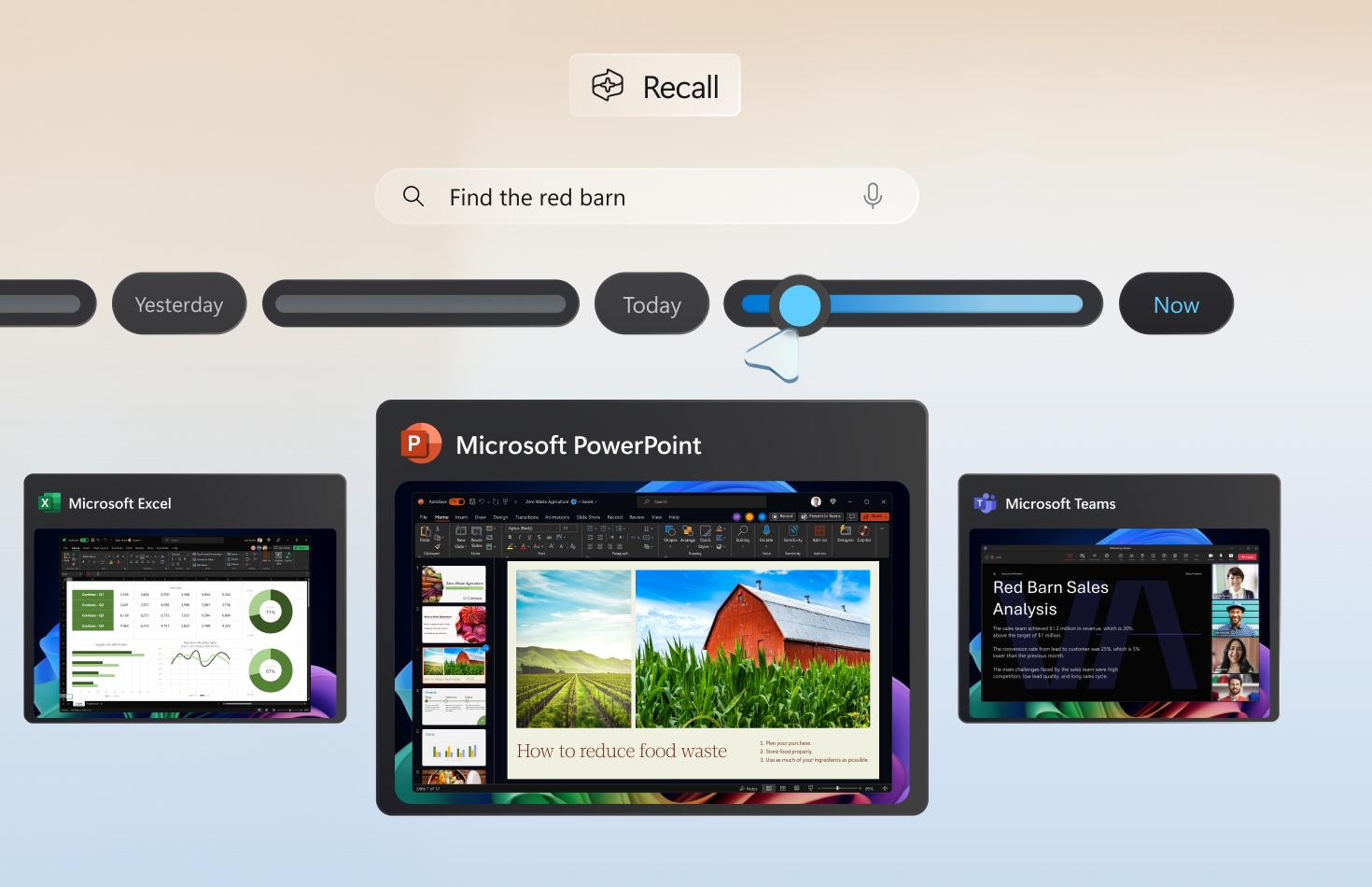

Recommended Comments
There are no comments to display.
Join the conversation
You can post now and register later. If you have an account, sign in now to post with your account.
Note: Your post will require moderator approval before it will be visible.