Phone Link can now extract text from images for simple copying and pasting.
What you need to know
- Microsoft Phone Link will soon support copying text from images.
- OCR (optical character recognition) technology was already available in several Microsoft applications and is now rolling out to Phone Link.
- The feature detects any text within an image, allowing you to copy that text for easy pasting elsewhere.
- Release Preview Channel Insiders can already test out the capability in Phone Link.
Microsoft Phone Link will soon support copying text from images. The feature uses OCR (optical character recognition) to detect text within an image. You can then copy that text for easy pasting into any app you would like. Those in the Release Preview Channel can test out the new feature now.
The feature works within the Phone Link app on Windows, so it's not dependent on if you have a certain type of phone. When viewing images in the Photos section of Phone Link, you'll an icon labeled "Text." Clicking that will detect any text within an image. There are then options to select all text or copy all text.
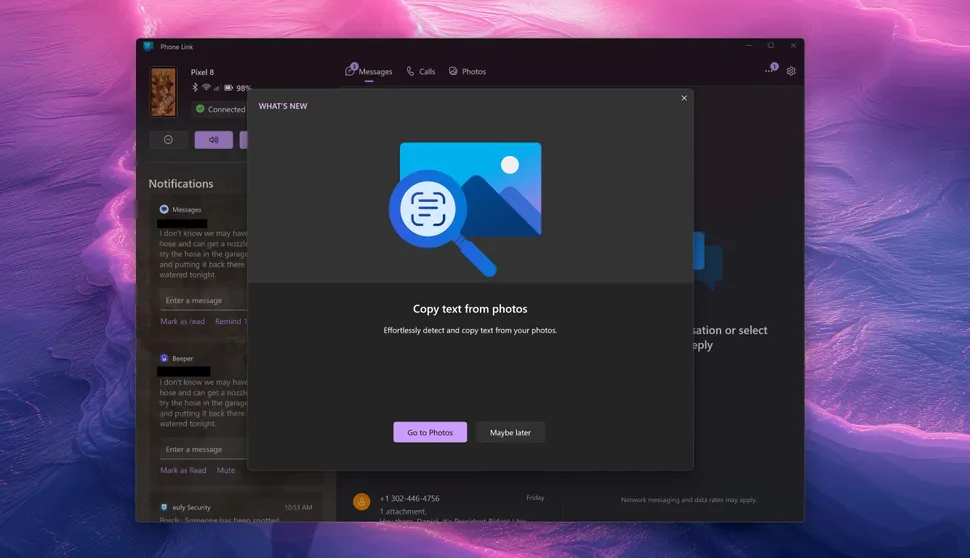
Microsoft Phone Link now supports copying text from images.(Image credit: Future)
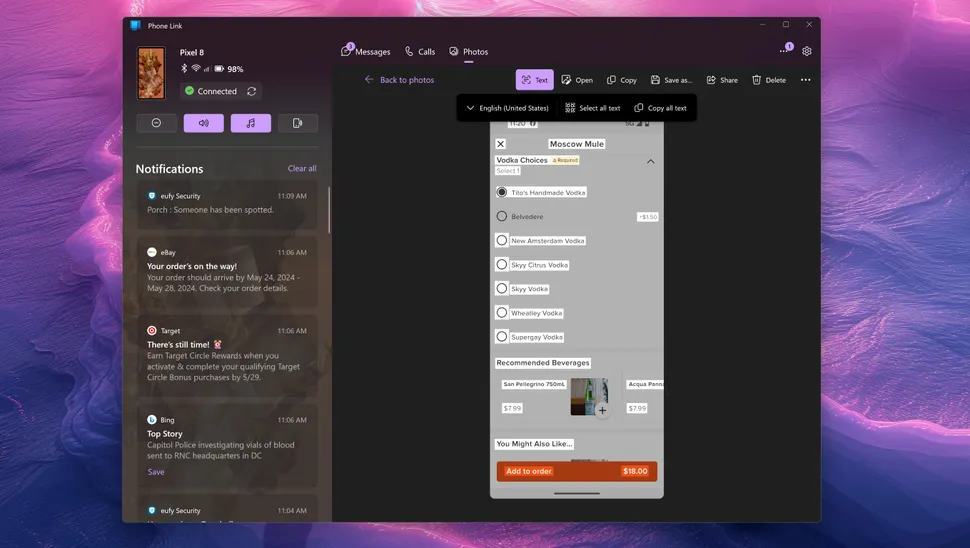
Phone Link can recognize text in a photo, allowing you to copy that text.(Image credit: Future)
- Tux 528
-

 1
1


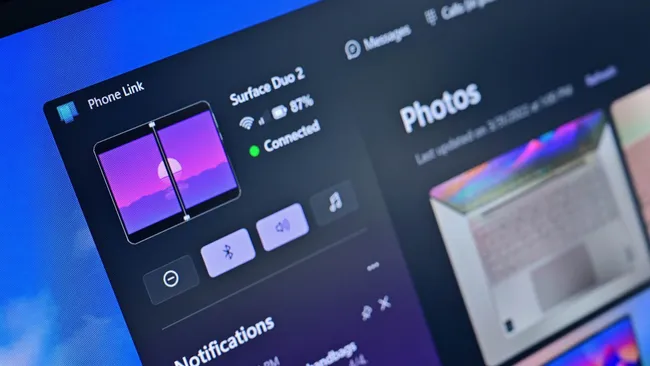
3175x175(CURRENT).thumb.jpg.b05acc060982b36f5891ba728e6d953c.jpg)
Recommended Comments
There are no comments to display.
Join the conversation
You can post now and register later. If you have an account, sign in now to post with your account.
Note: Your post will require moderator approval before it will be visible.