Microsoft has officially announced a native VPN service for its Edge Browser. Called "Secure Network", it is available for preview in the Canary channel for a limited set of Edge Insiders. Users recently spotted the first traces of the feature, and now it is official.
In a nutshell, Microsoft Edge Secure Network is a simplified VPN that does not require installing third-party software or extensions. This feature aims to provide Edge users with a secure connection when working in public networks that often lack privacy. Using Secure Network lets you hide your IP address, encrypt data, and route traffic through a secure network powered by Cloudflare.
Unlike traditional VPN services that allow selecting servers in specific countries, Secure Network in Microsoft Edge automatically picks servers in your local area, so you can continue receiving relevant geo-based content.
Microsoft does not say whether it plans to monetize Secure Network in the Edge browser. The company provides a small amount of free data for testers during the preview period (1GB). That will not be enough for streaming video or playing games but should be sufficient to test how the feature works in intended conditions.
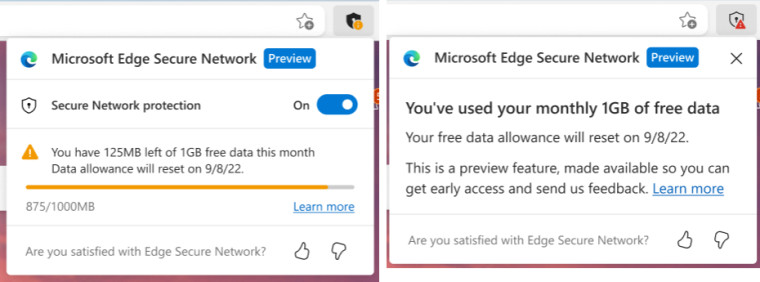
To test Secure Network, download Microsoft Edge Canary from the official website and sign in with your Microsoft Account. Open the browser's menu, select Secure Network and turn it on. Note that using Secure Network during the preview period requires a Microsoft Account. According to Microsoft, it requires signing in to track free data usage, and the company automatically deletes all related information at the end of the service window.





Recommended Comments
There are no comments to display.
Join the conversation
You can post now and register later. If you have an account, sign in now to post with your account.
Note: Your post will require moderator approval before it will be visible.