Microsoft is taking the first step toward making WSL available as a decoupled app available via the Microsoft Store via a first preview release.
Microsoft is making available today, October 11, a preview version of the Windows Subsystem for Linux (WSL) for Windows 11 in the Microsoft Store. This isn't a new version of WSL; Microsoft is just making the existing WSL 2 available in the Store as an option at this point. Microsoft's goal in doing this is to get users the latest WSL updates and features faster, according to the blog post announcing the new preview.
Up until now, WSL has been installed as an optional component inside Windows. As noted in Microsoft's post, the binaries that make up WSL's logic in that optional component are part of the Windows image, and thus are serviced and updated when the OS itself is. By decoupling WSL from the Windows image and making it a separate app available from the Store, users can get updates to the app independently of the OS.
Microsoft has made a number of the new features for WSL that were part of Windows 11 available in the separate WSL preview. WSLg (GUI app support for WSL) is in there. New wsl.exe -- mount features are included. The supported Microsoft Linux kernel is 5.10.60.1; a progress indicator helper function with a Please Wait message is there, and wsl.exe -- version command has been added.
To install and use WSL from the Store, users need to be running Windows 11 build 22000 or higher. The Virtual Machine Platform optional component also must be enabled. If these conditions are met, users can go to the WSL Store page and click install to install WSL, and then install a supported Linux distro of their choice.
Users who have the in-Windows version of WSL installed can still install the preview of WSL from the Store, as the two can run simultaneously. (The Store version will always take precedence, though). And users will be able to use WSL 1 distros with the Store preview as long as the WSL optional component is enabled. And users will have the option to uninstall WSL from the store and go back to the in-Windows version.
"Our goals are to make WSL in the Microsoft Store the best way to install and use WSL, as you'll be able to get the latest updates fastest through that route, and in the long term we'd like to move WSL users to use the store version," blogged Craig Loewen, Program Manager with the Windows Developer Platform.
Last year, Microsoft announced it was removing the Linux kernel from the Windows OS image with WSL2 and would, instead, deliver it to users' machines using Windows update.
WSL enables developers run a GNU/Linux environment -- including most command-line tools, utilities, and applications -- directly on Windows, unmodified, without a virtual machine or dual-boot setup.
Source
- Karlston
-

 1
1


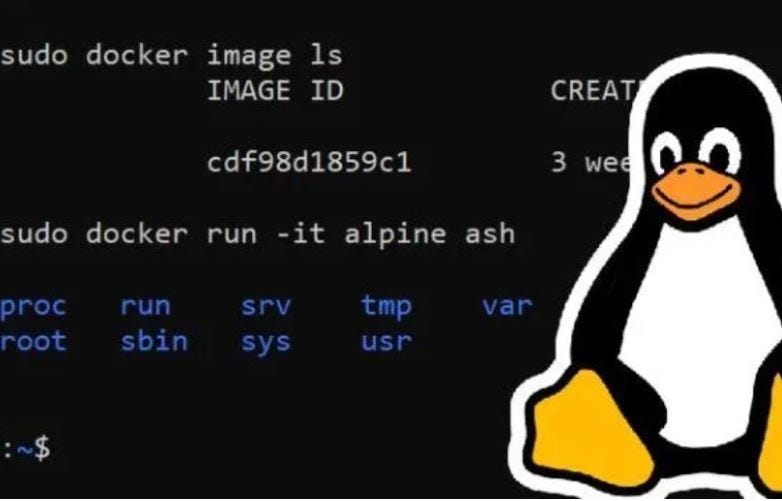

Recommended Comments
There are no comments to display.
Join the conversation
You can post now and register later. If you have an account, sign in now to post with your account.
Note: Your post will require moderator approval before it will be visible.