
Last week, Microsoft announced that its long-in-development Loop collaboration app and service was finally launched in general availability for Microsoft 365 commercial users. Today, the company announced a new Loop feature is now live that will let those users export tables made in the app automatically to Excel spreadsheets.
In a post on the Microsoft 365 Insider blog, the company stated:
When you’re collaborating as a team on a project, you may choose to add Loop tables to gather data and perform calculations. You can now export the tables to applications such as Excel so you can leverage its capabilities to perform any needed calculations. To ensure compatibility, Loop’s table data type is mapped to the most relevant format in Excel.
The process is pretty simple. Microsoft 365 commercial users can go to loop.microsoft.com, and then create a new table or open an existing one. Then they can click on the six-dot menu on the table and then select the Export to Excel option. That's all there is to it. Your Loop table and its data are automatically created in an Excel spreadsheet and are available to access in your OneDrive account and also in your SharePoint account.
Again, Loop users with a Microsoft 365 E3 or E5 commercial license are able to use this new Excel table feature. There's no word on if this might be expanded to consumer Microsoft 365 users.
While Loop is now generally available, Microsoft has plans to add even more features to the collaborative service in the near future. That includes the ability to create a Loop workspace after a Microsoft Teams meeting, Microsoft is also working to add features like workspace descriptions and status updates on subjects such as upcoming deadlines and more. Those last two changes are current available in private preview form.


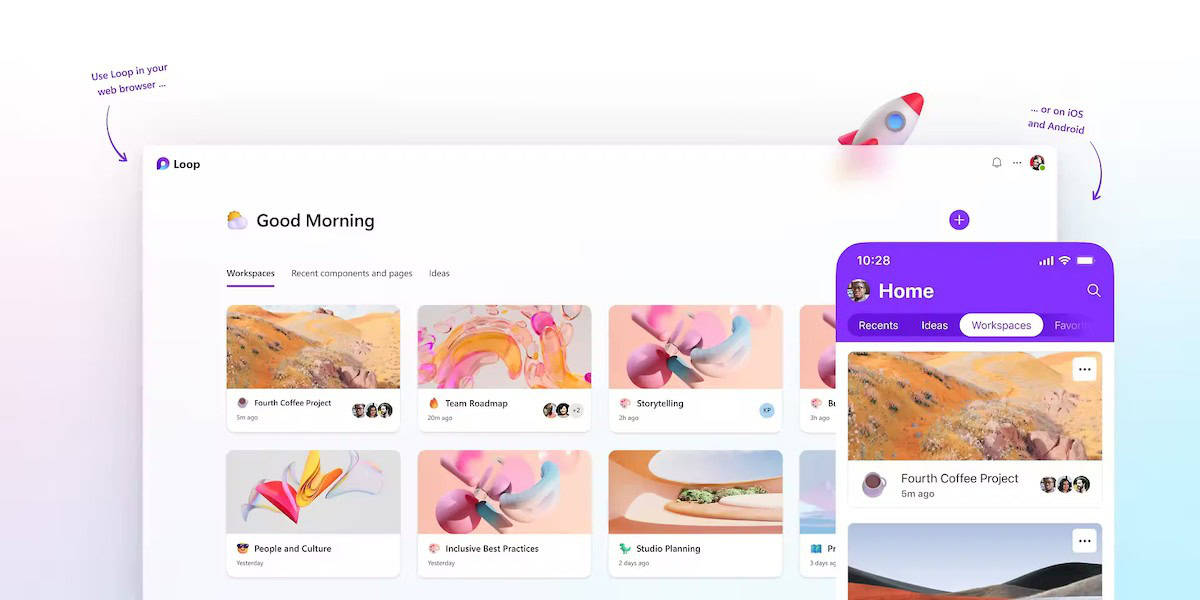
3175x175(CURRENT).thumb.jpg.b05acc060982b36f5891ba728e6d953c.jpg)
Recommended Comments
There are no comments to display.
Join the conversation
You can post now and register later. If you have an account, sign in now to post with your account.
Note: Your post will require moderator approval before it will be visible.