
Microsoft Loop was first announced two years ago at the company's Ignite 2021 developers conference as a new online collaboration tool. It finally went into its public preview test in March 2023. Today, as part of Ignite 2023, Microsoft announced that Loop is finally generally available.
Here's how Microsoft described Loop back in March:
With all the tools, documents, files, and links that your team needs, it’s easy to feel overwhelmed. Microsoft Loop helps you organize everything you need for your project into a single workspace and even does the searching for you to kick it off. Simply add a workspace title and any other relevant keywords, and Microsoft Loop will suggest the most relevant pieces to add to your workspace. Choose which ones to add and create your workspace—content will be organized into pages that you can easily view.
Microsoft Loop's full features are now available for Microsoft 365 E3, E5, Business Standard, and Business Premium customers for both the web version and its iOS and Android apps. It's also available for Microsoft 365 consumer customers via the Loop mobile apps.
In addition, Microsoft announced some new Loop features that are available in preview form, or will be shortly:
- Workspace status: Currently in private preview, Workspace status will provide information such as upcoming deadlines and status changes to provide a simple overview and help people know where to direct their attention.
- Workspace descriptions: When a workspace is created, Loop will intelligently surface files and documents that may be related to the project. A more descriptive prompt can be included with the workspace title to return more refined results and kick off a workspace with everything that’s needed. This capability is in preview.
- Power Automate: Loop will integrate Power Automate to help simplify task tracking and project management. A new rule can be created in a Loop table enabling automatic notifications to be sent when the table is updated. This automation will help teams stay on track while saving time to focus on what matters. This capability is in preview.
- Start a workspace from Teams: After a Teams meeting, a Loop workspace will be able to be created and will be automatically populated with the related documents and notes from the meeting, helping a team get started on their project easily. This capability will be in preview by the end of 2023.
It will be interesting to see what the reaction is to Loop, especially since other Microsoft services like Team offers some different collaboration features.


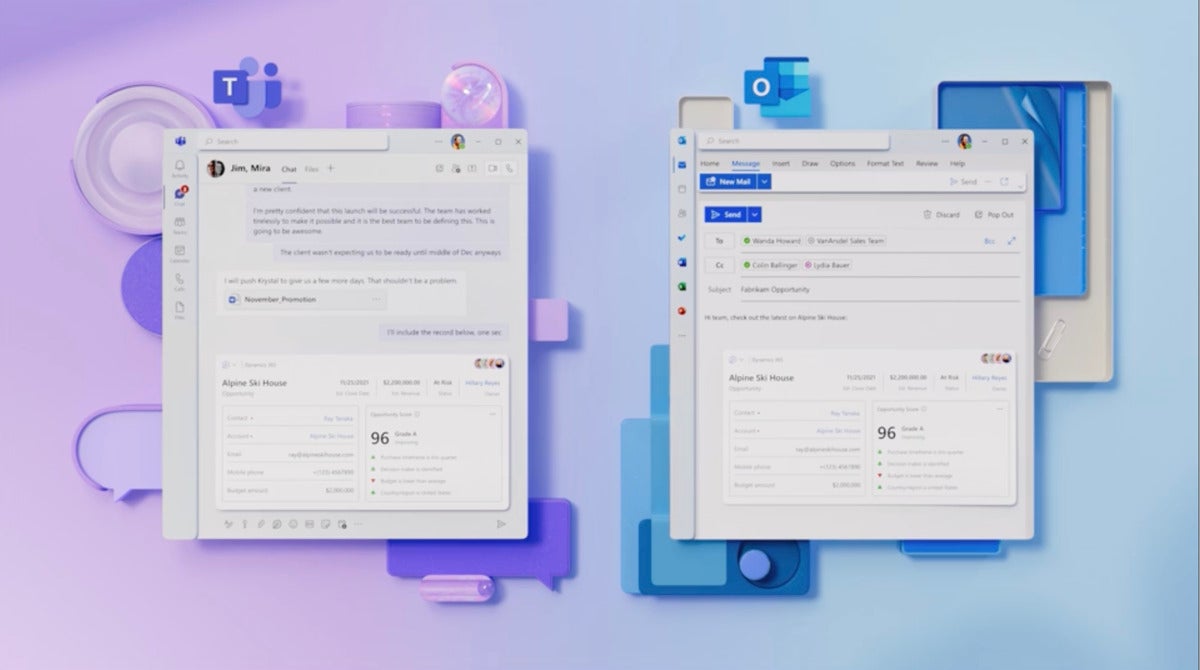
3175x175(CURRENT).thumb.jpg.b05acc060982b36f5891ba728e6d953c.jpg)
Recommended Comments
There are no comments to display.
Join the conversation
You can post now and register later. If you have an account, sign in now to post with your account.
Note: Your post will require moderator approval before it will be visible.