On October 31, 2023, Microsoft launched Windows 11 version 23H2. The latest feature update for the operating system delivers multiple new features and improvements, such as a new volume mixer, taskbar improvements, native RAR support, Windows Copilot, and more. However, if you plan to clean-install Windows 11 version 23H2, note that the Media Creation Tool app still returns version 22H2, not 23H2. We noticed the incorrect version when clean-installing the OS earlier today.
Microsoft's official blog post about the launch of Windows 11 version 23H2 does not mention the Media Creation Tool. Still, the official Windows 11 website says 23H2 is now available for download. There is no word from Microsoft on why the MCT has not been updated yet, but the company is already looking into the situation.
Meanwhile, customers needing an official Windows 11 version 23H2 image can use direct download links on the Windows 11 website. Here is how to do it in case you are unfamiliar with downloading Windows images:
- Head to the official Windows 11 website at www.microsoft.com/software-download/windows11
- Scroll down to the Download Windows 11 Disk Image (ISO) for x64 devices section and select Windows 11 (multi-edition ISO for x64 devices) from the drop-down menu.
- Click Download Now.
- Wait for the website to validate your request, then select the product language from a drop-down list below the download button.
- Click Confirm, then Download.
Now you need a third-party app to create a bootable USB drive. Our favorite picks include Rufus (a great option, especially if you plan to install Windows 11 on unsupported hardware), Ventoy, and WintoUSB.
Check out our Windows 11 version 23H2 review here while you are waiting for your images to finish downloading. We will update the article after Microsoft updates the Media Creation Tool app.


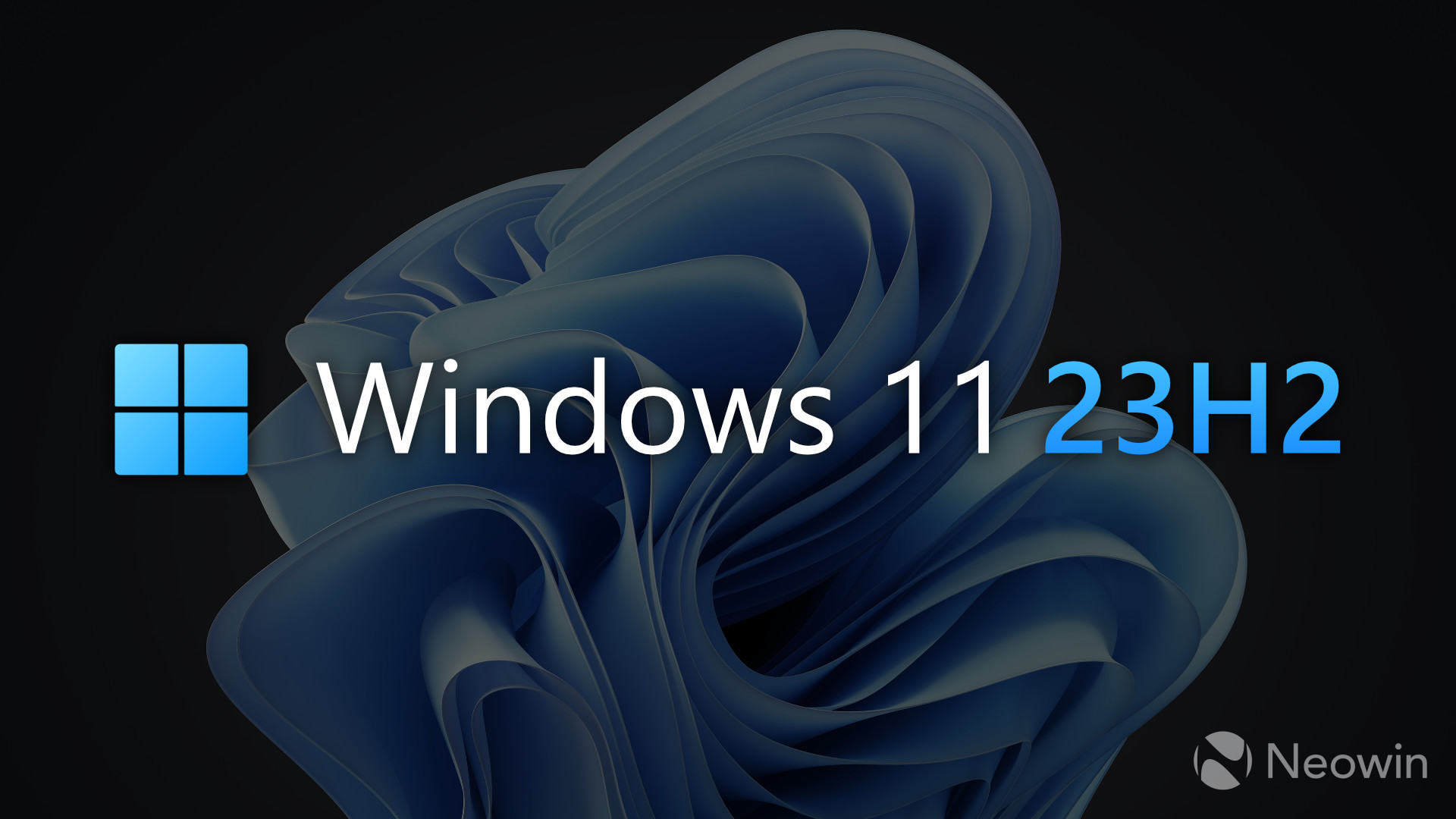
3175x175(CURRENT).thumb.jpg.b05acc060982b36f5891ba728e6d953c.jpg)
Recommended Comments
There are no comments to display.
Join the conversation
You can post now and register later. If you have an account, sign in now to post with your account.
Note: Your post will require moderator approval before it will be visible.