Microsoft has been working on updating the inbox apps in Windows 11 to make them look more at home in the new OS, with both NotePad and Paint for example getting a re-skin.
Now the latest app to be getting the Fluent Design treatment appears to be the good old Task Manager.
Windows Developer FireCube has posted the following images on Twitter, which shows the new Fluent Design look of the Task Manager.
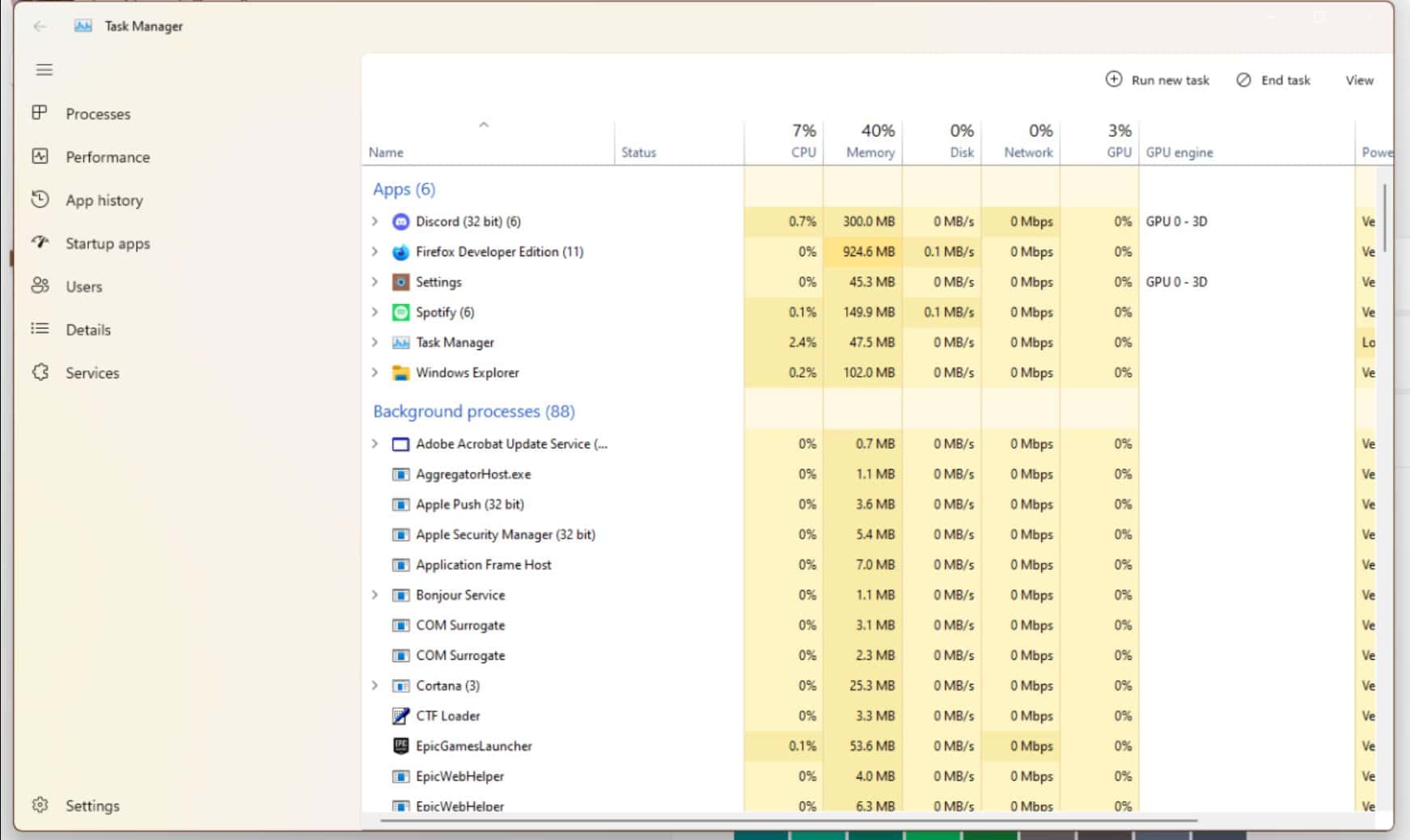
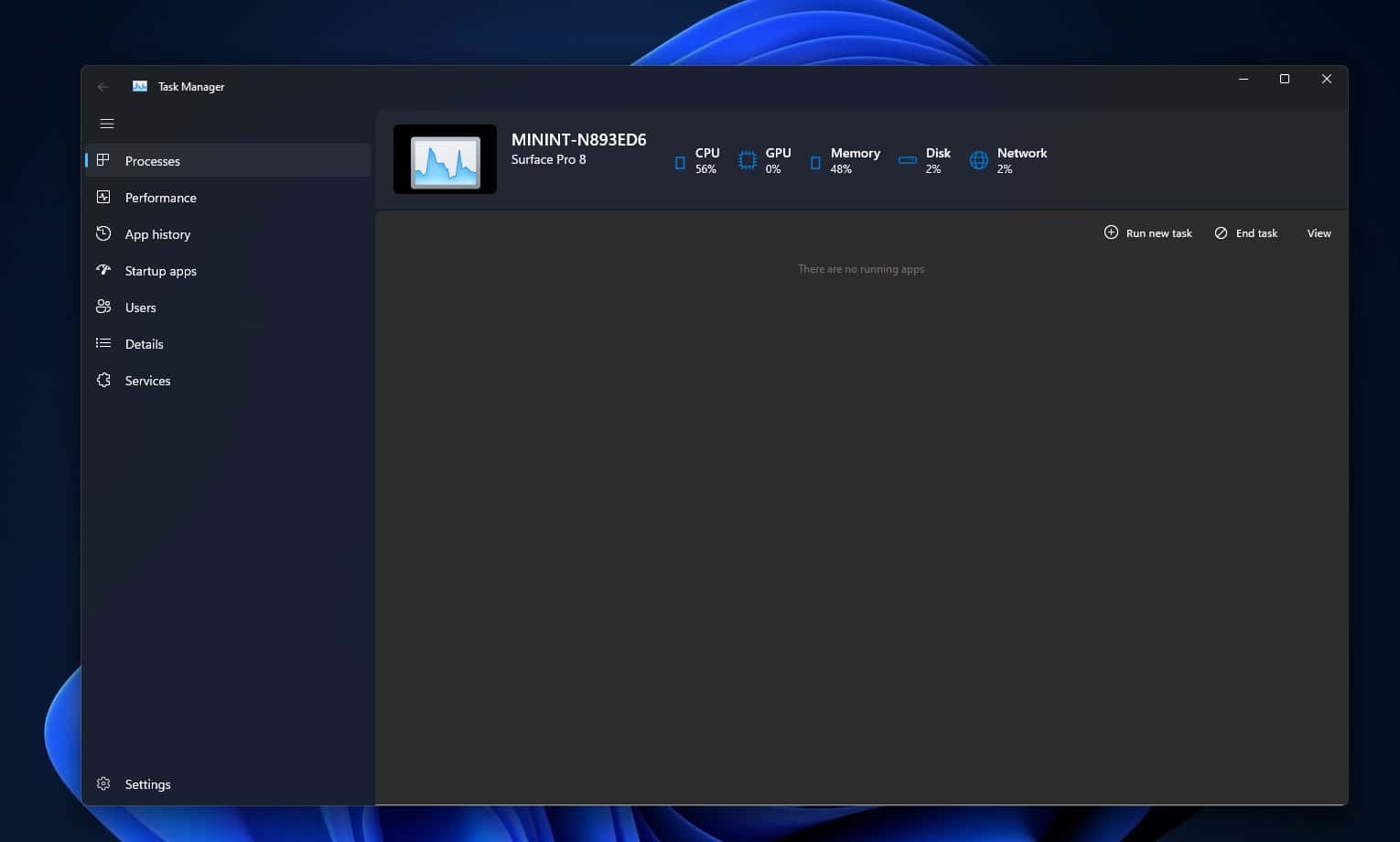
The images come from the latest Windows 11 Insider Build 22538, with the new design currently hidden. If you are intrepid you can however enable it using the following instructions and the vivetool.
vivetool addconfig 35908098 2
vivetool addconfig 37204171 2
vivetool addconfig 36898195 2
vivetool addconfig 36898195 2
It is good to see Microsoft taking a real interest in creating a coherent design for Windows 11. What do our readers think of the look? Let us know below.
Thanks, Ma for the tip.
Microsoft is working on a new Fluent Design Task Manager for Windows 11


3175x175(CURRENT).thumb.jpg.b05acc060982b36f5891ba728e6d953c.jpg)
Recommended Comments
Join the conversation
You can post now and register later. If you have an account, sign in now to post with your account.
Note: Your post will require moderator approval before it will be visible.