Microsoft has been updating the look of the Your Phone app for Windows 11.
The most recent changes have seen the notifications from its own page into the left sidebar of the app, and the list of pages (messages, photos, apps) to the top.
Now the company is testing a new look for the phone call interface in the app, which turns your laptop into a Bluetooth headset for your smartphone.
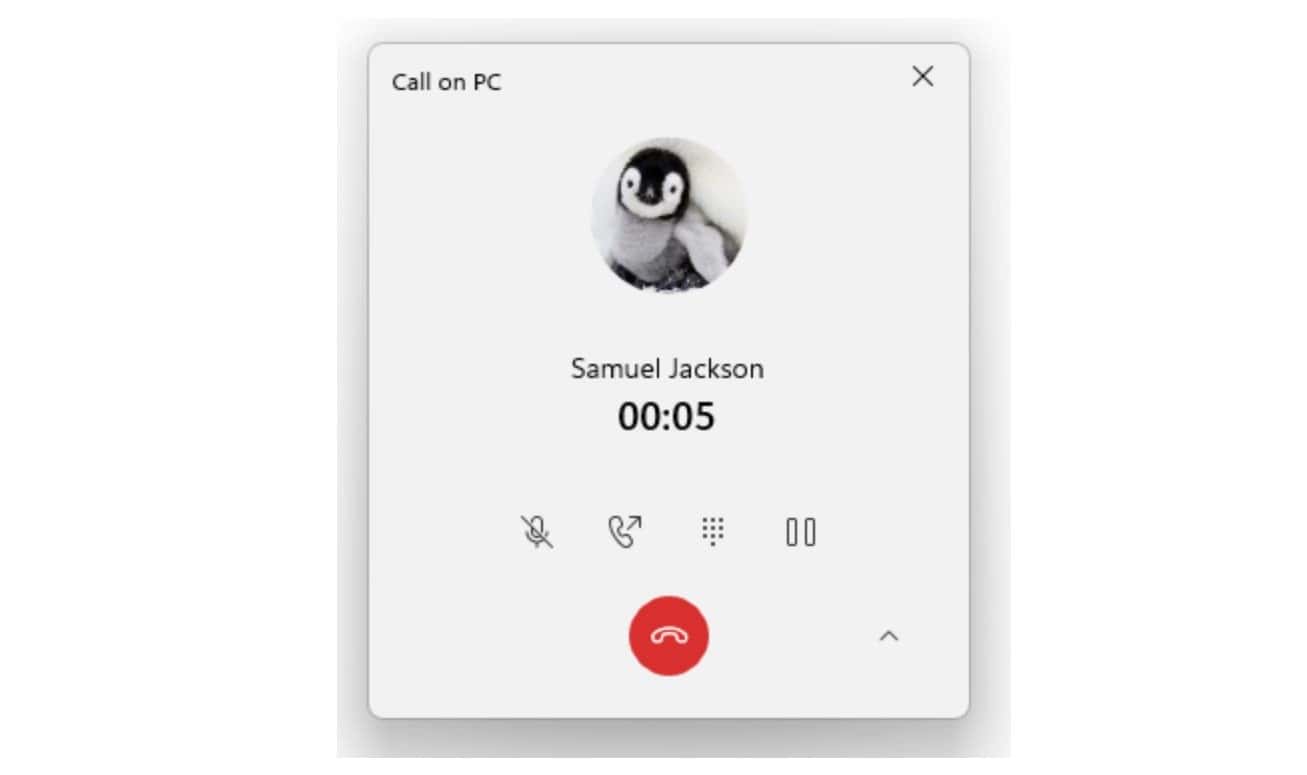
This update includes a new in-progress call window with updated icons, fonts, and other UI changes that align with the improved design of Windows 11.
The new look is available to Insiders on Windows 11 Build 22533, and should eventually roll out to all Windows 11 users.
Microsoft is testing a new design for the calling interface in the Your Phone app for Windows 11


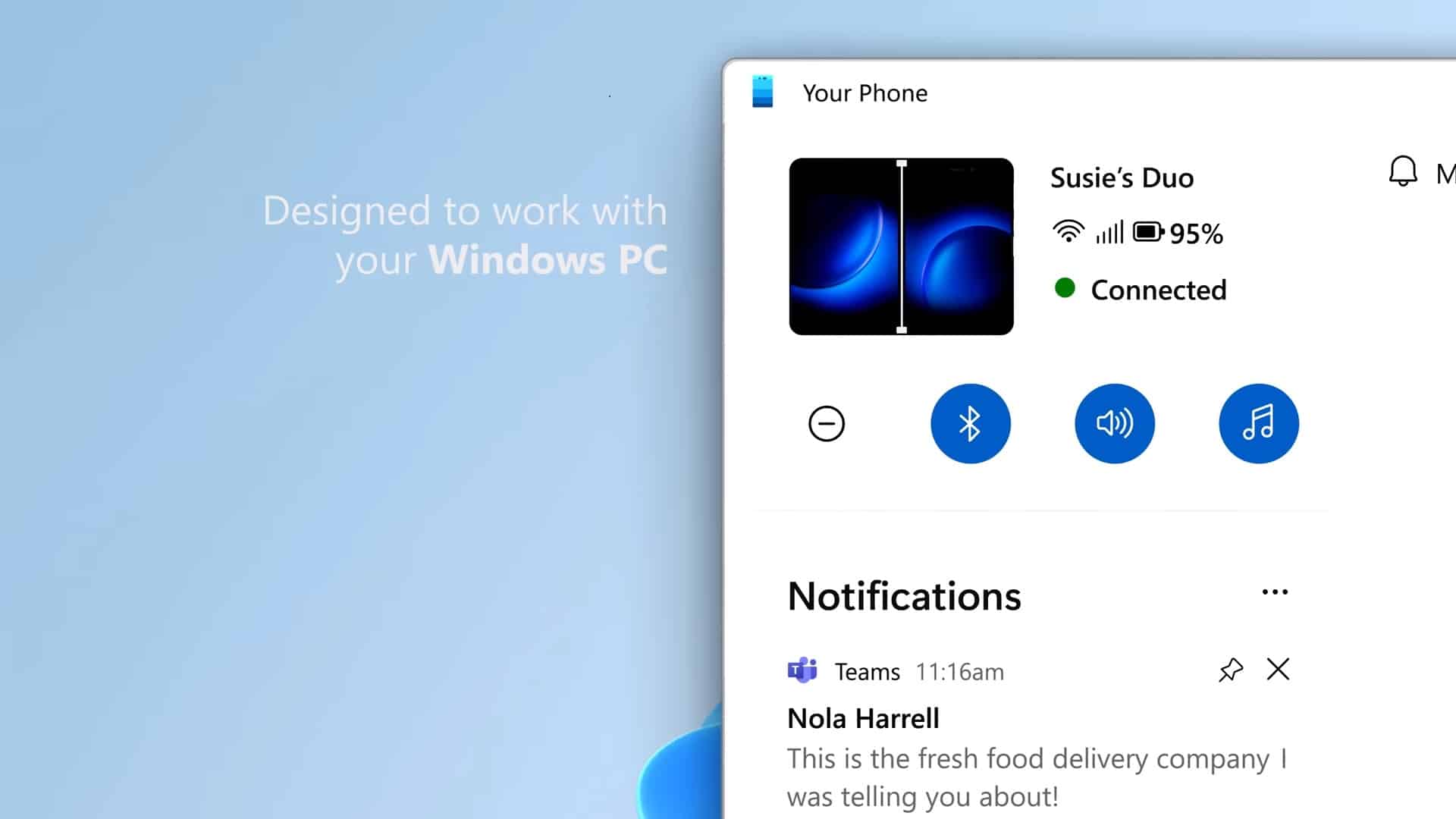
3175x175(CURRENT).thumb.jpg.b05acc060982b36f5891ba728e6d953c.jpg)
Recommended Comments
There are no comments to display.
Join the conversation
You can post now and register later. If you have an account, sign in now to post with your account.
Note: Your post will require moderator approval before it will be visible.