The Steam Deck's default Linux operating system and the Proton translation layer can run a surprising number of PC games well, but to maximize compatibility and flexibility (and to use it like a PC when you're not gaming), installing Windows is always an option. There are also alternate handheld PC designs like the AYA Neo that ship with Windows by default.
But Windows isn't an ideal operating system for the Steam Deck, at least not out of the box. Its mouse-and-keyboard-oriented user interface isn't comfortable or convenient to use on a small handheld system like the Steam Deck. Windows 11 makes some allowances for touchscreens, but its buttons and menus can still be hard to tap on such a small screen. The controller doesn't work outside of Steam, including on Windows' touchscreen keyboard, and installing drivers and launching games for the first time can be a pain.
Microsoft is aware of the problems running Windows on the Steam Deck and other similar handheld Windows PCs, and at least some developers inside the company have spent time thinking of ways to address them. That’s the thrust of a leaked presentation (posted in two parts by Twitter user _h0x0d_) about a new “Handheld Mode” for Windows, developed as part of an internal Microsoft hackathon in September 2022.
-
 A Nintendo Switch-style simplified game launcher is one of the proposed features for Handheld Mode.
A Nintendo Switch-style simplified game launcher is one of the proposed features for Handheld Mode. -
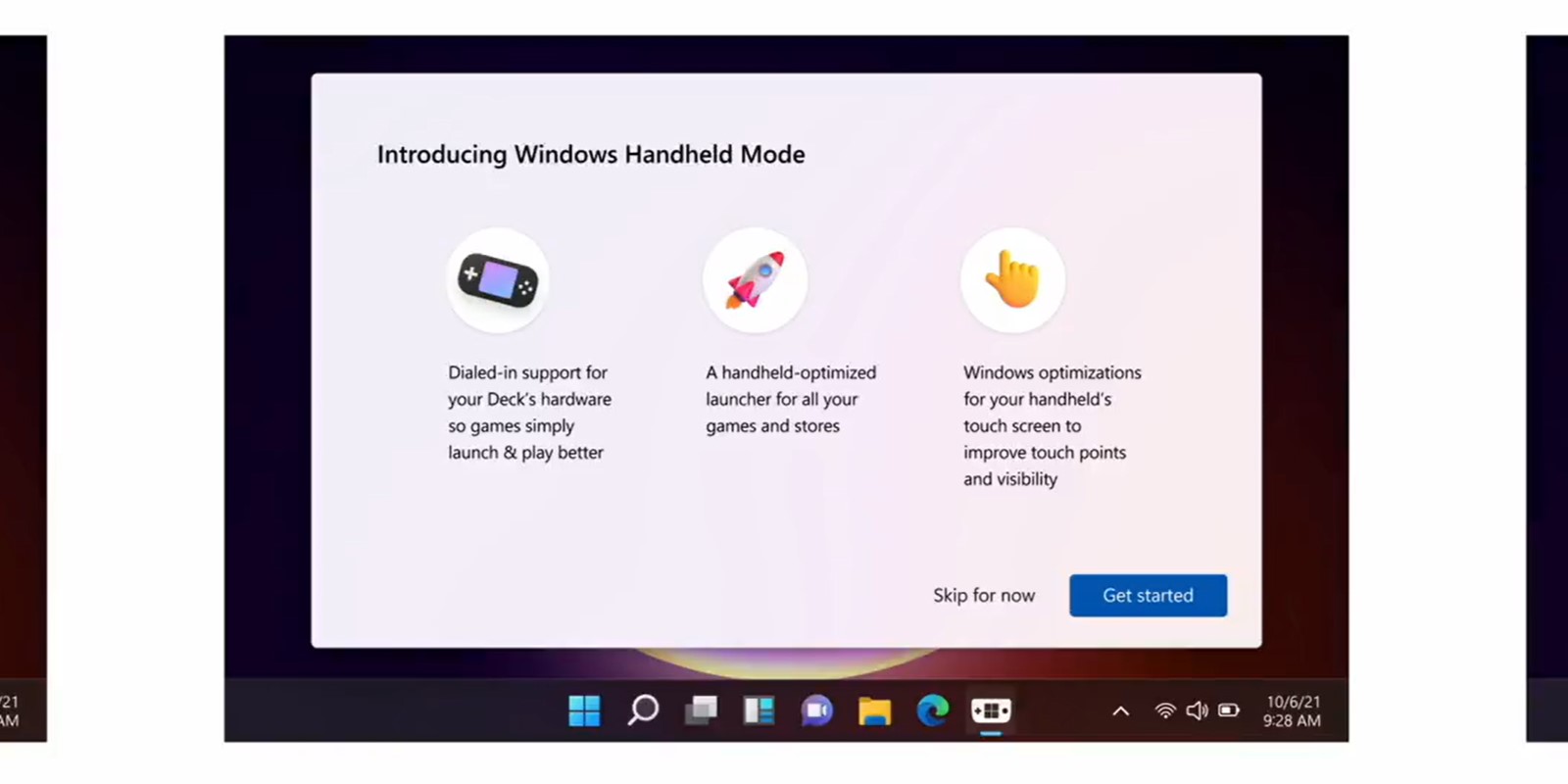 A new series of first-run screens would simplify driver installation and setup.
A new series of first-run screens would simplify driver installation and setup. -
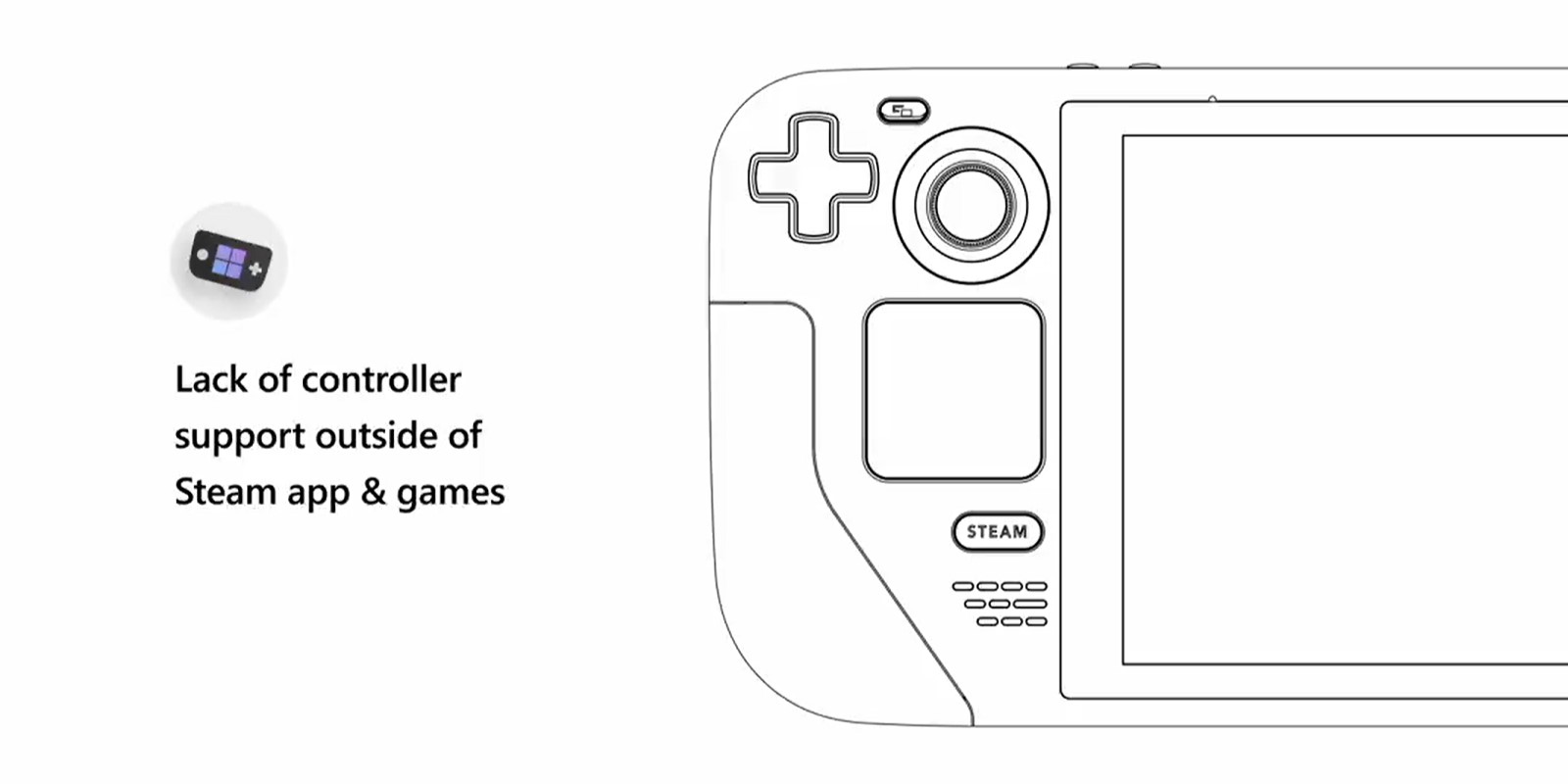 The presentation begins with a thoughtful examination of everything in Windows that doesn't work well on the Steam Deck and other handhelds out of the box.
The presentation begins with a thoughtful examination of everything in Windows that doesn't work well on the Steam Deck and other handhelds out of the box.
As presented, Handheld Mode includes several components: a new first-time setup screen that simplifies driver installation and setup; an improved touchscreen keyboard that fits better on a 7-inch screen and can be controlled Xbox-style with the built-in buttons and joysticks; a simplified Nintendo Switch-esque game launcher; and improved OS-wide controller support thanks to the open source Steamdeck Windows Controller Driver (SWICD) project. The presentation also calls for other changes to Windows' default behaviors, like always opening apps in full-screen mode when in Handheld Mode, better UI scaling for small screens, and "mapping of controls to common Windows functions."
While interesting, we have no idea whether Handheld Mode will get buy-in from the rest of the Windows team, and it's not present anywhere in any of the many Windows Insider Preview channels that Microsoft uses to test new features publicly. Windows 11's interface does change in subtle ways when running on a tablet or a convertible PC in tablet mode, but past attempts to graft an entirely separate alternate interface onto Windows—Media Center for TVs, Windows 8's Start screen for tablets—have ended in failure.
Still, the ideas presented are conceptually interesting and thoughtful, and including even basic ideas like better controller support in Windows could meaningfully improve the Steam Deck experience. In the meantime, third-party launchers like Steam's Big Picture Mode and LaunchBox Premium can partially solve the user interface problem—while primarily designed for TVs, both present simpler controller-navigable interfaces that also work OK as game launchers on a small handheld screen.



3175x175(CURRENT).thumb.jpg.b05acc060982b36f5891ba728e6d953c.jpg)
Recommended Comments
There are no comments to display.
Join the conversation
You can post now and register later. If you have an account, sign in now to post with your account.
Note: Your post will require moderator approval before it will be visible.