Way back at Ignite 2019, Microsoft announced an all-new Outlook for Mac experience with redesigned UI, improved performance and several new features. This new Outlook for Mac uses Microsoft sync technology that already powers Outlook for iOS and Android and Windows Mail app. The Microsoft sync technology offers faster and more reliable syncing experience, improved search results, reduced email load times, and enables Outlook for Mac team to bring more Office 365 features easily.
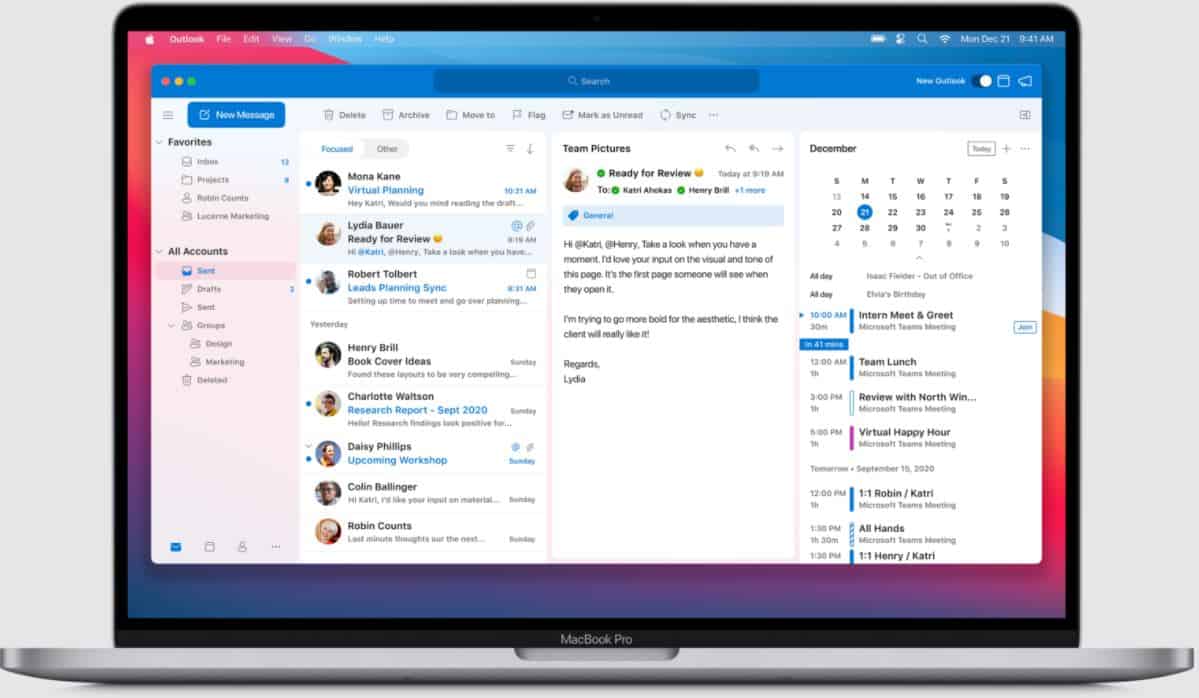
Microsoft has been testing the new Outlook for Mac with Insiders in the Beta and Preview channels, and today Microsoft announced that the new Outlook for Mac will become the default experience for the Current channel, ie regular users.
The major change in this new Outlook for Mac experience is the new toolbar on top. Microsoft has replaced the ribbon with a new customizable toolbar. Microsoft feels that this new toolbar helps reduce your visual clutter and helps you focus on what’s most important.
With the addition of Online Archive, Shared Mailboxes, Shared Calendars, and Delegation, Microsoft feels the new app is feature-complete enough to replace the old Outlook experience.
Outlook Mac users who may have previously not used New Outlook or have tried New Outlook and switched back to Legacy Outlook will be switched to the new client. They will still however be able to switch back to the old experience.
Microsoft will begin rolling this release 16.58 in mid-February and expects to complete the rollout by late February.
Microsoft is about to switch all Outlook for Mac users to the new Outlook experience
- aum
-

 1
1


3175x175(CURRENT).thumb.jpg.b05acc060982b36f5891ba728e6d953c.jpg)
Recommended Comments
There are no comments to display.
Join the conversation
You can post now and register later. If you have an account, sign in now to post with your account.
Note: Your post will require moderator approval before it will be visible.