Microsoft has announced several changes for Windows 11 to enhance your experience when managing default apps and controlling pins on the taskbar. According to the company, the new rules will benefit developers and customers and reaffirm Microsoft's "long-standing approach to put people in control of their Windows PC experience."
We want to ensure that people are in control of what gets pinned to their Desktop, their Start menu and their Taskbar as well as to be able to control their default applications such as their default browser through consistent, clear and trustworthy Windows provided system dialogs and settings.
First, Windows 11 will soon introduce a new deep link URI for applications. It will allow apps to take users directly to the corresponding location in the Settings app, where they can set defaults. This change will finally end endless wandering across the Settings app in search of how to change what app Windows uses to open PDF files, for example.
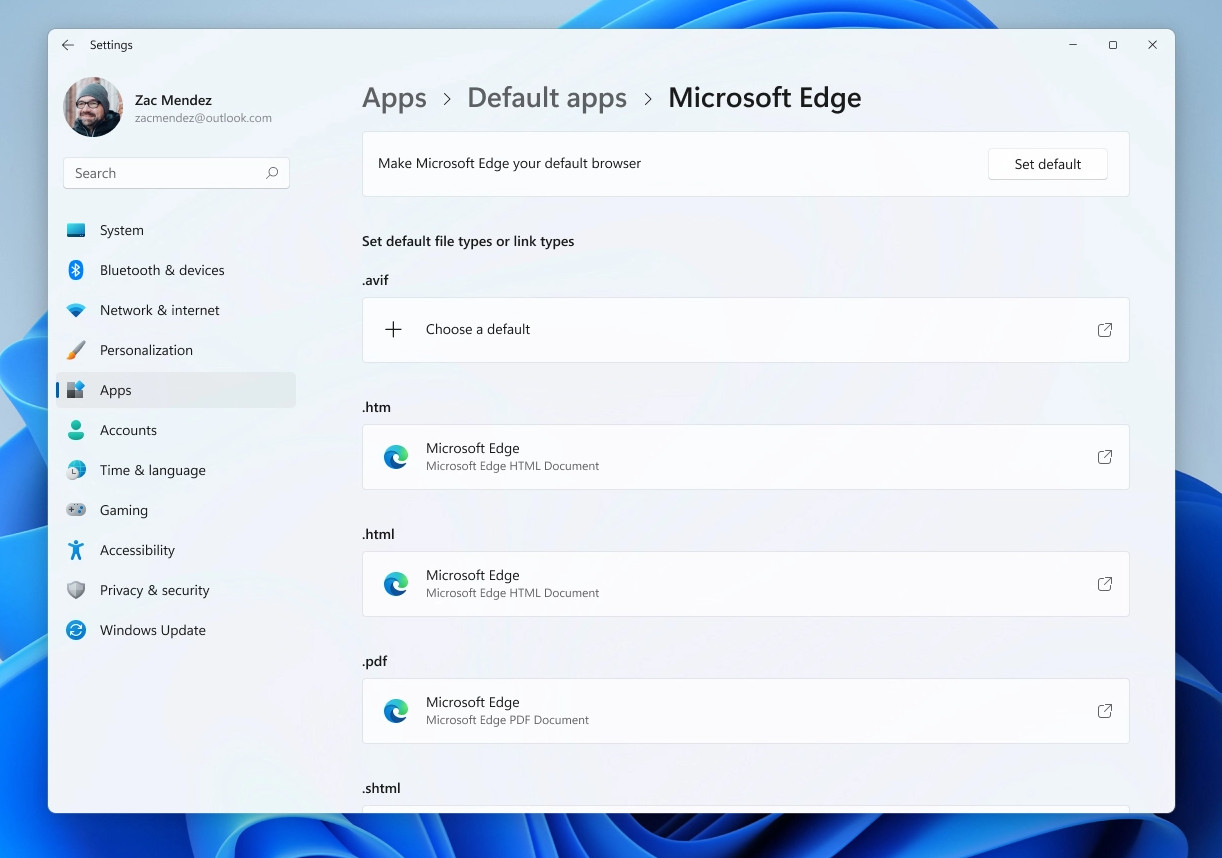
Second, developers will get another publicly available API for managing primary or secondary pins on the taskbar. An app utilizing the API will use a "trusted Windows user experience" (in other words, a native prompt with a clear explanation and quick actions) to offer the customer the option to pin the app or one of its parts to the taskbar. Here is what the new prompt could look like:
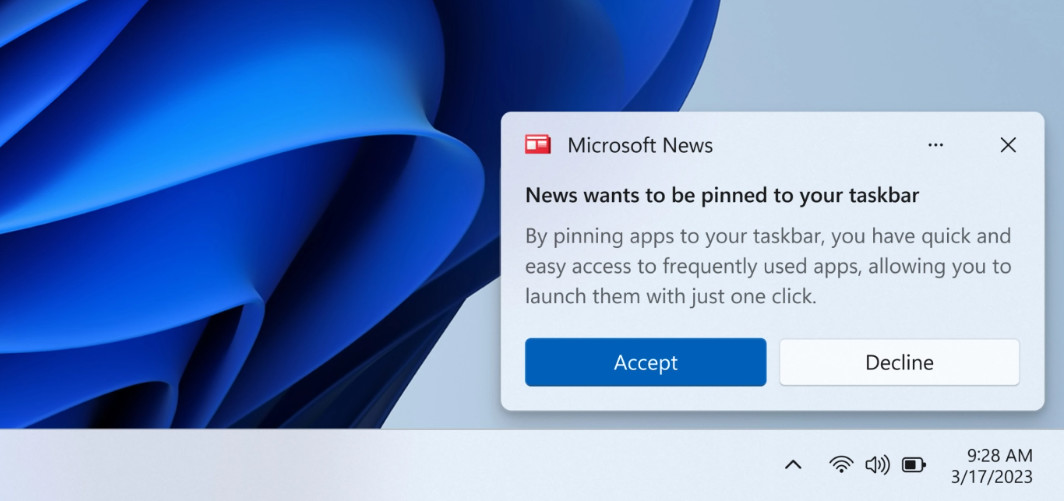
Microsoft highlights that the new rules will mandate not only third-party but also Microsoft's own applications. Specifically, the company promises a dedicated Edge update to adopt the new deep link URI and pinning API. These two new features will soon be available for Windows insiders to test in the Dev Channel. Eventually, the new approach should promote a more open Windows experience, an improvement for both customers and app developers.
Microsoft introduces new policies for app pinning and changing default apps in Windows


_story.jpg)
3175x175(CURRENT).thumb.jpg.b05acc060982b36f5891ba728e6d953c.jpg)
Recommended Comments
There are no comments to display.
Join the conversation
You can post now and register later. If you have an account, sign in now to post with your account.
Note: Your post will require moderator approval before it will be visible.