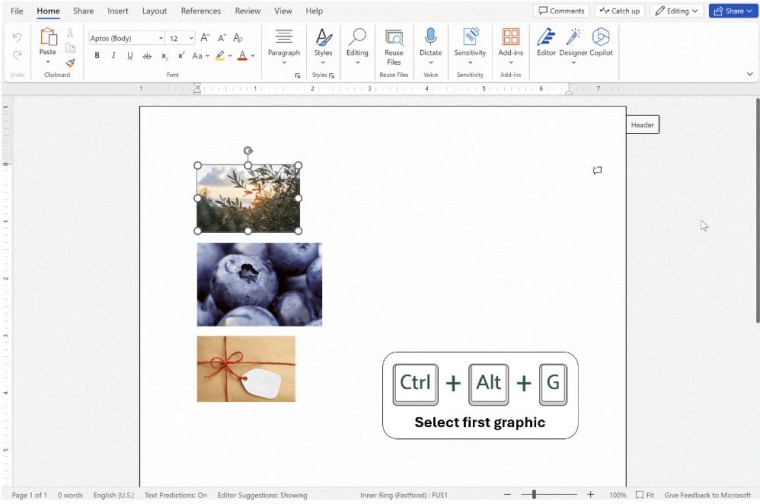
Lots of people who work on PCs love using keyboard shortcuts on certain apps. Many use them for accessibility reasons, while others just prefer typing on the keyboard versus using a mouse or a touchscreen. Today, there are some new keyboard shortcuts to try out when you access Microsoft Word on the web.
In a post on the Microsoft 365 Insider blog, Microsoft stated:
Up until now, you could only select and navigate between graphics in Word for the web using your mouse or trackpad. However, keyboard shortcuts are key to ensuring that every customer can use the app and all of the features it offers.
If you use Word on the web, just open it up and open a document that has at least one image or graphic embedded in the body of the document. You can then type in Ctrl+Alt+G on a Windows PC or type Cmd+Alt+G on a Mac PC, and that image gets selected.
For documents with more than one image or graphic, you can now use the Tab key to navigate to the next image file. You can also press Shift+Tab to go back to the previous image you selected.
Microsoft also offers some nice tips and tricks to use with these features:
- Pressing Ctrl+Alt+G will always select the first graphic in the document no matter where your current selection is.
- The Ctrl+Alt+G shortcut works for all graphic types, including inline and floating.
- Image navigation does not cross regions. For example, if you are in the header or footer, image navigation will stay within those areas.
The best part is that you don't have to be a member of the Microsoft 365 Insider program to use this. The new keyboard shortcuts for selecting and navigating through embedded images and graphics are available right now for all Microsoft Word on the web users.



3175x175(CURRENT).thumb.jpg.b05acc060982b36f5891ba728e6d953c.jpg)
Recommended Comments
There are no comments to display.
Join the conversation
You can post now and register later. If you have an account, sign in now to post with your account.
Note: Your post will require moderator approval before it will be visible.