If you are a part of the Windows Insider program, and are a part of the Windows 11 Beta Channel to get new preview builds of the OS, you may decide you no longer want to participate in this program. Today, Microsoft announced an off-ramp for those users, which will allow them to no longer get new Windows 11 Beta builds.
Today's blog post states this new off-ramp program is for users who have Windows 11 Insider Preview builds 22621.1325 or 22623.1325 installed. If you decide to update beyond .1325, the off-ramp will no longer be available. If you want to go through with it, just go to Settings > Windows Update > Windows Insider Program and then select "Stop getting preview builds”. The post stated:
During this off-ramp, a troubleshooter will run that will unenroll the device from receiving new flights in the Beta Channel and uninstall the enablement package (EKB) if needed. Once the troubleshooter finishes – a reboot will be required to complete the process. After that, the device will no longer receive new Insider Preview builds from the Beta Channel. To see if this troubleshooter has been run on your device, go to Settings > Troubleshoot > Recommended troubleshooter history.
Only a few Windows 11 Insiders will be selected immediately to get the troubleshooter but all will be added early next week. After the process is completed, users will get the upgrade to the stable Windows 11 build with March's "Patch Tuesday" release, which will give your PC Windows 11, version 22H2. This off-ramp window wil also close on March 8, after which time PCs still enrolled in the Beta Channel will continue to receive newer builds.
Microsoft gives Windows 11 Beta Channel Insiders an "off-ramp" until March 8


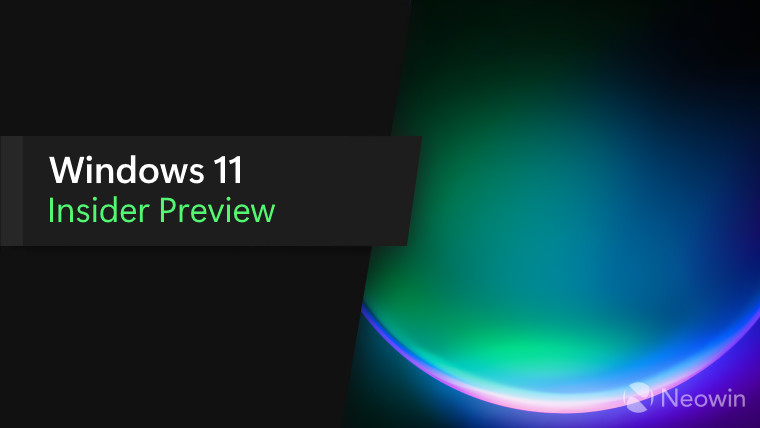
3175x175(CURRENT).thumb.jpg.b05acc060982b36f5891ba728e6d953c.jpg)
Recommended Comments
There are no comments to display.
Join the conversation
You can post now and register later. If you have an account, sign in now to post with your account.
Note: Your post will require moderator approval before it will be visible.