Microsoft fixes Microsoft Edge 91 nag screens and startup page bug
Microsoft has pushed out a fix for the Microsoft Edge 91 startup bugs and nag screens plaguing users since the new version of the browser was released.
Last week, Microsoft Edge 91 was released, and users immediately began reporting that the browser was not opening to their configured startup page, and a 'Use recommended browser settings' nag screen being shown too often.
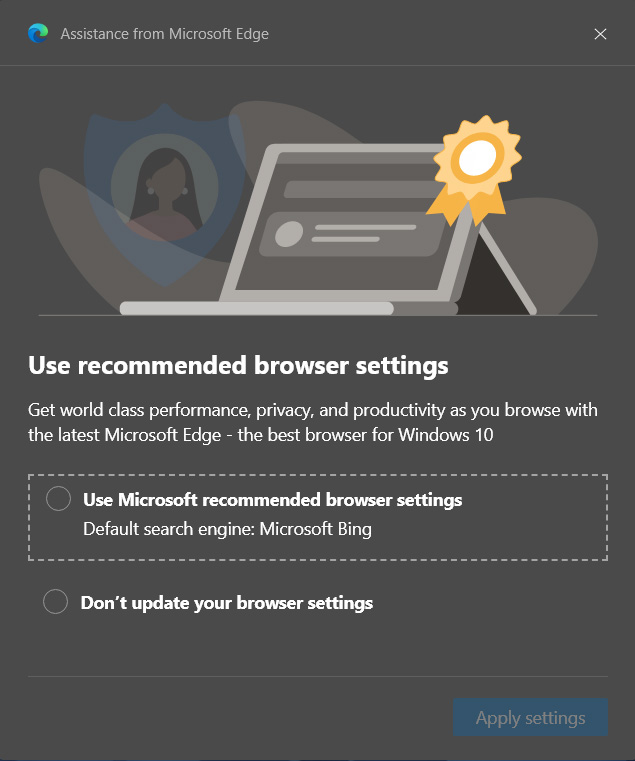
Soon after we reported on these bugs, Microsoft pushed out what appears to be a configuration change, and users are now saying [1, 2] that the bugs are fixed after restarting the browser.
When Microsoft Edge launches, it will connect to Microsoft servers and download a configuration file specific to your device.
This configuration file contains various directives regarding what features are enabled, what experiments you are enrolled in, and other settings.
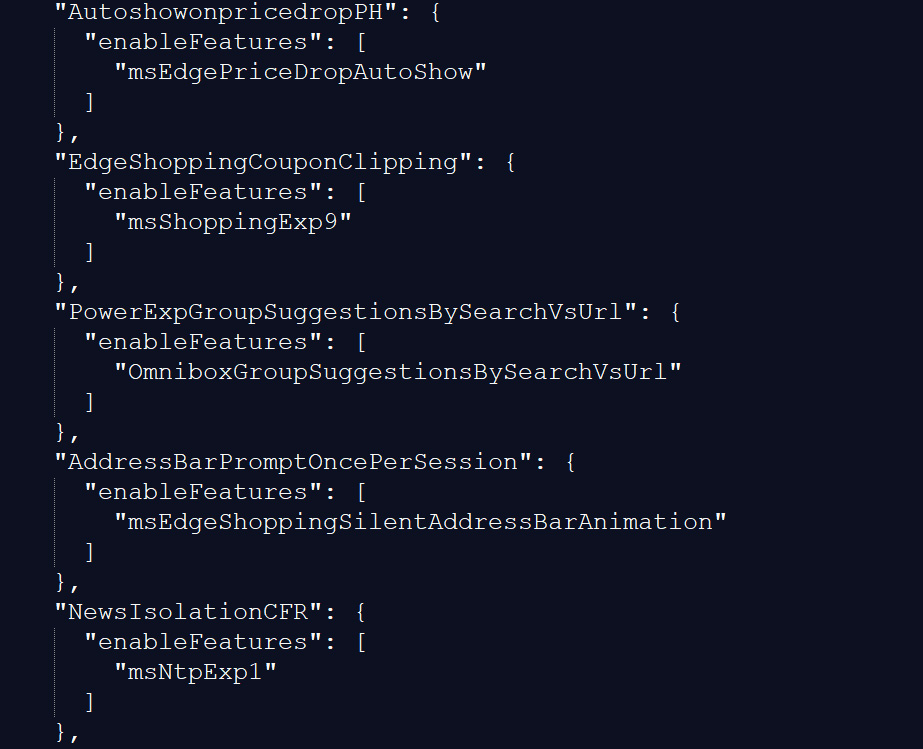
As we were affected by the bugs in the release of Microsoft Edge 91, we were able to test the new configuration changes, and the issues have been fixed on our end.
While it is not clear what Microsoft changed to fix these issues, you can now close the browser and restart it again for the fix to go into effect.
Thx to Opera for the tip!
Microsoft fixes Microsoft Edge 91 nag screens and startup page bug



3175x175(CURRENT).thumb.jpg.b05acc060982b36f5891ba728e6d953c.jpg)


Recommended Comments
There are no comments to display.
Join the conversation
You can post now and register later. If you have an account, sign in now to post with your account.
Note: Your post will require moderator approval before it will be visible.