Microsoft Editor extension for Edge browser provides grammar, spelling, and style suggestions across multiple sites, so you can confidently write clear, concise posts and emails. Microsoft today revealed that it will implement spellcheck and grammar suggestions from Editor directly in the Edge browser. This will allow users to enjoy spellcheck and grammar suggestions without the need for installing the Editor extension.
For now, only Insiders using Windows in the US with English as their language will see this feature update in Edge Canary and Dev channels.
The next time you go type into a text box you will see not only a red squiggly line for misspellings but a blue squiggly line for grammar suggestions. Click on the item to see what Microsoft Editor suggests, and you can choose to change it or Ignore the suggestion.
Source: Microsoft
Microsoft Edge to have built-in spellcheck and grammar suggestions
- aum
-

 1
1


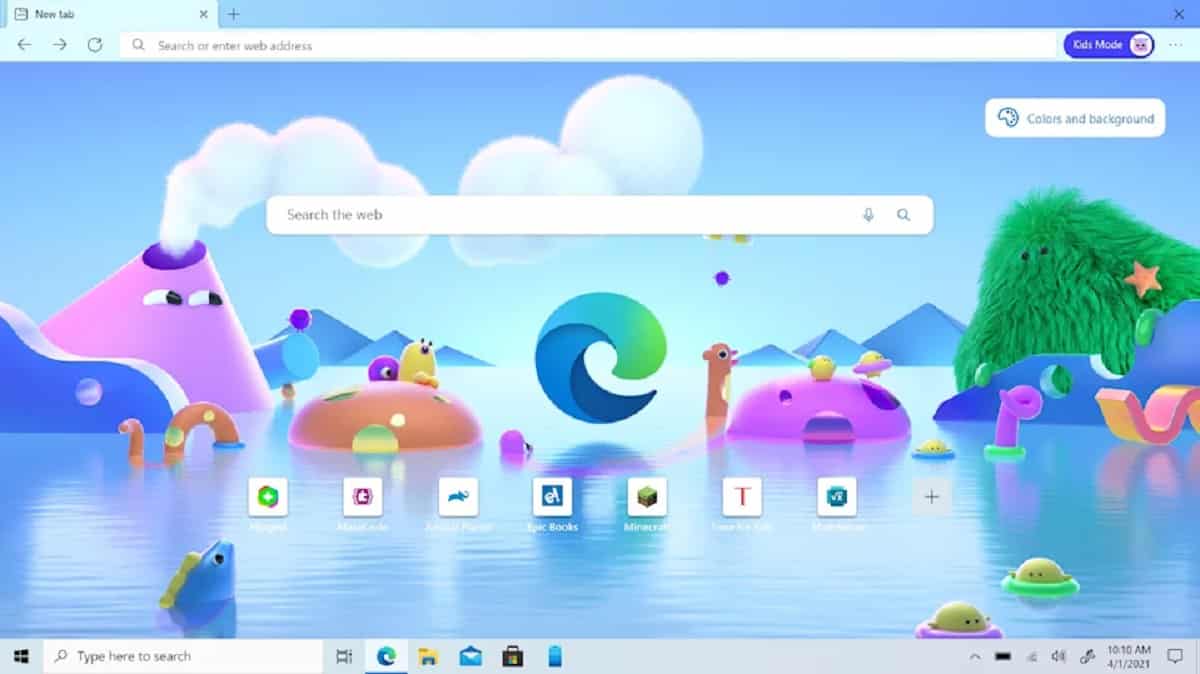
3175x175(CURRENT).thumb.jpg.b05acc060982b36f5891ba728e6d953c.jpg)
Recommended Comments
There are no comments to display.
Join the conversation
You can post now and register later. If you have an account, sign in now to post with your account.
Note: Your post will require moderator approval before it will be visible.