Microsoft Edge Canary users may see a new HD icon in the browser's address bar. The icon indicates that Edge tried to improve the quality of images displayed on the active webpage.
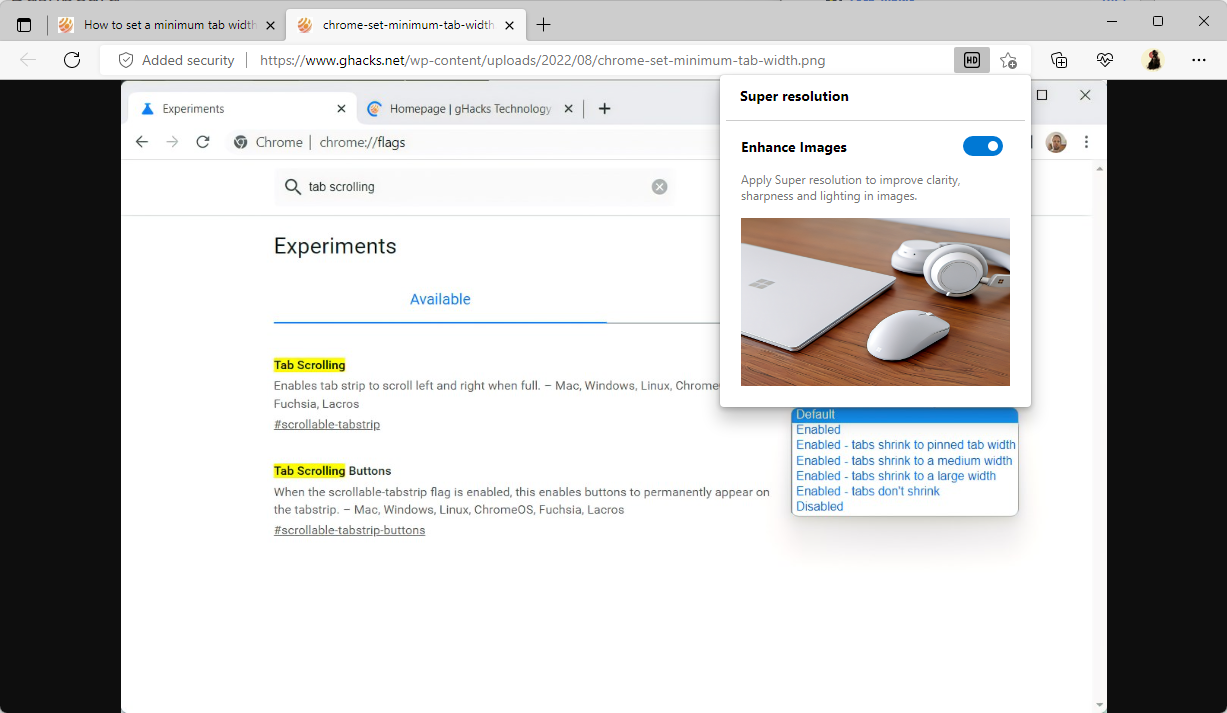
Super Resolution, that is the name of the feature, is currently being tested. Some Edge Canary users may see the HD icon in the address bar, others may not.
Microsoft announced the integration of the feature in Microsoft Edge and on Bing Maps in July. The full name of the feature, Turning Image Super Resolution, was cut in Edge to just Super Resolution.
Turning Image Super Resolution was created to improve low-quality photographs and images, The technology was developed by Microsoft and uses artificial intelligence to improve poor-quality images.
Microsoft's end goal with the feature is to "permanently eliminate low-resolution images off the internet via Turning Image Super Resolution".
Some Edge Canary users may have experienced the automated image enhancing feature for months. A relatively new feature is the display of the HD icon in the Edge address bar. It highlights that super resolution was applied to then images on the active webpage.
A click on the icon provides a short description of the feature and an option to turn it off. A similar setting has been available in the Edge Privacy settings for some time.
Edge users may load edge://settings/privacy in the browser's address bar and scroll down to Services to find the option there. Called Enhance images in Microsoft Edge, Microsoft describes it as "sharpens images and improves color, lighting and contrast".
The option has a simple on/off toggle. The HD icon that is displayed in the address bar makes the toggling more comfortable.
Super Resolution is an all or nothing feature at this point. It is either enabled, and will be applied to all images that the algorithm considers low quality, or disabled, in which case it is not applying its optimizations to images.
Since the feature is in testing, it is possible that Microsoft could add options to it, including a block or allow list, or finer controls.
Closing Words
Edge users who browse websites with low quality images regularly may find the feature useful, as it seems to improve the quality on average of poor quality images. Whether that is enough to bring more users over to Edge remains to be seen.
Now You: super resolution, is that something for you?



3175x175(CURRENT).thumb.jpg.b05acc060982b36f5891ba728e6d953c.jpg)

Recommended Comments
There are no comments to display.
Join the conversation
You can post now and register later. If you have an account, sign in now to post with your account.
Note: Your post will require moderator approval before it will be visible.