The chromium-based Microsoft Edge browser has been steadily improving in terms of PDF file management. After extending the Web Capture feature to PDF files, the web browser now offers thumbnails of each page in the PDF document for easy and quick navigation.
Microsoft is gradually offering a new method of navigating PDF files right inside the Edge web browser. Microsoft Edge web browser Build 99.0.1133.0 now offers List View as well as Thumbnail View for scrolling through a PDF file. Both types of views will appear in a pane that will be visible on the left side. If this feature sounds familiar, it's because even Google Chrome offers identical navigation for PDF files that users can access right within Google’s web browser.
As Microsoft had promised in its official roadmap for the Edge browser, the company recently extended free-form “editing” a PDF file using the Web Capture tool. Incidentally, Microsoft is gradually rolling out these features, and some users might receive them sooner than others.
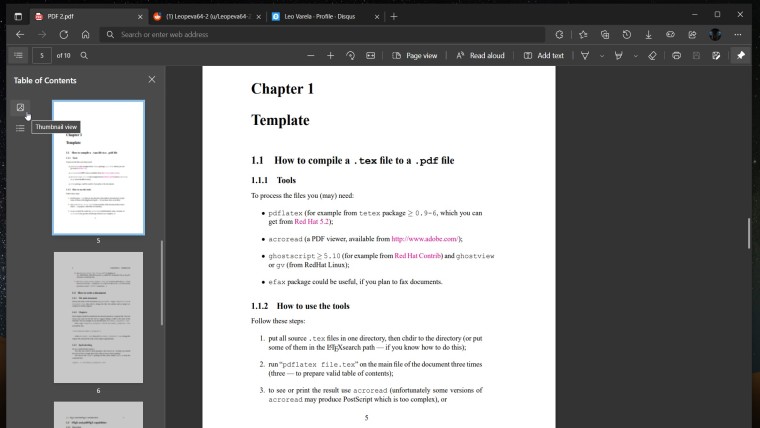
Microsoft has also added 2 new flags in the latest Edge Canary build. These experimental features allow enabling or disabling Mica and Acrylic effects. They are present under #edge-visual-rejuv-materials-title-bar and #edge-visual-rejuv-materials-menu flag respectively.

The Acrylic effect setting will impact menus that appear inside Microsoft Edge, while the Mica effect setting will affect Title bars. Incidentally, both these flags will only be available to Windows 11 users.



3175x175(CURRENT).thumb.jpg.b05acc060982b36f5891ba728e6d953c.jpg)

Recommended Comments
There are no comments to display.
Join the conversation
You can post now and register later. If you have an account, sign in now to post with your account.
Note: Your post will require moderator approval before it will be visible.