Microsoft Edge recently pushed an update to Edge Dev, bringing the version to 107.0.1387.2 and introducing new features, improvements, and fixes. Edge Dev 107.0.1387.2 now enables the new SmartScreen client on Mac, adds the RestoreOnStartupUserURLsEnabled policy, and offers a ton of bug fixes. The improved UI for trending mobile searches is a noteworthy improvement in the latest version of the browser.
All these changes are available on Edge 107.0.1387.2 across all platforms, including Windows, Mac, Linux, Android, and iOS. You can check out the complete official changelog to learn more about it.
Edge Dev 107.0.1387.2 changelog
Edge 107.0.1387.2 is not as feature-rich as the previous version Microsoft released last week. The previous version introduced some exciting features, particularly for users in India. You can learn all the features the company introduced in the last version here.
Microsoft will continue to add useful new features to Edge in the coming days. For one, the software giant is working on the ability for Edge to block all video ads on YouTube. It is currently testing the feature on Edge Canary for Android. It is important to note that all the new features are available to Edge Insiders first.
If you want to try these new features before Beta and stable channel users, you can download Microsoft Edge Dev here from the Official Edge Insider website. To update to the latest version of Microsoft Edge, Dev Channel users need to navigate to Help and feedback > About Microsoft Edge. You will see the update here. You need to download and install and then restart the browser to complete the installation.
Which features do you love the most if you’re using Edge Dev? Let us know your thoughts in the comments section below.
Microsoft Edge Dev Channel is updated to 107.0.1387.2 with new features
- flash13
-

 1
1


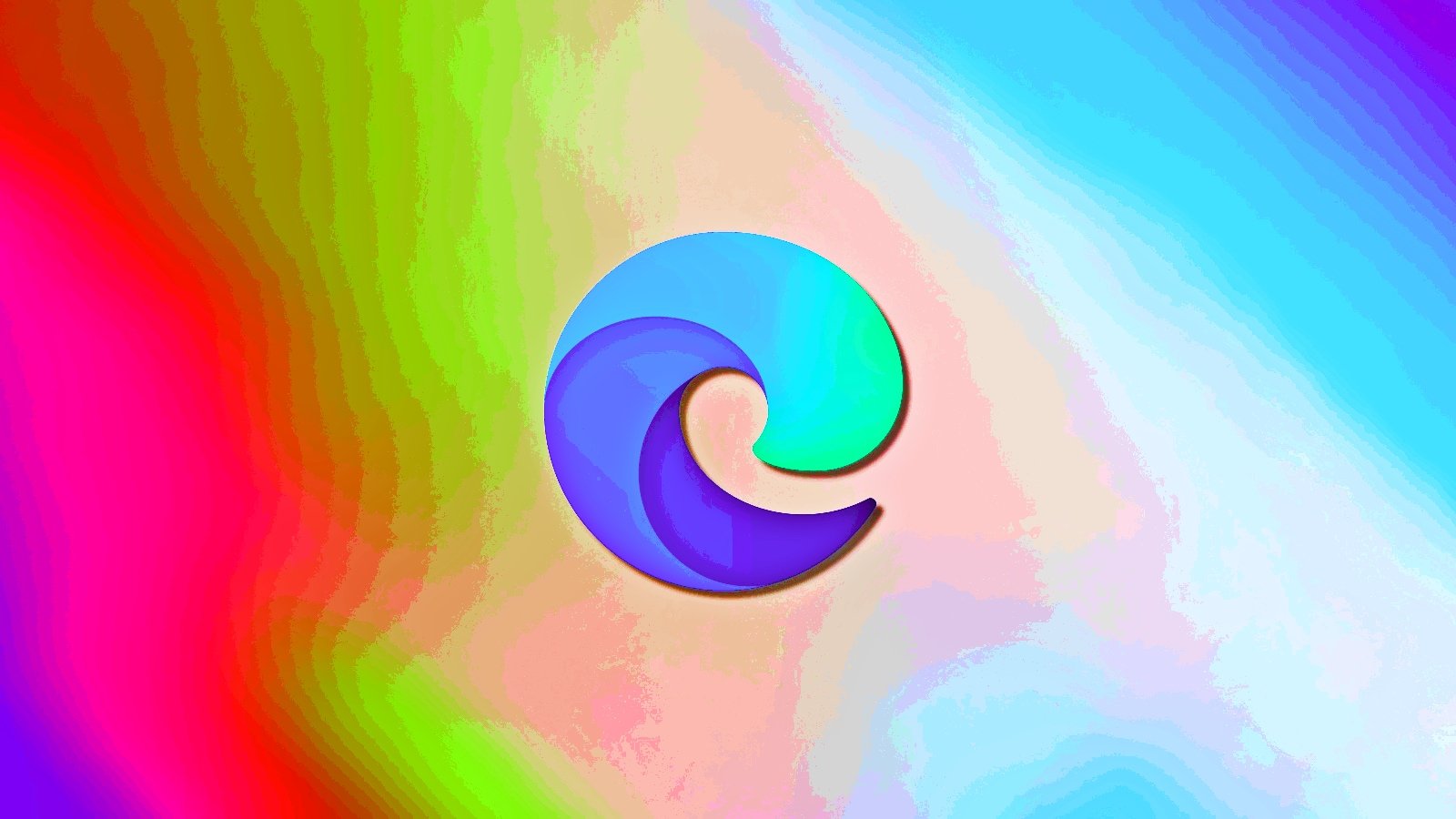
3175x175(CURRENT).thumb.jpg.b05acc060982b36f5891ba728e6d953c.jpg)
Recommended Comments
There are no comments to display.
Join the conversation
You can post now and register later. If you have an account, sign in now to post with your account.
Note: Your post will require moderator approval before it will be visible.