Microsoft has updated Edge Stable today to version 97.0.1072.55. This is the first Edge 97 release into the Stable channel.
The update brings a large number of fixes and improvements. See the changelog below:
Feature updates
- Use the current profile to sign into websites when multiple work or school accounts are signed in on a device. When multiple work or school accounts are signed in on a device, users will be asked to choose an account from the account picker to continue their visits to websites. In this release, users will be prompted to let Microsoft Edge sign in to the websites automatically with the work or school account that’s signed into the current profile. Users can turn this feature on and off in Settings > Profile preferences.
- Add support for Microsoft Endpoint Data Loss Prevention (DLP) on macOS. Microsoft Endpoint DLP policy enforcement will be available natively on macOS.
- Automatic HTTPS. Users can upgrade navigations from HTTP to HTTPS on domains likely to support this more secure protocol. This support can also be configured to attempt delivery over HTTPS for all domains. Note: This feature is a Controlled Feature Rollout. If you don’t see this feature, check back as we continue our rollout.
- Block WebSQL in 3rd-party contexts. Use of the legacy WebSQL feature will be blocked from 3rd-party frames. The WebSQLInThirdPartyContextEnabled policy is available as an opt-out option until Microsoft Edge version 101. This change is happening in the Chromium project that Microsoft Edge is based on. For more information, see this Chrome Platform Status entry.
- Citations in Microsoft Edge. Citing sources for research is a common requirement for students. They have to manage many research references and sources, which aren’t easy tasks. They also have to translate these citations to proper citation formats like APA, MLA, and Chicago. This new “Citations” feature, now in Preview in Microsoft Edge, gives students a better way to manage and generate citations as they research online. With Citations turned on in Collections or from Settings and more (Alt-F), Microsoft Edge automatically generates citations that students can use later so they can stay focused on their research. When they’re done, they can easily compile these citations into a final deliverable. For more information, see Previewing Citations in Microsoft Edge.
-
Control Flow Guard (CFG). Microsoft Edge will start supporting more fine-grained protection by combating memory corruption vulnerabilities and by protecting against indirect calls. CFG is only supported with Windows 8 and later. For more information, see Control Flow Guard.
Note
This is an evolving technology, please share your feedback to help us strengthen its support.
- Control-flow Enforcement Technology (CET) available with security feature. When you enable “Enhance your security on the web”, Microsoft Edge will support an even safer browsing mode that uses hardware-dependent control flow for browser processes. CET is available on the following supported hardware: Intel 11th Gen. or AMD Zen 3.
Policy updates
New Policies
- AccessibilityImageLabelsEnabled – Get Image Descriptions from Microsoft Enabled.
- ApplicationGuardUploadBlockingEnabled – Prevents files from being uploaded while in Application Guard.
- AudioProcessHighPriorityEnabled – Allow the audio process to run with priority above normal on Windows.
- AutoLaunchProtocolsComponentEnabled – AutoLaunch Protocols Component Enabled.
- BrowserLegacyExtensionPointsBlockingEnabled – Enable browser legacy extension point blocking.
- CORSNonWildcardRequestHeadersSupport – CORS non-wildcard request header support enabled.
- CrossOriginWebAssemblyModuleSharingEnabled – Specifies whether WebAssembly modules can be sent cross-origin.
- DisplayCapturePermissionsPolicyEnabled – Specifies whether the display-capture permissions-policy is checked or skipped.
- EdgeDiscoverEnabled – Discover feature In Microsoft Edge.
- EdgeEnhanceImagesEnabled – Enhance images enabled.
- EfficiencyMode – Configure when efficiency mode should become active.
- ForceSyncTypes – Configure the list of types that are included for synchronization.
- InternetExplorerIntegrationComplexNavDataTypes – Configure whether form data and HTTP headers will be sent when entering or exiting Internet Explorer mode.
- InternetExplorerModeToolbarButtonEnabled – Show the Reload in Internet Explorer mode button in the toolbar.
- InternetExplorerModeTabInEdgeModeAllowed – Allow sites configured for Internet Explorer mode to open in Microsoft Edge.
- InternetExplorerIntegrationWindowOpenHeightAdjustment – Configure the pixel adjustment between window.open heights sourced from IE mode pages vs. Edge mode pages.
- InternetExplorerIntegrationWindowOpenWidthAdjustment – Configure the pixel adjustment between window.open widths sourced from IE mode pages vs. Edge mode pages.
- IntranetFileLinksEnabled – Allow intranet zone file URL links from Microsoft Edge to open in Windows File Explorer.
- NewSmartScreenLibraryEnabled – Enable new SmartScreen library.
- PrintPostScriptMode – Print PostScript Mode.
- PrintRasterizePdfDpi – Print Rasterize PDF DPI.
- RendererAppContainerEnabled – Enable renderer in app container.
- SameOriginTabCaptureAllowedByOrigins – Allow Same Origin Tab capture by these origins.
- ScreenCaptureAllowedByOrigins – Allow Desktop, Window, and Tab capture by these origins.
- SerialAllowAllPortsForUrls – Automatically grant sites permission to connect all serial ports.
- SerialAllowUsbDevicesForUrls – Automatically grant sites permission to connect to USB serial devices.
- ShadowStackCrashRollbackBehavior – Configure ShadowStack crash rollback behavior.
- SharedLinksEnabled – Show links shared from Microsoft 365 apps in History.
- SmartScreenDnsRequestsEnabled – Enable Microsoft Defender SmartScreen DNS requests.
- TabCaptureAllowedByOrigins – Allow Tab capture by these origins.
- TyposquattingCheckerEnabled – Configure Edge TyposquattingChecker.
- VisualSearchEnabled – Visual search enabled.
- WebSQLInThirdPartyContextEnabled – Force WebSQL in third-party contexts to be re-enabled.
- WindowCaptureAllowedByOrigins – Allow Window and Tab capture by these origins.
You can download the update simply by restarting your browser.
Microsoft Edge 97.Stable released with automatic HTTPS, more (Changelog)
- aum
-

 1
1


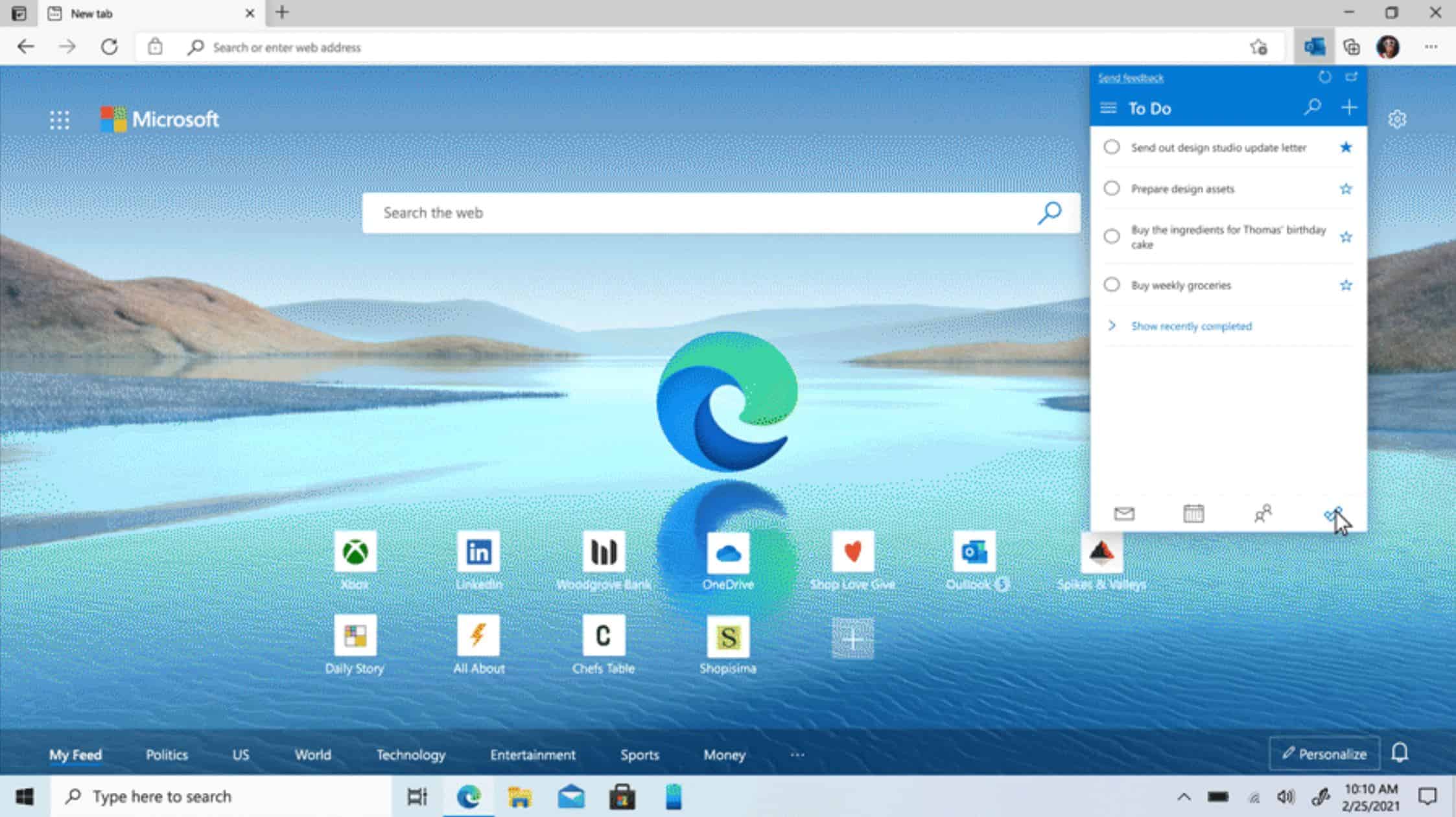
3175x175(CURRENT).thumb.jpg.b05acc060982b36f5891ba728e6d953c.jpg)
Recommended Comments
There are no comments to display.
Join the conversation
You can post now and register later. If you have an account, sign in now to post with your account.
Note: Your post will require moderator approval before it will be visible.