Today Microsoft released Microsoft Edge Build 95.0.1020.30 as part of their regular 4-weekly update cycle.
The update brings improvements to battery life, collections improvements, improvements to the download experience and more. See the full changelog below:
Feature updates
- View in File Explorer support for SharePoint Online libraries in Microsoft Edge. Now you can enable the View in File Explorer capability on SharePoint Online Modern Document Libraries. For this experience to be visible and work for your users, you need to enable the Microsoft Edge policy Configure the View in File Explorer feature for SharePoint pages in Microsoft Edge and update your SharePoint Online tenant configuration. Learn more: View SharePoint files with File Explorer in Microsoft Edge.
- Intranet zone file URL links will open in Windows File Explorer. You can allow file URL links to intranet zone files originating from intranet zone HTTPS websites to open Windows File Explorer for that file or directory. You can enable this experience using the IntranetFileLinksEnabled policy.
- Improvements to the downloads experience. Support for the download user experience is extended to progressive web applications PWAs and WebView. We will also begin to support drag and drop to the File Explorer and Desktop.
- Pick up where you left off on PDF documents. You will now be able to resume reading from where you last closed your PDF document.
- Efficiency mode extends battery life when your laptop enters battery saver mode. Efficiency mode will become active when your laptop enters battery saver mode to allow the browser to manage resource usage to extend the battery life of your machine. You will have four options when efficiency mode becomes active: Unplugged and low battery, Unplugged, Always, and Never. Note: This feature is a Controlled Feature Rollout. If you don’t see this feature, check back shortly as we continue our rollout.
- Free form text boxes added to PDF documents. We now support adding free form text boxes to PDF documents. You can use these boxes to fill in forms and add visible notes.
- Citation support added to Collections. We’ve improved the Collections experience, especially for students and researchers. Collections will start supporting citations and reading lists.
- Update your passwords faster and with fewer clicks. The browser will now take you directly to the Change Password page for a given website. This action saves you time and clicks by removing the need to navigate to the page manually. After you’re on this page, the browser will also autofill your existing password and suggest a strong, unique new password. Note: Currently this feature is only available on a limited number of sites.
- Auto-account creation. We now provide additional support on Sign-Up pages by allowing you to create an online account with one click. You can do this by selecting the suggestion drop-down when you click on any form field in the Sign-Up form. Doing so will show not only information relevant to the Sign-Up form, but also a strong new password suggestion. Upon selection, all the relevant information gets populated in the respective fields and the suggested password will be automatically stored on submission to the website. Note: Currently this feature is only available on a limited number of sites.
Policy updates
New Policies
- BrowserLegacyExtensionPointsBlockingEnabled Enable browser legacy extension point blocking
- CrossOriginWebAssemblyModuleSharingEnabled Specifies whether WebAssembly modules can be sent cross-origin
- DisplayCapturePermissionsPolicyEnabled Specifies whether the display-capture permissions-policy is checked or skipped
- InternetExplorerIntegrationWindowOpenHeightAdjustment Configure the pixel adjustment between window.open heights sourced from IE mode pages vs. Edge mode pages
- InternetExplorerIntegrationWindowOpenWidthAdjustment Configure the pixel adjustment between window.open widths sourced from IE mode pages vs. Edge mode pages
- IntranetFileLinksEnabled Allow intranet zone file URL links from Microsoft Edge to open in Windows File Explorer
- NewSmartScreenLibraryEnabled Enable new SmartScreen library
- ShadowStackCrashRollbackBehavior Configure ShadowStack crash rollback behavior
- VisualSearchEnabled Visual search enabled
Obsoleted Policies
- InternetExplorerIntegrationTestingAllowed Allow Internet Explorer mode testing
- LegacySameSiteCookieBehaviorEnabled Enable default legacy SameSite cookie behavior setting
The latest version of the Edge browser can be installed simply by restarting your browser.
- aum
-

 1
1


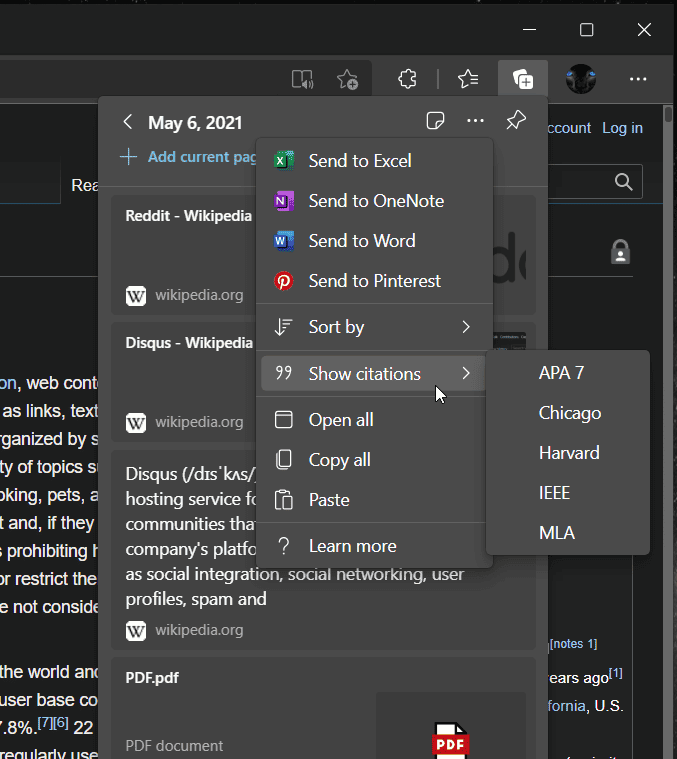
3175x175(CURRENT).thumb.jpg.b05acc060982b36f5891ba728e6d953c.jpg)
Recommended Comments
There are no comments to display.
Join the conversation
You can post now and register later. If you have an account, sign in now to post with your account.
Note: Your post will require moderator approval before it will be visible.