It’s not often that Microsoft forgets to mention a new feature that it adds to its browsers, but it looks like the company forgot to highlight an important feature in the new tab page of the Microsoft Edge browser. But thanks to YouTuber BrenTech, who discovered the feature back in October 2021, Edge users just got an opportunity to enable the “Image or video of the day” option on Edge’s new tab page.
As the name suggests, it’ll play Bing’s video of the day in a loop on the new tab page when the option is enabled. You can pause the video by pressing a pause button when you don’t like it. You can also customize the new tab page in many different ways. For example, it can show you all the latest news to keep you updated about what’s going on.
The new “Image or video of the day” option is now available on Edge 97 or later. The feature is available across different Channels, including Stable, Beta, Dev, or Canary. You can turn on the feature by following a few simple steps.
The option to view Bing’s video of the day can be enabled by following the below steps:
- Open a new tab in Microsoft
- Click on the Settings icon
- Select Custom
- Select Image or video of the day.
- Reload the new tab page or open another new tab
We don’t have much information on how it impacts the performance of other applications running on your system when the video is playing in a loop. So, you need to be extra cautious if your PC has performance issues. Meanwhile, you can track all the latest news related to Microsoft Edge here.
via Windows Central
Microsoft Edge’s new tab page shows Bing’s video of the day, and here is how to enable it
- aum
-

 1
1


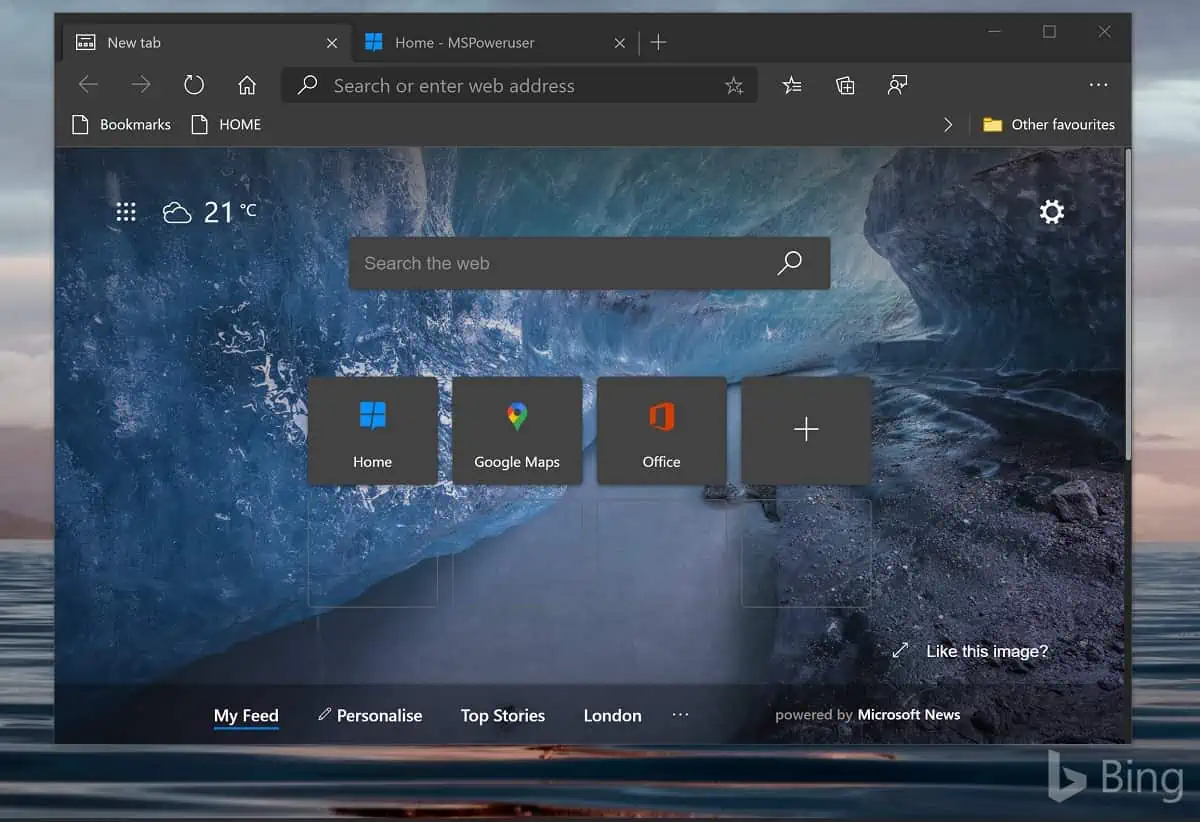
3175x175(CURRENT).thumb.jpg.b05acc060982b36f5891ba728e6d953c.jpg)
Recommended Comments
There are no comments to display.
Join the conversation
You can post now and register later. If you have an account, sign in now to post with your account.
Note: Your post will require moderator approval before it will be visible.