Mike Tholfsen, Product Manager for Microsoft OneNote for Education, has posted a video detailing 10 new features which are now available for OneNote on the desktop, web, iPad and Class.
The new features have been top-requested over the years, with one being on Microsoft’s to do list for more than 10 years now.
They include:
- Sort pages on Desktop
- Immersive Reader built-in to Desktop
- Set Picture to background in web
- Resume last page left off in web
- Draw with Touch in web
- Resize Oembed in web
- Zoom improvements in web
- Copy/Paste tables improvements in web
- Sort pages on iPad
- Multi-page Distribution improvements for OneNote Class Notebook
See the new elements demonstrated in Tholfsen’s video below:
Microsoft details 10 new features in OneNote for Desktop, Web, iPad and Class


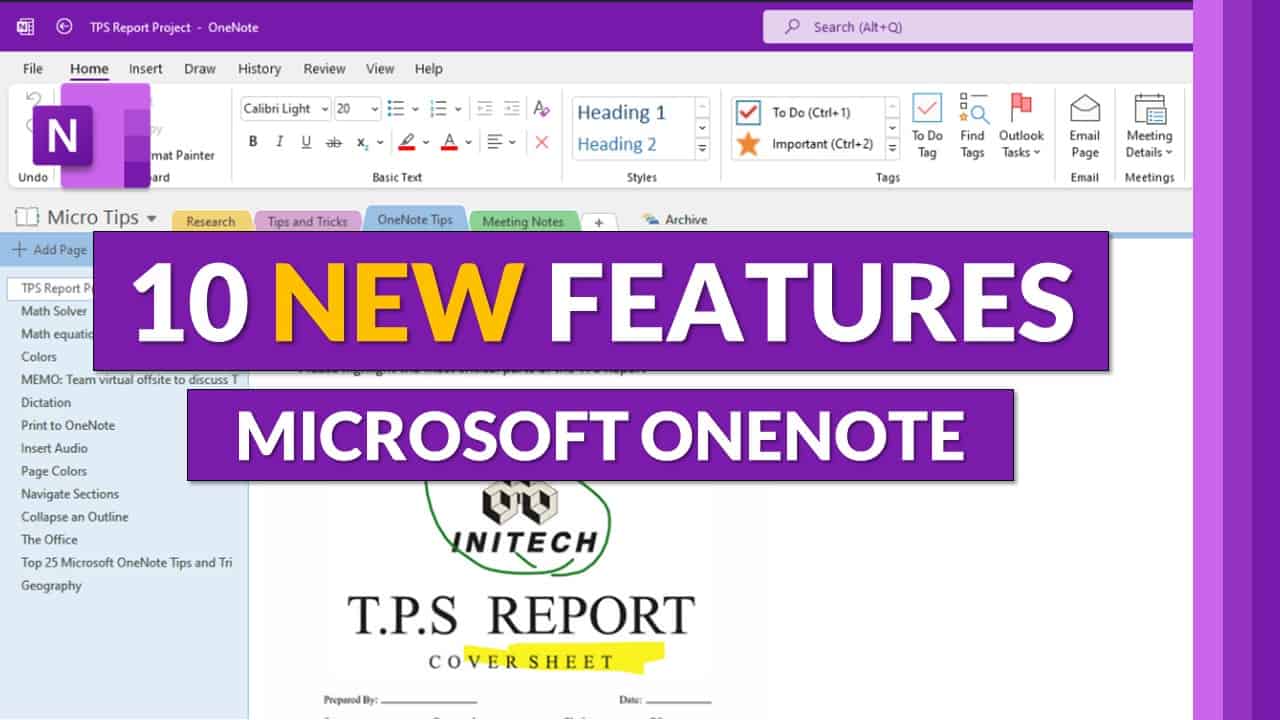
3175x175(CURRENT).thumb.jpg.b05acc060982b36f5891ba728e6d953c.jpg)
Recommended Comments
There are no comments to display.
Join the conversation
You can post now and register later. If you have an account, sign in now to post with your account.
Note: Your post will require moderator approval before it will be visible.