I fear that Microsoft has sidelined Edge's Sidebar in favor of Copilot.
The Sidebar in Microsoft Edge is one of my favorite features in the browser. I use it like a phone within my browser that syncs to all my services, such as Telegram, Spotify, and Instagram. It's also handy for other things, such as searching the web without leaving your current window and sending files to yourself through the Edge Drop feature (which is arguably the best Edge feature you aren't using). But while I like the Edge Sidebar, it has some flaws that need to be taken care of.
I fear that the Edge Sidebar has been placed on the back burner in favor of Copilot, likely due in part to the fact that Copilot takes up the same space within Edge as the Sidebar. A few small changes to the Sidebar could go a long way to improve it and, in one case, restore it to its former glory.
1. Allow Edge's Sidebar in one window
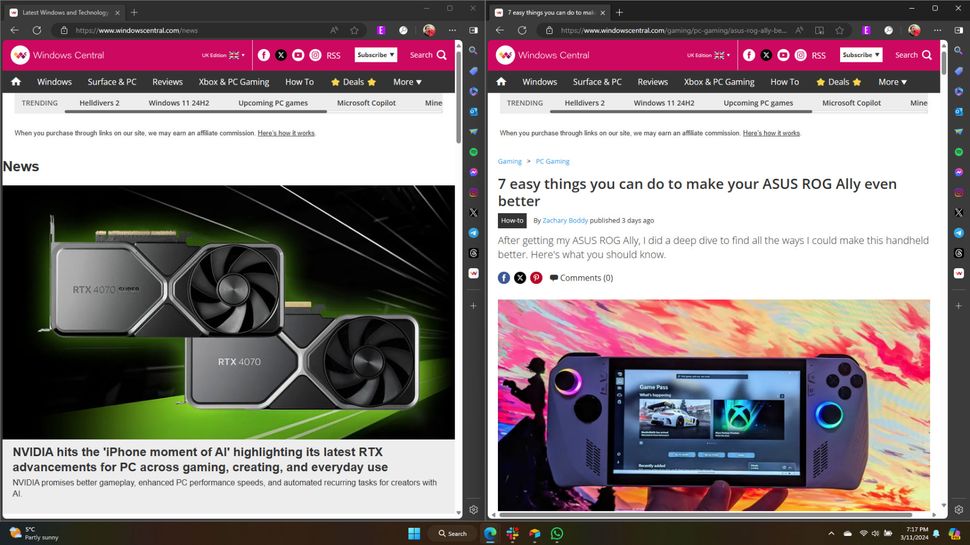
You can only have the Sidebar on or off within Edge; it can't appear within a single window. (Image credit: Future)
Maybe I'm just misusing Edge's Sidebar, but I can't imagine a time when I'd want the Sidebar open within two Edge windows simultaneously. Even if there are people who like having the Sidebar appear on every window, it doesn't make sense for that to be the only option.
Microsoft added the option to show vertical tabs for all current browser windows or vertical tabs in a specific window, so the company is clearly okay with letting people have different Edge windows appear differently. Adding the same option for having the Sidebar appear in all windows, or just one, would go a long way.
2. Let us detach the Sidebar on Windows

Microsoft Edge used to let you detach the Sidebar from the browser, allowing you to summon the Sidebar
from your desktop. (Image credit: Future)
For a brief period, Microsoft allowed users to detach the Sidebar on Microsoft Edge. This gave instant access to any web apps, websites, or tools within your personalized Sidebar straight on the desktop. It was a glorious period, as I could open up my favorite sites with a keyboard shortcut regardless of where I was on my PC.
Sadly, the detach Sidebar from Edge feature appears to have been eaten by Copilot. Opening Copilot from the desktop summons the AI tool in the same space as where the Edge Sidebar used to appear when detached. I imagine Microsoft doesn't want apps competing for that space, so it has leaned toward Copilot.
As far as I can tell, Microsoft has scrapped any plans to let you detach the Sidebar from Edge. It's no longer available on my system, at least on Edge Canary or Edge Dev. There also don't appear to be any flags about that option.
3. Let us rearrange sites and tools freely
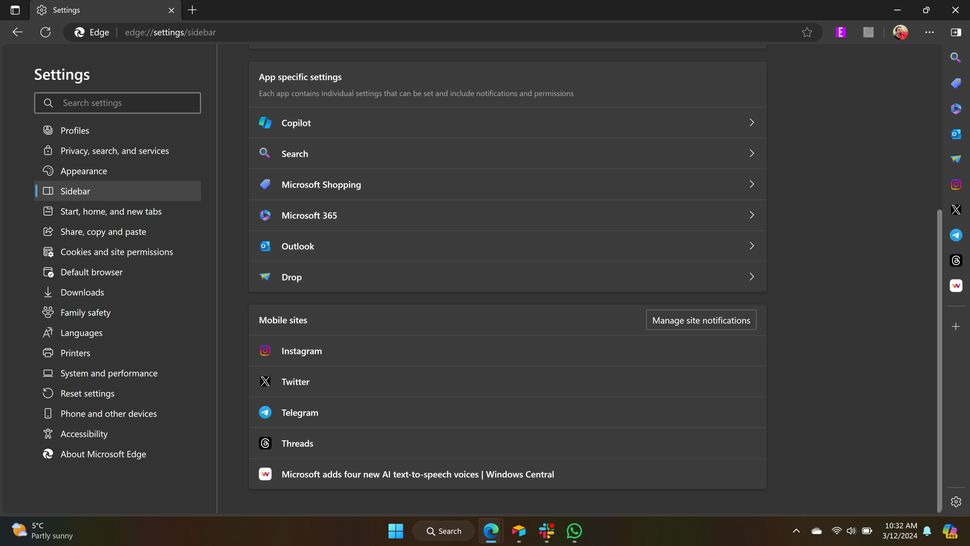
Customization of the Edge Sidebar is limited and clunky. (Image credit: Future)
It's possible to change which tools and websites appear with the Edge Sidebar, but you don't have full control over their order. Even getting the sites you want within the Sidebar is a bit clunky. You need to add an item to quick access and pin it to the Sidebar. Doing so places the most recently pinned site at the top of your websites, and you can't drag and drop the sites into a customized order.
On top of your sites, quite literally, Edge places its own tools above any website you have pinned. However, the tools appear in a predetermined order in contrast to how you control your sites. There's a hierarchy of Edge Sidebar tools, which is the order they appear within Edge's settings page.
Combine those two setups, and you will end up with a list of sites that can only be below any tools you have pinned and can't appear in your preferred order. Plus, changing the site's order is entirely different from how arranging tools works, but neither of the setups is intuitive.
May I suggest Microsoft takes a page from its own playbook and makes the Edge Sidebar work like the Start menu on Windows? The Start menu has been around for a few decades, so I bet Microsoft could use its drag-and-drop expertise from there to improve the Sidebar in Edge.
Update: March 13, 2024 at 9:35 AM: Microsoft is testing the option to rearrange items in the Sidebar. Leo Varela highlighted the feature and shared a video of it in action.
Microsoft, please don't sideline Sidebar

Microsoft's Copilot uses the same space on the Windows 11 desktop as the Edge Sidebar. (Image credit: Windows Central)
The Sidebar is one of my favorite features within Edge, and I'm not alone. Our Managing Editor Richard Devine said the Edge Sidebar changed how he works every day. I've watched the development of the Edge Sidebar closely and like many of the choices Microsoft made regarding the feature. But with Copilot in the limelight, I worry that Microsoft will leave the Edge Sidebar behind. I hope that's not the case and that Microsoft continues to improve Sidebar, which provides a unique experience and enhances web browsing.
By giving users more control over the Sidebar in Edge, Microsoft will make the feature feel more like an extension of the browsing experience rather than a placeholder until the company figures out how to fully integrate Copilot.


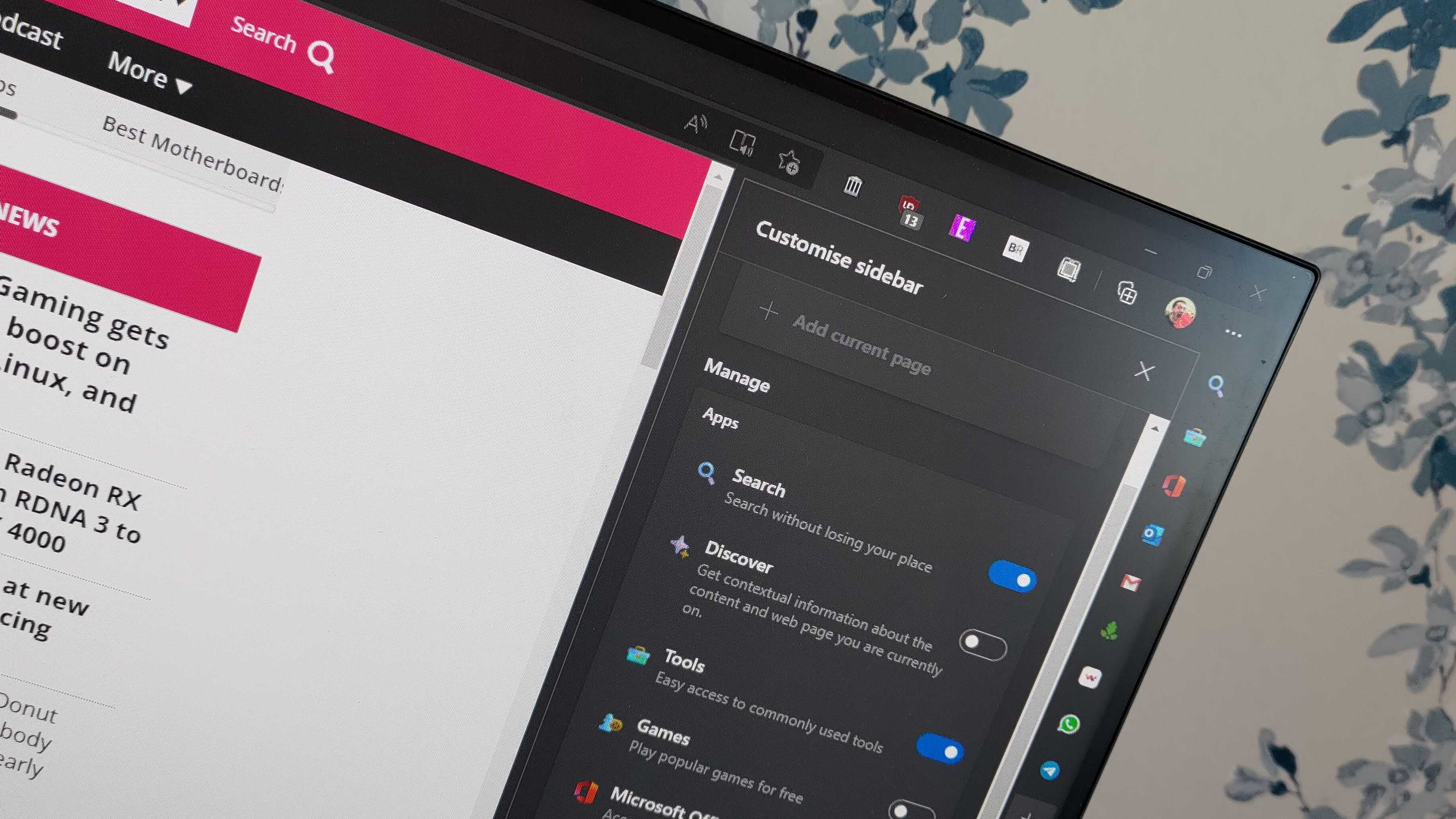
3175x175(CURRENT).thumb.jpg.b05acc060982b36f5891ba728e6d953c.jpg)
Recommended Comments
There are no comments to display.
Join the conversation
You can post now and register later. If you have an account, sign in now to post with your account.
Note: Your post will require moderator approval before it will be visible.