Here's everything you need to know before you start using the Copilot chatbot AI from Microsoft.
Nowadays, "Copilot" seems to be the only word Microsoft knows how to say. You will hear this on every product, including Windows 11, 10, Microsoft 365, Bing, and virtually every service. I remember when the company only knew how to say "developers, developers, developers."
But have you stopped to ask what Copilot actually is? Microsoft Copilot isn't just one thing. It's a suite of AI tools designed to help you in different ways, and here are the answers to your questions.
What is Microsoft Copilot?
By definition, Microsoft Copilot (or simply Copilot) is a chatbot that combines the power of OpenAI artificial intelligence and the Bing search engine using Prometheus technology to answer questions in a conversational human style using current information from the web.
This is just an overview that describes the technology, but since Copilot is available in different products, it also means something different depending on the product.
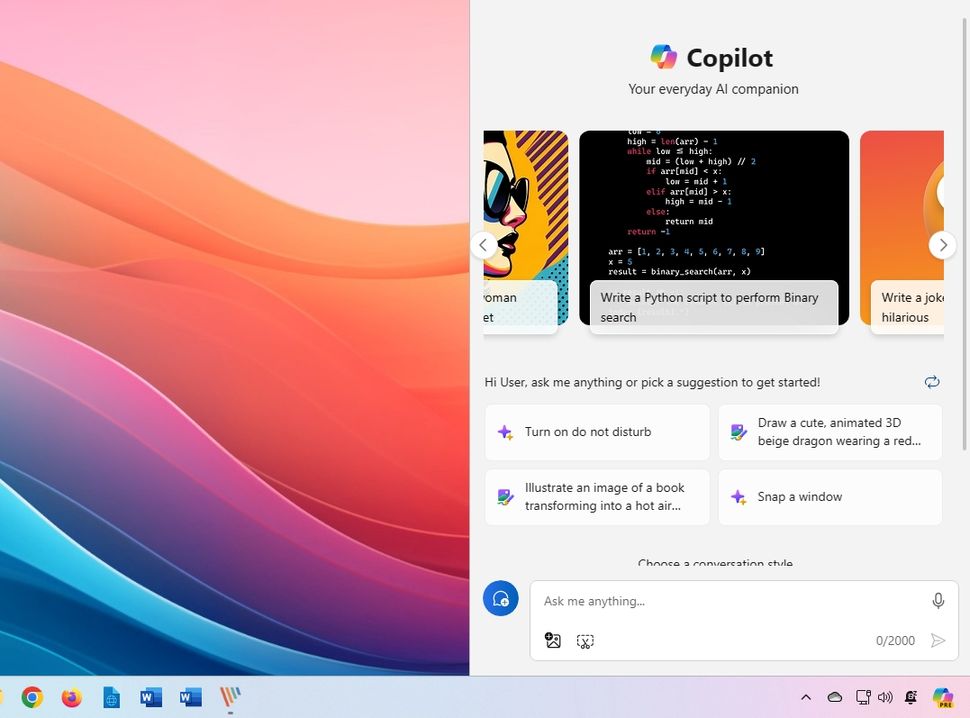
(Image credit: Mauro Huculak)
For example, Copilot for Windows 11 is technically your new digital assistant that replaces Cortana. The version of Copilot available on Windows 11 is the same as the one on the web. However, it has a deeper integration into the operating system since it can also perform advanced tasks, such as changing system settings.
Copilot is also available on Windows 10, but this version only provides the same capabilities as the web version of the chatbot, and it's not possible to perform certain tasks, such as changing settings.
You also have the web version of Copilot and the Copilot on Bing. In this case, these two are the same chatbot. The only difference is that you would access the web version on Copilot.Microsoft.com, whereas the Bing version is available on Bing.com/Chat.
Finally, there is Copilot for Microsoft Edge, the one for Microsoft 365 apps, and other variants of the chatbot for business applications.
Does Microsoft Copilot use GPT-4?
Technically, yes, Copilot uses the Prometheus model, which is based on GPT-4 from OpenAI, which Microsoft has tweaked for the general public. However, the company claims that Copilot uses GPT -4 and GPT -4 Turbo. Actually, the company has also said that it has replaced GPT-4, and now it uses GPT-4 Turbo exclusively in the free tier.

(Image credit: Microsoft)
At the time of this writing, GPT-4 Turbo is the latest model from OpenAI with knowledge information up to April 2023. On the other hand, GPT-4 knows information up to September 2021. Usually, the more up-to-date the information, the better the chatbot is at answering questions.
Other improvements include a 128K context window, which runs more efficiently, so it costs less to operate. You can find out more on the OpenAI models overview page.
Does Microsoft Copilot use ChatGPT?
No, Copilot doesn't use ChatGPT. However, to understand this response, it's important to note that ChatGPT is an application from OpenAI that connects to GPT-3.5 and GPT-4 to provide a chatbot AI experience. In the case of OpenAI, GPT-3.5 is available for free, while GPT-4 is a paid product.
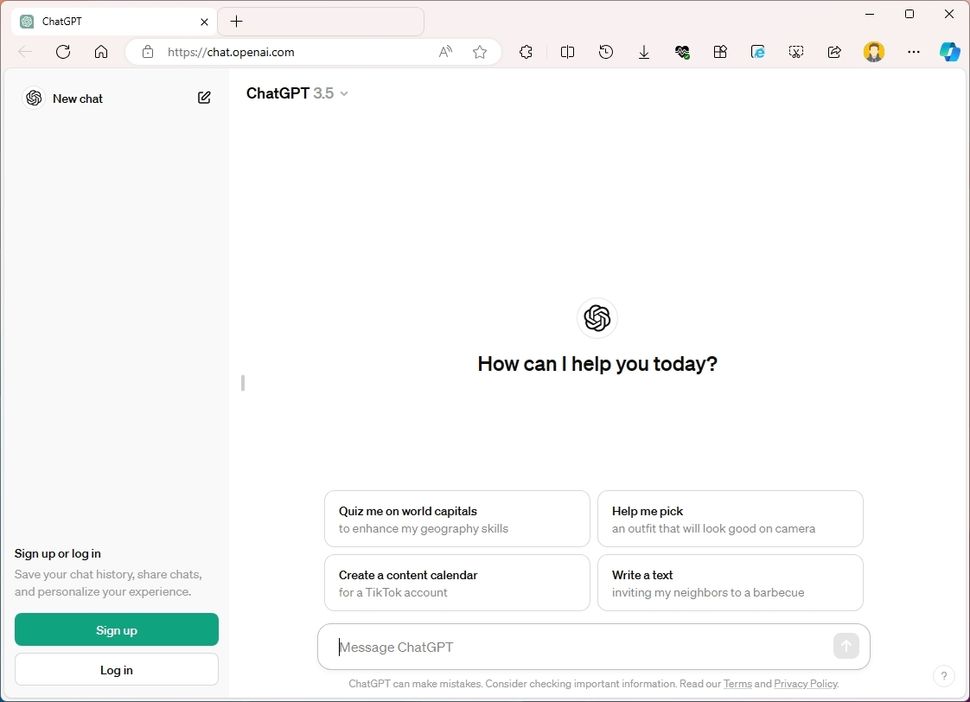
(Image credit: Mauro Huculak)
This answer sometimes confuses people because of Microsoft's close relationship with OpenAI. However, the company's GPT and ChatGPT are different products.
Is Microsoft Copilot free to use?
Yes, Copilot is free to use. However, the company also offers a paid tier known as "Copilot Pro," which gives users several additional benefits.
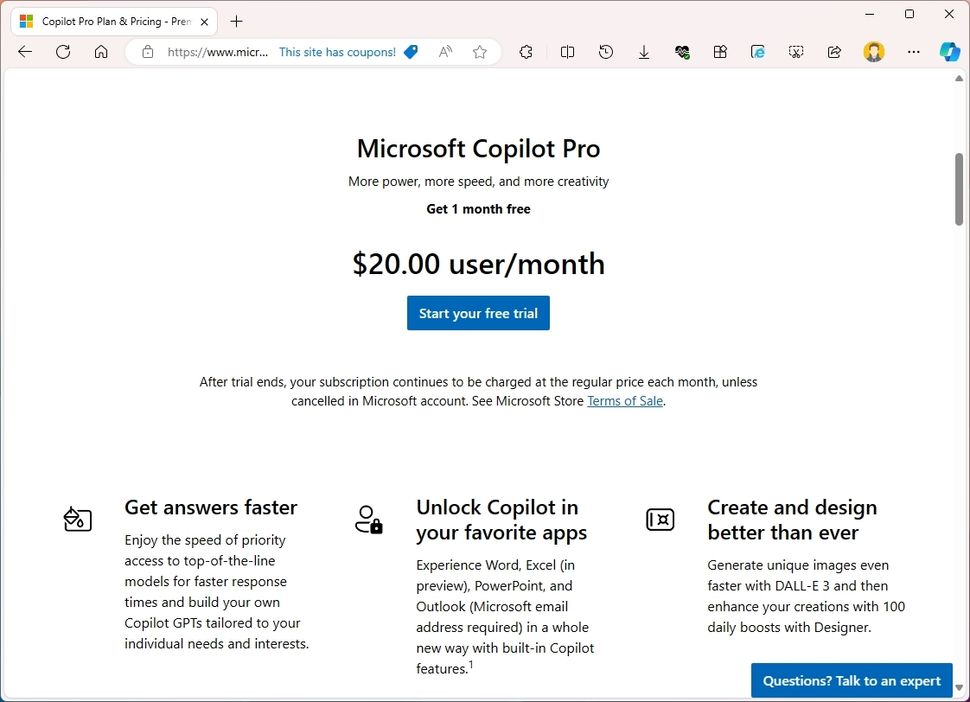
(Image credit: Mauro Huculak)
The free version of Copilot gives you access to the chatbot AI using GPT-4 Turbo on any of the supported platforms, including Windows, macOS, IOS, and Android. You can also use text, image, and voice for conversational search, access to plugins, and 15 tokens every day to generate AI images with Designer.
On the other hand, Copilot Pro costs $20 per month per user, and the subscription gives you priority access to GPT-4 and GPT-4 Turbo during peak hours. You can build custom Copilot GPTs (or chatbots) for different skills. The subscription gives you access to the chatbot AI from the Microsoft 365 apps, and you get 100 tokens every day to generate AI images with Designer.
Is Microsoft Copilot included in Microsoft 365?
Copilot isn't part of the Microsoft 365 offering. It's a separate product. If you want to access Copilot on the Microsoft 365 apps (Word, Excel, PowerPoint, and Outlook), you will need a Personal or Family subscription plus a Copilot Pro subscription.
In the case that you have the Family subscription, you will need a Copilot Pro subscription for each of the members of the group wanting to access the chatbot AI.
When was Microsoft Copilot released?
Microsoft launched Copilot on February 7, 2023, but at the time, it was known as "Bing Chat," and it was first only available on the web and through the Microsoft Edge browser.
Shortly after, the company shifted its marketing strategy and decided to use the "Copilot" branding, as the same name was already being used for other services that the company was building to offer the chatbot AI.
During the second half of 2023, Microsoft also launched the Copilot integration for Windows 11. Originally, the plan was to roll out the chatbot with the release of the "2023 Update," but then the company decided to push the new feature earlier through a cumulative update for devices running the "2022 Update."
Finally, Copilot also arrived as a cumulative update for Windows 10 devices at the end of 2023.
It's important to note that the chatbot AI is still available in preview and is slowly rolling out to compatible devices.
What is the Microsoft Copilot available on Edge?
In addition to the version of Copilot in the desktop version of Windows, Microsoft also has a Copilot for Microsoft Edge.
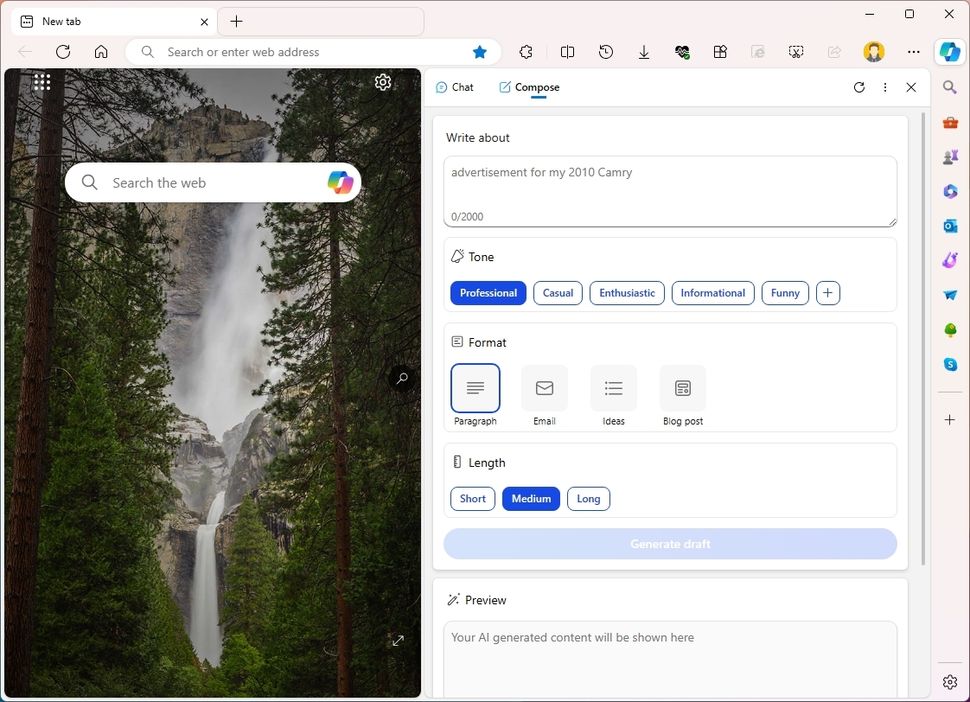
(Image credit: Mauro Huculak)
In terms of capabilities, the chatbot available through the web browser is the same as the one you can access on the web or through the Taskbar (without the connection to change settings). However, the interface also includes the "Compose" tab, which includes tools to help you write content in different tones, formats, and lengths.
The "Compose" tool is now also available as a "Writing assistance" feature that allows you to select some text and rewrite it using Copilot. (You can always turn off this feature with these instructions.)
What does Microsoft Copilot do?
Microsoft Copilot is an assistant that can take text or audio input using natural language to produce answers to any question on any topic. You can also have a normal conversation as you would with another human, meaning that it's context-aware, so you can continue asking questions without providing additional context.
Now, depending on where you're using the assistant, you will have access to different capabilities. For example, if you have Copilot Pro, you can use the assistant to create or modify content from a Word document, analyze data on Excel, and create a PowerPoint presentation with a single prompt.
You can also ask it to generate an AI image by providing a text prompt of what you want. The image creation capability is available virtually everywhere, including on the web, on Windows, Microsoft Edge, Microsoft 365 apps, and Paint app.
Copilot also includes plugins, which allow the chatbot to expand its capabilities by connecting with other services.
If you're on Windows 11, it's also possible to use the chatbot to change settings. However, this feature is still limited, and in most cases, the assistant won't actually change a specific setting for you. Instead, it will open the corresponding settings page so you can configure the feature manually.
It's important to note that while Copilot is meant to make your life easier, it will make mistakes, like any other large language model. As such, you should always review every answer and never take a response as fact or something final.
Does Microsoft Copilot collect my data?
Copilot collects prompts and responses to analyze and respond to them. These are saved as "Chat History," which you can view and delete at any time from your account. According to the company documentation, the history data is stored for 90 days from the last update to the conversation.
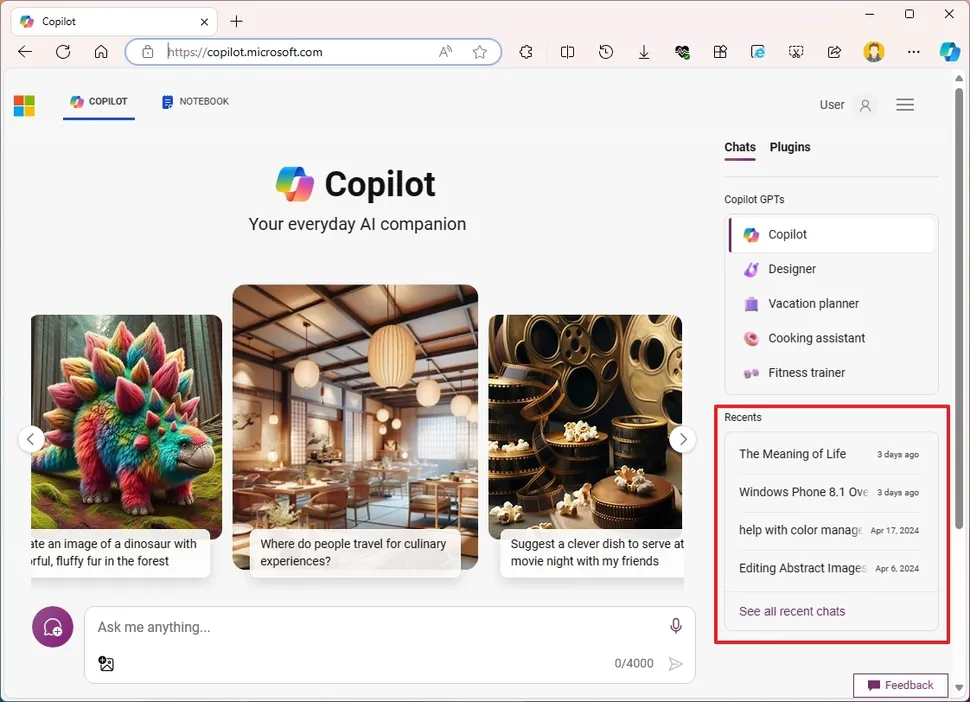
(Image credit: Mauro Huculak)
Although the company provides different security protocols to safeguard your privacy, it's always wise to be cautious about what information you share with AI assistants.
- Kaos
-

 1
1


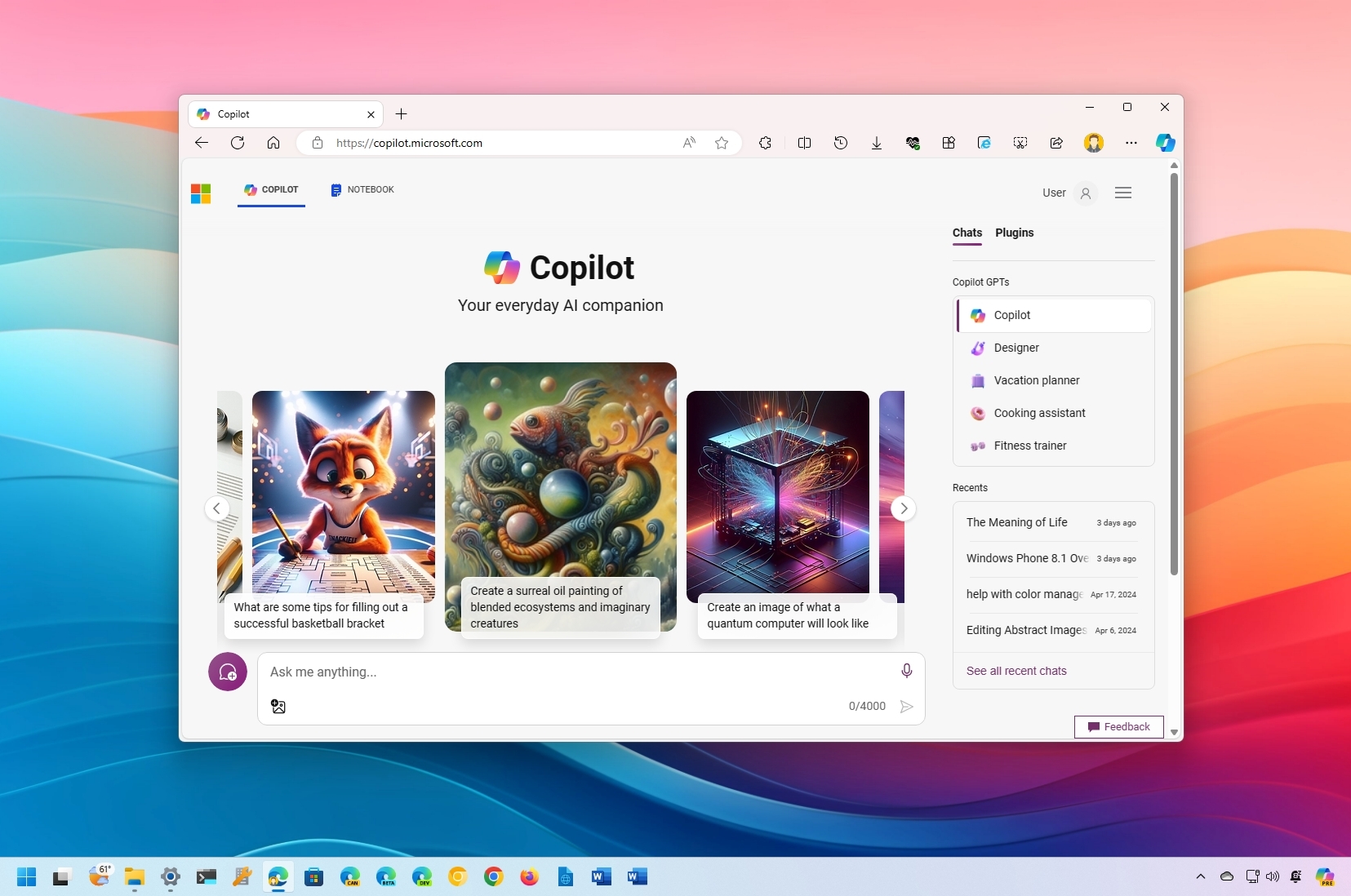
3175x175(CURRENT).thumb.jpg.b05acc060982b36f5891ba728e6d953c.jpg)
Recommended Comments
There are no comments to display.
Join the conversation
You can post now and register later. If you have an account, sign in now to post with your account.
Note: Your post will require moderator approval before it will be visible.