Microsoft has updated its Windows Health Dashboard documentation with details about a newly discovered bug. According to the company, Windows 11 version 22H2 users might experience problems with speech recognition, expressive input, and handwriting after installing KB5022913 (and subsequent releases). Affected systems fail to recognize words or detect input in various applications.
Microsoft says the problem appears on PCs running client Windows 11 version 22H2 edition with Chinese and Japanese languages and apps using Windows.Media.SpeechRecognition API. Other speech recognition implementations, APIs, and Windows versions are unaffected.
The company is working on resolving the issue in future updates. Meanwhile, customers can mitigate the problem by doing the following after every device restart:
- Close the app which is having issues with speech recognition or other affected input types.
- Open Task Manager by selecting the Start button and type "task manager" and select it.
- Select the "Processes" tab on the left and then select the "Name" column so that the list of processes is sorted by their names.
- Find ctfrmon.exe and select it.
- Select the "End Task" button.
- Confirm a new instance of ctfmon.exe is started automatically.
- You should now be able to open the affected app and use speech recognition and other input types.
You can learn more information about the bug in the documentation.


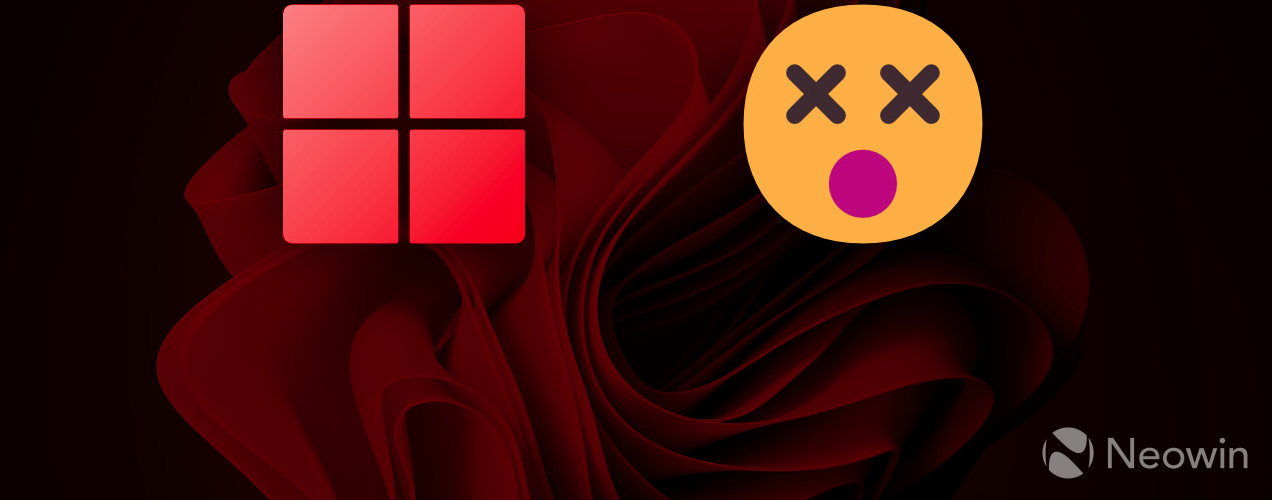

Recommended Comments
There are no comments to display.
Join the conversation
You can post now and register later. If you have an account, sign in now to post with your account.
Note: Your post will require moderator approval before it will be visible.